Beads Creator - Bead Pattern Editor
[Recommended for such people]
* Bead art beginners
* Bead art fan
* Pixel art fan
* Love making accessories
* Make icon for SNS
[App features]
* Easy operation
* Supports famous brand beads
* Supports square and circular pegboards
* Save the pattern as an image
* Share the pattern easily in SNS
[Pegboard]
The shape and size of the pegboard can be selected from the following 5 types.
* Square S
* Square M
* Square L
* Circular S
* Circular L
[Bead Brand]
Select from the following 6 types of bead brand and size. You can also use different beads for each pattern.
* Perler
* Perler Mini
* Artkal 5.0mm
* Artkal 2.6mm
* Hama Midi 5.0mm
* Hama Mini 2.5mm
[Pattern Data]
Up to 100 pattern data can be created and saved. It is safe because the pattern is saved automatically.
[Bead List]
This is convenient because you can check the number and color of beads used in the pattern in the “Bead List”.
[Theme Color]
Choose the theme color of the app from pink, orange, green and blue. The theme color can be changed at any time according to your mood.
Category : Art & Design

Reviews (27)
Really simple and easy to use. Only thing that I wish it had would be the option to view just one colour at a time. As a colour blind person After importing an image it's great to know how.many of each colour (by code) I need, but no way of seeing them one at a time on the grid (or even just the option to click on a bead to see it's code) would really help with similar shades.
I absolutely love this app the bead list is very helpful cause if you import a photo or use a color then forget it tells you the color I also love that I can import photos I do wish there was room for more than 100 bords tho. But for the past hour I've been importing spiderman pictures onto the bored. (The bigger bored you use to import pictures the more details it has.)
The translation is very rough and the Perler Mini palette names are still placeholders. The regular size Perler palette has had some new additions for quite some time but it still hasn't been updated in this app. I love that there is a bead counter though, very useful. Because I use this app so often, I would like an option to pay to get rid of ads and support future development. My suggestions would be to add bigger boards, update palettes, have an erase by fill option, zoom slider and an ability to lock the camera.
It's a great app but the import picture option doesn't work for me. If I press the button, instead of going to gallery, it goes to internal storage. No mater what picture I select, when I press 'ok', it says "error: image import failed". Please fix this because otherwise it's really fun.
Good and simple however you can't see your patterns on other devices even if you download the same app. W It would be nice to continue working on bigger screens.
Awesome app. I would love for more features on this like an updated bead list for perler brans. The ability to have folders and organize your patterns and more space. I would not mind making a purchase for it. Please, please update it and charge for it. I think a lot of people would pay for it.
My favorite bead app. I use it to turn pixel art into perler bead art. Easy to use, 45 bead colors, different size and shape pegboards, my only teeny tiny complaint is I wish there were room for more than 100 boards. (while most people may find 100 to be more than enough, my pixel art pieces definitely take up more than a single board so they add up pretty quickly)
This is a really nice app! I highly recomend it. I use it as a guid almost all the time. Not only is it usable for melty beads it is also good for aqua beads! The app would be even better though if you could choose your own bead colours too because sometimes there isn't the colour you want.
it's very great for planning bead patterns! you can choose perler or hama colors, but for hama quite a few are still missing. would also be great if the background could be set a color, because when designing white patterns you can't really see it.
Pretty good, but it can use more variety in terms of pegboards. On the bright side, it helps let me know that if I were to recreate a particular image in melty beads, what colors I would need, AND how many of each of those colors! 😁
This is by far my most favorite app I have ever downloaded. I cannot draw a stick figure person to save my life... LOL however when it comes to patterns and turning pictures into patterns I'm great in this program is wonderful thank you so much!!!
It DOES let me upload images from my own gallery, no app crashing or internet required. HOWEVER, I thought the app would just color the pegs for me to use the different colored beads, to put on the pegs over the image, letting me do it myself! I didn't want it to do it for me! 😕 Please make it so that it only lays out the pattern of the picture I upload, and lets me do the filling in myself.
This is a great app. I spent almost an hour on this app on one artwork. I would really recommend it. It would be better if we could make colors or have glitter. Also pick like 16 beads by 12 for the grid. Other than that AMAZING app
Really simple to use to design my hama artwork quicker. Giving 4 stars because it would be good to either have more Hama bead colours e.g. the glitter beads and glow in the dark, or for us to just be able to add our own extra colours, but this is literally the only improvement
Has 5star potential as im impressed by the designs i could create on it. But D ff. can be upgraded &adjusted 4PERFECTION: 1.More color options across All D different boards.Better still, an option 2create colors by intensity & gradient & 2import colors 4rm external schemes 2.Option 2divide board in Left,Right,up, down &tangent point patterns in order 2replicate a design pattern on another section of the board without repeatn d entire process 3.Option 2group delete by selection 4.Repair Import Pic
It's really amazing, except for the fact that there's no option to draw/erase a straight line. It makes it really long when you are trying to draw a line because you're placing beads one by one. Other than that I have no complaints.
Wish there was a way to remove the distracting ads from the bottom of the screen... but that being said, I'm enjoying the app and the ability to create designs. It's easy to use, easy to switch colors.
Decent experience, but could use a few more features, like scaling/cropping an image upload, mass bead erase since the image upload can't tell what is background, and easier zoom control.
Image import would be great if you could resize and crop the image before the conversion. Thanks, love the app so far.
Perfect for use! Simple and intuitive UI... could benefit from a colour spectrum instead of set colours but aside from that, exactly what i needed to plan out jewellery!
I don't understand why random colors are added in uploaded images, it takes a lot of time to fix these errors and am considering uninstalling.
***Beware*** Don't use this app!!! It affected my cell phone camera function and wasn't able to take photos with the app installed. It wasn't until after I scrubbed this app off my phone was I able to get my camera operations working properly. ***Beware***
Fantastic perler pattern maker and converter. Better than my PC software minus the adds. Very helpful for on the go. Easy to use 👍
For a free app, this is amazing. I would be interested in paying for an upgraded version with more graph customization.
Works great for making small pictures into grid designe for things like cross-stich or loom bead designs lots of uses. Tried to ads example but it wouldn't let lol
I think if you could mark where your at without deleting what you've done, or being able to send it to another device would be nice improvements.
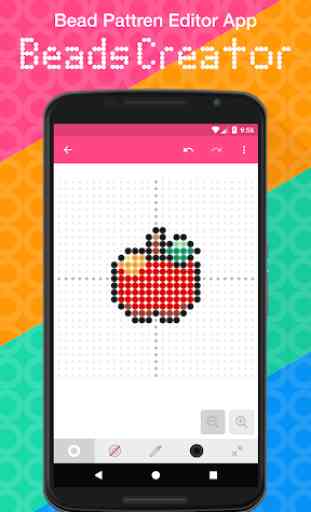
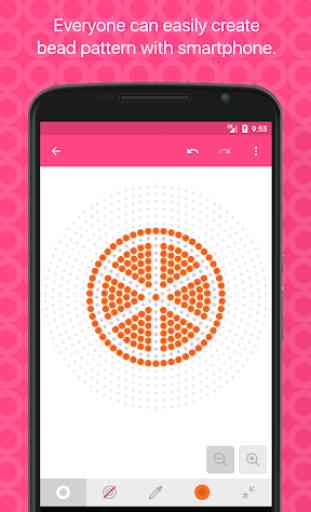
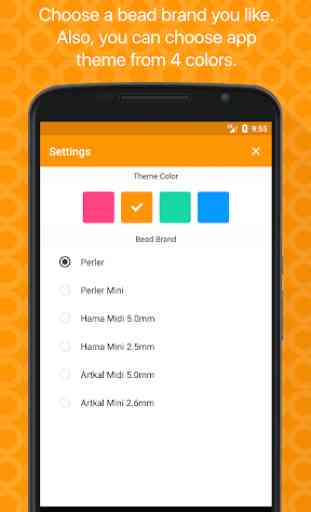
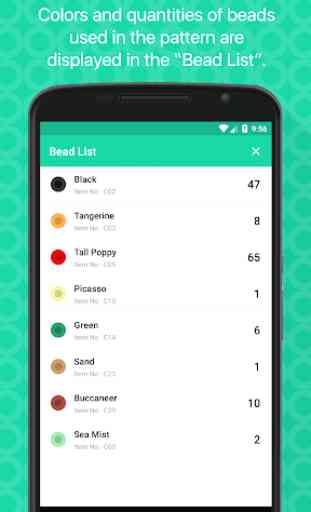

Great for jotting down perler designs. Easy and intuitive interface. Biggest improvements would be to add the ability to have custom canvas sizes and to have at least 1 more level of zoom in. The app can be used for simple loom beading projects even though the loom project would have to be recorded as multiple files. The app would be great with the addition of a peyote style grid. There are plenty of adds, including full page ads. Use this app with the sound off.