Beam Master
accurate analysis, design and detailing for concrete beams in minutes
Beam Master is a free simple app which you can use to solve any RC beams easily with your phone, you don't need to carry your laptop to the construction site any more.
Why using this app for civil engineers:
1. very fast easy to use.
2. different spans number and supports type( fixed, pin, cantilever ).
3. supports rectangular, T and L sections.
4. consider load case combinations and envelope.
5. moment-shear diagrams and reactions.
6. calculates the long term deflections accounting for a cracked section, based on the reinforcement area in the beam.
7. calculates the required reinforcement area at each span and support.
8. fast detailing.
9. export detailing in dxf file.
10. export all results in pdf file.
The app will give you accurate results for analyzing beams with different spans number subjected to a wide range of loading conditions.It will use Standard load case combinations to meet the code requirements but you have the choice to modify the load case combinations as you want. Envelopes of shear and moment will be considered in the analysis process to identify the ranges of possible load effect at every location along the beam, you will also get the reactions at each support from dead and live loads factored and service.
In the design section you can define the design parameters such as fc' and fy, the app will calculate the required area of rebar (reinforcement) at each span and support. It will use the minimum reinforcement and calculate doubly reinforcement (AS') when required, you can use moment at center of support or at face of support in the design process.
The calculated deflection is the sum of long term deflection caused by the sustained load and the immediate deflection caused by any additional load. The long term deflection is calculated after 60 months.The calculated deflection value should verify the ACI-318 deflection limit (Table 24.2.2).
When you start detailing the app automatically selects and displays a practical reinforcement arrangement which you can modify easily using different options to suit your structure, you can add bars, delete bars, edit bars length, number and shape.
You can export the beam detailing in dxf file to open and modify it using Autocad.
You can also export all the results in pdf file to print.
Beam Master is a free simple app which you can use to solve any RC beams easily with your phone, you don't need to carry your laptop to the construction site any more.
Why using this app for civil engineers:
1. very fast easy to use.
2. different spans number and supports type( fixed, pin, cantilever ).
3. supports rectangular, T and L sections.
4. consider load case combinations and envelope.
5. moment-shear diagrams and reactions.
6. calculates the long term deflections accounting for a cracked section, based on the reinforcement area in the beam.
7. calculates the required reinforcement area at each span and support.
8. fast detailing.
9. export detailing in dxf file.
10. export all results in pdf file.
The app will give you accurate results for analyzing beams with different spans number subjected to a wide range of loading conditions.It will use Standard load case combinations to meet the code requirements but you have the choice to modify the load case combinations as you want. Envelopes of shear and moment will be considered in the analysis process to identify the ranges of possible load effect at every location along the beam, you will also get the reactions at each support from dead and live loads factored and service.
In the design section you can define the design parameters such as fc' and fy, the app will calculate the required area of rebar (reinforcement) at each span and support. It will use the minimum reinforcement and calculate doubly reinforcement (AS') when required, you can use moment at center of support or at face of support in the design process.
The calculated deflection is the sum of long term deflection caused by the sustained load and the immediate deflection caused by any additional load. The long term deflection is calculated after 60 months.The calculated deflection value should verify the ACI-318 deflection limit (Table 24.2.2).
When you start detailing the app automatically selects and displays a practical reinforcement arrangement which you can modify easily using different options to suit your structure, you can add bars, delete bars, edit bars length, number and shape.
You can export the beam detailing in dxf file to open and modify it using Autocad.
You can also export all the results in pdf file to print.
Category : Tools

Related searches
Reviews (12)
Eng. R. K.
Dec 4, 2021
Really great app , anytime you can use it for design cross checking easily
Ana. B.
May 29, 2019
Great app! I have been searching for an app like this for a long time. I think every civil eng should use it. It is pretty accurate.
R. S.
Jun 23, 2021
Easy to use and calculates what you need
ven. R.
May 22, 2022
Realy its great app i love it. It helped lot to me.
Imr. K.
Oct 5, 2020
very nice app but detailing is not up to the mark.
M.S.
May 23, 2020
Way too basic. Only 2 supports.
Kha. A.
Jun 4, 2019
v.good app easy to use and better than most beam design apps
Jus. L.
Oct 28, 2019
Exceptionally easy use!
Raf. S.
Mar 25, 2020
At this time, it's a fine app.
sha. i.
May 21, 2021
hw to dwnld this app
Muk. A.
Dec 15, 2021
Helpfull..
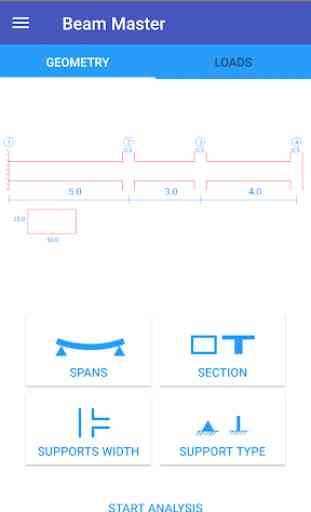
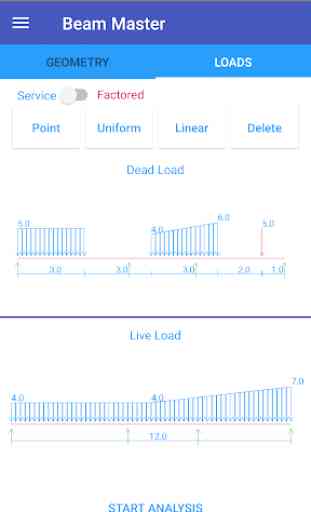
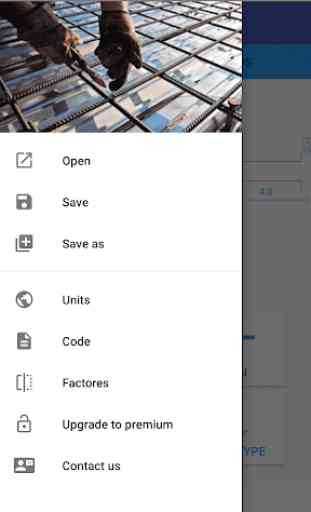
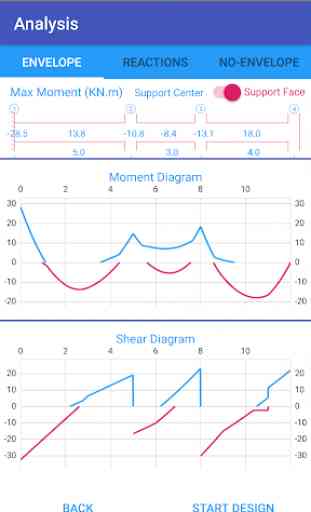
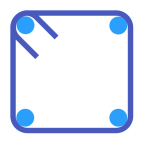
App is really great. Need to add more codes. Bug found, units gets automatically changes. Need to add shear checks, deflection. Overall app is best. Can you even make for column and footing it will great.