BeamNG.drive Remote Control V2
Your phone needs to be in the same network as your computer for it to work.
Open source, source code available at https://github.com/BeamNG/remotecontrol
Category : Tools

Reviews (30)
This app revolutionised my cruising in BeamNG, and has been nothing short of useful since I've started using it. I now have better control over my vehicles and am able to turn my steering wheel less than full turn, since before I used a keyboard. Thank you for making this innovative app. There is one slight issue though, its only minor. After switching car, the speedometer will freeze and stay at 0 miles an hour. You could earn that one more star if you fixed this.
Miles ahead of the keyboard, miles behind the controler. The lack of throttle and brake control beyond "all or nothing" makes it so the controler is still better. But when it comes to steering this app is perfect. It disconects every time you load a different map unfortunatelly. Hopefully that will be fixed soon.
Very good and responsive! The only thing I'd like to see added is maybe a slider/joystick option as the throttle? I installed this app so that I don't have fidgety steering with WASD but the throttle problem still persists. I know the game has a cruise control option but that doesn't work too well when I can't access it in the app.
This app is very useful for people who do not have a controller to be able to play Beamng drive without a keyboard and mouse. The app could be updated to support analog acceleration and steering as it is a simulation game and full or off button is not very friendly for this kind of game sadly. There could be more features such as hazard lights, change vehicle for example... But I like the app
Works well on my Samsung Galaxy S9. Really easy to connect and It steers better than a controller would. There is an option where you can adjust the steering sensitivity, which is nice. The only Complaint I have with the app is that it would disconnect from the game when I switch to another map or sometimes disconnect when switching to another vehicle. Other than that, good controller app.
Rather impressed by this application. Didn't think much of it before hand. Really interesting to use phone rotation to adjust steering. However I don't like how I have to reconnect everytime I change the map and I wish for a slider to control percentage of throttle. Would be nice if I could also control lights, indicators and toggle ESC off or on through this application.
To everyone saying that it wont connect, it's because you have to unblock beam.ng on your pc. As soon as I unblocked it my phone instantly connected, I then tested the delay and can confidently say that there is almost zero delay between tilting you phone and the car turning! This is such a fun feature, if you own beam.ng you have to try this app.
Honestly... This is one of the most useful apps to play via phone, but adding more buttons or functions would be awesome... Because you'll have to use arcade gearbox, which the realistic one using clutch is better(my opinion)... Also i noticed that after you change the point of view, the app freezes... But it's still working (i mean no visual on the mobile app). Well, many others and i would appreciate if you take a look over these issues. Thank you.
This is just amazing. It works very well, although twitchy at times, it's good to use when you don't have a wheel. Which i do. In comparison between the two, very similar, i rock both. But i feel like stating this is needed, steering on this is much more disconnected, since your phone isn't anchored to anything. The wheel though, only curbs that in the fact that there's a shaft. Now for another thing i found intresting, the wheels turn instantly. This makes steering very twitchy. UI, also good.
This has been extremely useful to me aspecially since I don't have a controller or wheel but a few reccomendations, could you add more buttons? Lights, blinkers, sirens, horn, reset, etc. Also the guages don't seem to work. And could you add an option to have a throttle slider? Instead of always constantly being full throttle. Anyways I love this app super useful!
Works great on my pixel 3, only complaint would be that options are lacking, if there was more customization, like putting the entire ui on your phone then this would be amazing Also worth noting: If you have any issues with connecting its likely a firewall, I had no issues at all aside from having to disable firewall on the initial startup
Honesty, this app is pretty nicely made. It's just that I would like to see more control over the car. Right now, you can only just turn and drive the car. I would like to see maybe a blinker control or a headline control. Also, on iOS, the Scanner isn't working.
Love the idea, but crashes on connect on linux/proton. The device does momentarily show up in the controller list on the pc side so I assume it receives some data it doesnt expect, like wrong styled newlines or whatever. Will happily change to 5 star if it gets fixed , I'm happy to see the devs spend so much time and effort on the game :)
though some controls will work but nope. only steering, gas and brake. had to figure out on my own how to gas and brake. no documentation but it takes literally a few seconds. good experience overall. easiest connection ever see. start the game, scan, drive.
Can thet just start developing this app again!! or can someone please just make one that actually works.... I mean this is a great idea and it almost works but there is so much wrong with it... Nothing except rev and speedo gauges work... Unexpectedly disconnect.. Even when just changing cars and the you have to reconnect all over again... No slider ability to control the amount of breaking or throttle...No gear shifting no other tertiary controls like indicators or tsc/sc enabling or disabling
This was a great feature but it would be better if we have a better controll over the car, as example, we could have throttle and brake slider to control our paddle inputs, also touch button on the screen for gear shifts would be nice too, i rlly hope beam devs can see this and update this amazing feature
This is amazing. I don't know how it works, but it does. Some kind of dark magic I assume. Really easy to setup, I'm using a moto g6 play and have not had any problems. Only thing that it doesn't have is the handbrake or maybe it does and I haven't figured it out yet. But it's a sweet little app for beam.ng!
It is very nice and it has excellent performance and I liked it very much but there is only one problem because there arent many options such as there should be gorce feed back for vibration supported mobiles and pls add more buttons such as light buttons parking break button gearbox buttons etc. 😊😄
I love how you can control the sensitivity of your steering wheel with a slider, but I had to figure that out myself. One suggestion is the ability to be able to control the lights and more customization for the UI.
It doesn't work. The phone briefly shows up in the game but the app crashes immediately after. I really hate to give this such a bad rating, as beamng is an awesome game but this controller is god awful. edit: im using a Razer phone 2, looks like this is a running problem with this type of phone
love it! seems to be a work in progress though, a few features id like would be gear selection, clutch, p-brake, screen flashes red when damaged or vibrates and abs or wheel lockupp vibrates phone.
Very useful and amazing.The controls are simple. But I wish there were more control methods like buttons ect. And i wish it can support manual mode. And add a handbrake button and ect.
hamburger per bald eagle (Miles per hour) only. I couldnt figure out what the only setting it has does cuz text was simply minuscule. Would be great if you could shift up/shift down from this app.
Everything works fine but I have a request.. please add sliders for acceleration and breaking.. I always end up oversteering or locking up and then crashing.. tho I do enjoy the crashes.. ✌🏽
It works very nicely but can you please make the game also on android and iOS, Because most of the time I have to go somewhere like on a trip or somewhere and I cant take my xbox or pc with. Please make the beamng.drive game on smartphone. I'm asking very nicely🥺🥺🥺🙏🙏🙏
great app. would be nice to be able to lock diff, change gears, and be able to see more information about your car. also proportional gas and brake
App works and connects to my Acer Aspire E5 normally, okay, and the app does the job correctly, but I'm giving it 3 stars, because I expected these features to be here: Slider throttle and brake control, buttons for shifting, as well as the clutch button.
I actually do not (and right now, probably cannot) have beamng drive. I would really like a mobile version. I told my friends about this and they love it. We would all like a 'pocket edition' beamng drive. Alought, i am not demand you to, but its a small idea.
I installed it but how do you scan the ID or what ever it is called do you have to get a app for the tv?? Please answer or reply at least reply if you our not busy but I would like to play this game I really want to play it since 2013 when it came out and it is very expensive for phone and I don't want to mess around with accounts and stuff please make free let me know when you have made it free Kaeden Johnson
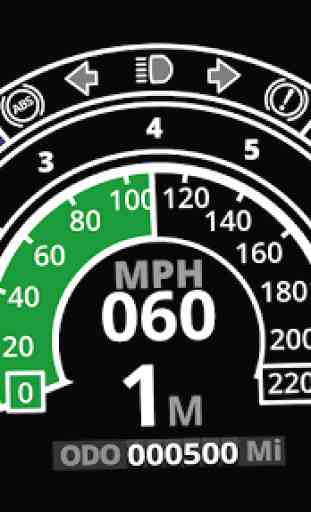
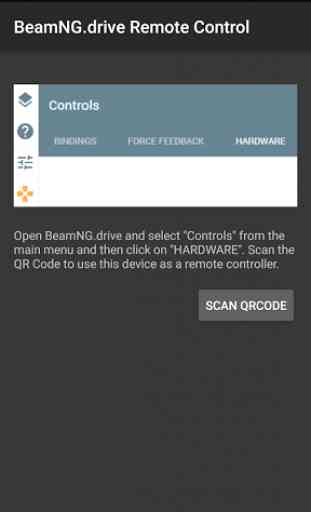
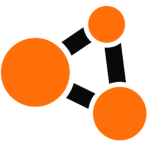
I have to say that it's very fast to setup and works reasonably well if you don't have a controller. The one thing that's wrong is that the throttle and brake inputs aren't analog, it's only either on or off. I think it would be great if the higher you touch on the screen, the higher the input value, which would make this even better than pressing a trigger on a controller, since you have MUCH more travel distance. But overall I think the app is very impressive, and the gauges look amazing.