Bear Grylls Action Camera
FILM YOUR ADVENTURE
Use the Bear Grylls app to remotely control the Bear Grylls Action Camera and see a live preview of the camera directly to your phone or tablet. Easily navigate the camera settings and menus, playback and view the amazing footage while on-the-go or when back at camp after a long day. Instantly download the images and videos from the camera to your phone or tablet and share your daily adventures with friends and family.
Please note: This app is design to be used with the Bear Grylls Action Camera (BG-AC-1) ONLY.
--- Key Features ---
EASY TO USE CAMERA CONTROLS
Full remote control of all the camera functions, easily adjust the settings, add visual effects, start and stop recording.
LIVE CAMERA PREVIEW
Set up the perfect shot, see the live camera preview on your phone or tablet.
PREVIEW YOUR VIDEOS & PHOTOS
Instantly preview the videos and photos you’ve captured on your phone or tablet.
DOWNLOAD YOUR VIDEOS & PHOTOS
Download videos and photos you’ve captured to your phone or tablet and share your adventures with friends and family.
JOIN THE ADVENTURERS
We’re excited to see what you’ve been up to with your Bear Grylls Action Camera, so please Share Your Adventures and join Bear and #The Adventurers community on Facebook, Twitter, and Instagram.
KEEP YOUR CAMERA UP TO DATE
Easily update your camera for new features and optimal performance.
--- Camera Compatibility ---
Bear Grylls Action Camera (BG-AC-1)
Use the Bear Grylls app to remotely control the Bear Grylls Action Camera and see a live preview of the camera directly to your phone or tablet. Easily navigate the camera settings and menus, playback and view the amazing footage while on-the-go or when back at camp after a long day. Instantly download the images and videos from the camera to your phone or tablet and share your daily adventures with friends and family.
Please note: This app is design to be used with the Bear Grylls Action Camera (BG-AC-1) ONLY.
--- Key Features ---
EASY TO USE CAMERA CONTROLS
Full remote control of all the camera functions, easily adjust the settings, add visual effects, start and stop recording.
LIVE CAMERA PREVIEW
Set up the perfect shot, see the live camera preview on your phone or tablet.
PREVIEW YOUR VIDEOS & PHOTOS
Instantly preview the videos and photos you’ve captured on your phone or tablet.
DOWNLOAD YOUR VIDEOS & PHOTOS
Download videos and photos you’ve captured to your phone or tablet and share your adventures with friends and family.
JOIN THE ADVENTURERS
We’re excited to see what you’ve been up to with your Bear Grylls Action Camera, so please Share Your Adventures and join Bear and #The Adventurers community on Facebook, Twitter, and Instagram.
KEEP YOUR CAMERA UP TO DATE
Easily update your camera for new features and optimal performance.
--- Camera Compatibility ---
Bear Grylls Action Camera (BG-AC-1)
Category : Sports

Related searches
Reviews (4)
Sim. G.
Jul 12, 2019
Bought the BG action camera but I can't get it to link to the app. Really frustrating! reading other reviews, it seems there are similar experiences. Can anyone advise on what to...other than sending it back!
Lyn. R.
Mar 25, 2020
Compatible with your device. (Samsung SM-N950F) . But it's not even the device I am connect too. How to I change to my computer. All I want is to watch video
A. G. u.
Jan 19, 2019
wont connect to the camera at all
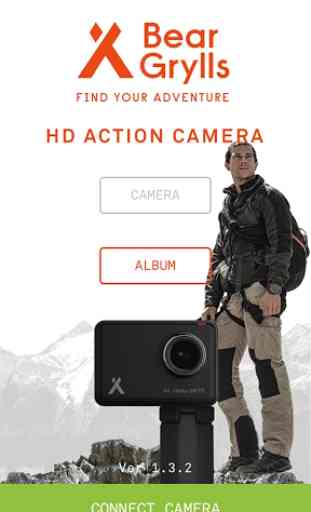
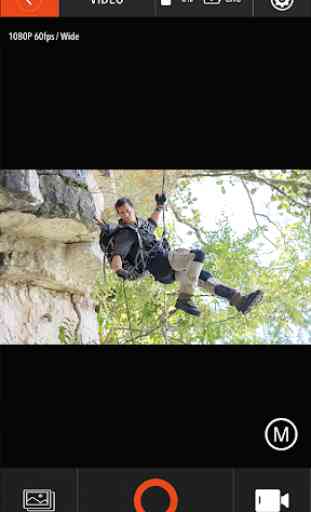

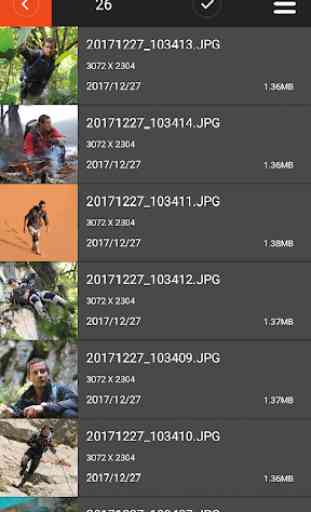

To begin with the videos wouldn't play after transfering to 2 different devices. Found a fix for it though. Set your device display to never sleep. If the screen locks during download it corrupts the file for some reason. Just need to find something to exit it with now.