BeautyPro Symmetry App
This application is used in a very easy way, it only requires 6 simple steps:
Step 1: Open the application.
To open the application you must press the BeautyPro Symmetry App On the display of the device you downloaded it to.
Step 2: Align the client's face on the screen.
The first thing to do is to position the screen of the phone horizontally and frame the face using the two horizontal lines, positioning them on the upper arches of the eyebrows (point 2), and the central vertical line position it on the line Vertical previously plotted to the center of the Nose Bridge.
Step 3: Capture the picture.
Once the face is centered as shown in step 2, take the picture with the button located on the center and on the right side of the screen.
Step 4: Using the "Grid" function.
Immediately after capturing the image will appear the newly taken picture with 4 horizontal lines of black color and one more white, these lines can be adjusted and frozen activating the function "Grid", touching the button with that name.
Step 5: Adjusting the vertical lines.
In the same way the vertical lines of the "Grid" can be adjusted, these lines consist of a central line of red and two other sides of black color, the position of these two lines depends directly on the position of the red vertical line, this centerline We position it on the centerline of the bridge of the nose previously marked, and with the black lines define the separation between the beginnings of the eyebrows.
Step 6: Adjust Level and Zoom.
If necessary, you can adjust the picture taken in two ways, one of which is by turning it to adjust the level of the image, sliding up or down the adjustment control positioned on the right side of the screen, and another to amplify it using 2 Fingers.
Step 7: Once the lines are correctly positioned at the points mentioned, we will be able to save the image in the photo reel of our device (phone, Tablet, etc....) by pressing the "SAVE" button or if you want to delete the captured image and Taking a new picture you must press the "BACK" button to start again.
Category : Beauty

Reviews (12)
Brilliant app! Absolutely essential tool in order to achieve symmetry since our eyes cannot see asymmetry. No adds, wouldn't imagine a day without it working with people's faces where no mistakes allowed. 5***
I get a white screen when I try to open it. I've uninstalled and redownload multiple times.
After downloading, it only shows a white blank screen. Doesn't work at all.
what a waste! just like those typical apps they make to get ads and money
It won't allow pics to be reduced in size, to fit app if using a pic not live
Love it! Works like a charm. Highly recommend!
Great app. I use within my beauty salon.
Downloaded app and got nothing but a white screen
not functional since I can only use back cam
Please make it work with the front camera 😕
Bad copy of PhiApp

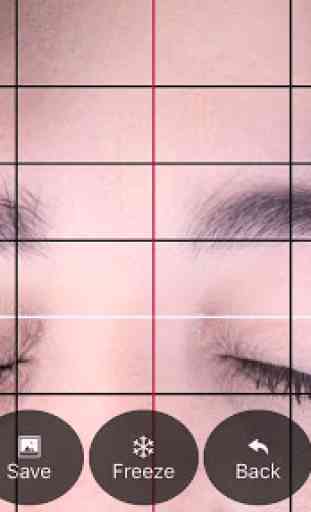

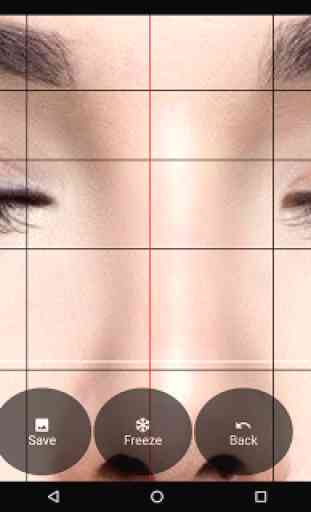

I like the concept but wish you could rotate photos 90degrees. If you upload a photo it is always facing wrong way. You can not shrink or rotate. The only way for this app to work is to take photo in the app. A little fix would make it so much better.