BebopEye FollowMe Bebop Drone
The first function of this app is the follow-me-function for running, driving, snowboarding, biking and so on. The second function is orbit-function, turn around you. For download the videos and photos use your pc or the freeflight-app from parrot.
Register your BebopEye-Account and get a unlimited trial-time of 7 days and on the top 1 h and 10 photos for the time after trial.
What you have to do:
1. Switch your smartphone in airplane-/offline-mode2. Switch your WiFi on3. Connect your Bebop with WiFi.4. Start the BebopEye-App5. Select your Bebop from List.6. Select Easy-Mode7. Wait for GPS-Values.8. Push TakeOff-Button and start your FollowMe-Test8. Walk around the Bebop and look that the drone will follow you.9. If you register your BebopEye-Account, you get a free trial time for 7 days.10. Start your testtime-record. At the first time you have 5 Minutes, second time 4 Minutes and so on. After 4 times you have 60 seconds every day.
Save your Bebop, fly save and control your flight. Have fun.
Function:1. Pan 360°2. Follow-Me automatic or with deadman-function3. GoAhead-Mode, Bebop fly backward in front of you4. Orbit-Mode, Bebop fly right or left around you5. Personal-Fly-Mode, fly your Bebop by yourself. Bebop look everytime to you.
Category : Entertainment

Reviews (24)
I have 1st purchased Free Flight Pro, Way point & Follow Me. I could not get Follow Me to work. I just tried BebopEye and it worked great, I still have the for 6 more trail days. I was so pleased I just purchased the app today. One one of qaulities I liked is the Developer encourages you to load it for a 7 day free trial before purchasing.Thank you for suggesting we should try it before buying.
The first time I did the follow me function, it worked great it followed me pretty accurately. But then when I tried it a second time, the drone just had a mind of its own. It kept facing away from me, it flew away from me, when I would walk backwards it would fly forward, or if I were to walk forward it would fly backwards. Then finally around three or four more times of trying this, the drone flew at me really fast at me almost rammed me into the gut. Maybe an update for this app could shine some light on this app.
Purchased after initial flight seemed to work okay. It followed me for about 5 minutes then able to land. Next flight drone just wandering and home no better. Eventually crashed and broke frame. Wish I could get refund to help cover cost of new frame!!
Followed the instructions watched the provided videos. Connects to drone when I am in airplane mode but can't get to the page that lets me pick how far it follows me. App just crashes. Uninstalled. Would be happy to try again if there was a major update.
Works great, author needs to work on the visual identification portion though since it still says it's pending after 6 months.
I have explicitly followed your directions. I have made over a dozen attempts to connect, with zero success. My phone is an HTC M8. My tablet is an RCA Viking ( a clunker, but it works ). I have tried using both. Any suggestions would be appreciated.
Good and quick support after I had some troubles, really recommend :)
I can get the Bebop to connect to the app, but that's it. I can't get to the screen to get the drone to fly. Any help to fix this, I'll up the review.
I purchased the unlimited package and havent revieved my email to open my videos. I have tried multiple times to change email to resend it but not even in junk mail.
S##t as of Kent Davenports review legally your software has control and you cant sue a program so the responsibly goes to your company so you are legally obliged to pay for the repairs
It's working ok I like it but I'm still iffy when I use it. Thank you for awesome work
Few tiny issues ...but Roland helped me thru all of them in a timely manner.Thanks
I destroyed my bebop 2 today thanks to the emergency button right above the landing button. I accidentally touched and the drone felt out from 10 meters high like a brick. Please make an option to remove the button from the application's screen (like AR.PRO 3 has)
This isnt working ... it follows me fine BUT THE CAMERA IS NOT FOCUSED ON ME i am just out of shot most of the time ..i have latest firmware why isnt this working for me........update 17th i couldnt find the pan setting so i assume u were refering to max rotate speed as there are no camera settings in freeflight app that im aware of so to conclude I SEEM TO HAVE IT WORKING fine now except that it overshoots me when catching up to me and take a while to find me again.This is a great app thnx for the support
This app destroyed my bebop. After 3 minute of testing it before deciding if I would use it my drone shot 5 feet higher than what I had it set to (7 feet barely above my head) hovered for 20 seconds right above me when i had it set to 6 meters away and as soon as i moved it spun in circles and dropped to the ground which severed the connection to the windings on one of my motors. Thanks to this app I now have to order a new motor because the connection is unrepairable. Is somebody going to reimburse me?
This app is a lo better than i thought it would be after reading the reviews. It does what i've always wanted. The only problem is that when you gets to far away from you it charges and often flyies past you.
Tried it with my Bebop 1 and the height setting doesn't work and it won't even maintain an even height. Never got to see whether it would actually follow or not. Glad I haven't paid for it. Also I can't check to see if there's an update for the app as it doesn't open properly unless it's connected to the drone by which time you have no internet connection. Ok thanks, I will give it another try today.
I followed the tutorial. Bebop 2 camera move all the way down and as soon as it takes off cannot seem to control it al all. Must be doing something wrong or app is just bad
Watching helderhugo on youtube, glad I saw it first before entrusting hundreds of dollars to this app. First clue was the horrible spelling used in the app...
wasting time!!!
It works perfectly its design for you to walk forward not backwards nobody walks backwards it works fine with me it's the best thing ever by the way I almost lost my marriage because of Bieber it's too addictive but really good
I have it working great. Does what is supposed too! Keep some updates coming!
Downloaded 3 times after installation it won't even boot up.....good thing trial is free
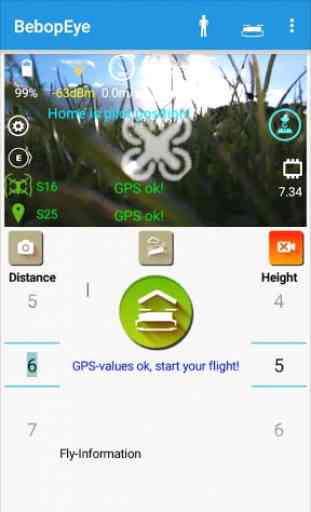

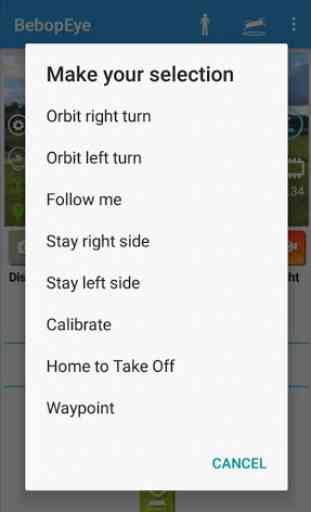
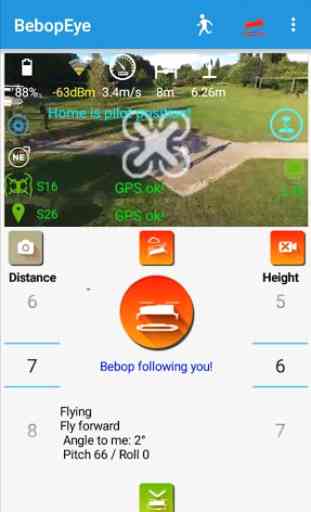

One of the best app for the Bebop 1. The first time that i used, i didn't undertand how it works. But then when i started to use this app more often, i undertood how it's work. The drone will wait to have a bit signal, then when he has it, he will follow you. If the bebop have good signal, he will not following you. Don't worry if the drone is quiet in the air, he will wait for you to have low signal. I really liked the system of how the app works. If something it's not very clear in the explication sorry, i don't speak english 😜