BedJet Smart Remote
The BedJet is the worlds first ultra rapid cooling, heating and climate control system just for your bed. Every BedJet system comes standard with Bluetooth connectivity. The Smart Remote App duplicates all features of the included RF remote control from the convenience of your android device, plus the following intelligent control extras:
1) Real time display of current cool/heat mode, air temperatures and air flow settings 2) Real time display of time remaining on auto-shutoff timer3) Real time display of remaining time allowed in Turbo-Heat mode 4) One touch memory function for recalling your favorite settings5) Alarm function to dispatch BedJet with of your favorite memory settings at a specified time 6) Fully adjustable heating temperature and extension of heating mode to 12 hours on Bedjets manufactured after 3/20157) Biorhythm sleep cycle programming on V2 models
Please email us at [email protected] if you find any bugs or have trouble getting the App to work properly.
- The BedJet Team
NOTE: 12-24-16: IMPROVED APP INSTRUCTIONS INCLUDED + AIR FLOW NOW ADJUSTABLE VIA SCROLL SELECT FEATURE
Category : Health & Fitness

Reviews (29)
keeps disconnecting, sometimes the buttons disappear altogether and all I see is a graphic of the remote in the background. It's really frustrating because all I want to do is have a good night sleep which is why I bought this product but the remote is broke which is probably why they updated it with their new bedjet version. however those of us who bought the product version 2 are screwed out of a good night sleep because we can't use the remote
I too have the S10+... and yes I already changed the display to full screen... and I still have issues connecting. Half the time I have to reconnect because my bedjet isn't recognized and then when it does connect, over half of my controls on the little on screen remote aren't even there. I've force stopped the app multiple times... still doesn't fix it. Usually I can uninstall and reinstall the app to bring the settings back but now thats not even working. Love the bedjet.. just wish app worked
Have no clue how well this app works because I can't get past the "prove you're connected to the right bedjet" procedure. I'm connected, it registers that I'm switching from low power to high power but when I press okay to exit the test, the app just beeps and does nothing. Tried uninstalling, didn't work. Tried turning everything from the bedjet to my phone off and on, same issue. Too bad, sounds like a neat feature. Might try on a different device.
The bedjet is great. The app is terrible. Bluetooth cuts out frequently. There is an option for a full night cycle but about an hour it disconnects. So frustrating. Wakes you up. If you want it to stay on all night you have to pick one speed and one temp.
Rating this a 5 star from an app perspective. It works fine on my Pixel 3 XL and almost all of the complaints are about Samsung phones. I absolutely love the bedjet and it's helped a lot with sleep. My only request would be more granular controls for time. You can only set ten minute increments for the different temperatures, and sometimes 6-7 minutes of 104 then 15 minutes of 85 would be perfect.
well this worked GREAT with my galaxy s8, today I upgraded to the s10, crawled into bed tried to turn it on, had to get out of bed to sync, got back in bed only to find the app frozen after paired and only the beep coming from the unit everytime I pushed ok. up down up down up down to no avail. so I dug out the remote begrudgingly because I have my perfect sleep cycle in memory. well I can't access that with out the app! I've wasted 30 mins then read the fix and it worked. sigh
I'm bummed out after upgrading to Android 9 OS that came with a new phone, I can't use the app. I get a message the current version of the app was written for an older OS. UPDATE. After following instructions from developers, my app is working perfectly. I love the app and give it 5 stars now. Thanks to the developers for responding quickly.
Doesn't stay connected to the BedJet. Have to unplug and reset the BedJet to get it to reconnect. Now not even that is working, so i have to use the remote that came with it, which has limited functionality. Please update your app and make it more reliable. The BedJet itself is wonderful!
Update: UX isn't great, but the response fixed the issue on Note 10. Stopped working with my new Note 10. After toggling the low and high power switches, I can't click 'ok' on the next screen. Instead it acts like I'm pressing the memory buttons that are in that position on there main screen, starting up my unit.
Stuck on confirmation step Update: thank you for a speedy response. Once seeing the app to run fullscreen I was able to complete setup. You guys need an updated app, the last update wasd over tap years ago. Update: Your recommendation worked, but the app is extremely slow to connect on an Android, in comparison to IOS.
The app needs to be updated... I have a Samsung galaxy S 10e and I have to restart the app the majority of the time I open it. It will show its connecting and it will connect for a second and once the word connected goes away it will quickly say connected again which I already know when it does that I have to clear out of app completely and restart. There's times it will connect and there's times I have to do it more then once.
The app seems to have a few bugs in it. When it attempts to connect to my unit, occasionally it freezes and I have to force close it then reopen it before I can get it to work. I have a Samsung S9 Plus running Pie.
Bluetooth keeps disconnecting. Only way to temporarily restore it is to unplug the fan base and plug it back in. Not convenient especially where the plug is and certainly not what I paid for. However, when it works, this thing rocks.
Cant get it to pair. Connects. I do the high low rocker to confirm. Its stuck on the screen saying I should only use high on a good circuit with an 'OK' button. Useless app. Have to keep my old phone charged on my nightstand to use it.
Great product but with new Galaxy note 10+, the app freezes after connecting to bedjet and I have to remove app and reinstall each time with identical behavior. For now, I uses my Galaxy S6 as my remote. I will try the fix below about changing app from auto to full screen to see if helps resolve issue
The fix from the developer works if you have a Galaxy s10 and can't finish pairing. I was also able to solve this myself by setting the app in a "floating window". After pairing, the app works fine in all other areas.
Update: Issue Resolved per response by developer. There is a work around to the following problem: Tried to download on new samsung note 10 and bedjet says its connected but wont move past the set to high screen. Please fix the issue. Cant complete connection.
On my Samsung S10 when connecting to the unit the first time i follow the instructions and switch from low to high but app will not accept me tapping okay to end setup. I am unable to connect with my phone at this time.
The app is alright, but why does it limit the turbo mode to 10 minutes? I have a big bed. I don't want the app making the decision for me as to how long I should keep it on. I paid for this unit, so if I want to keep it on for 20 min, I should be able to. The only way I could see such a feature warrantable is if the unit is not designed for such use, in which case this is a waste of money. Even the cozy 104 deg setting lasts only an hour.
Samsung Note 10. Issue with the auto screen mode. I had to switch the screen mode on this app from auto to full screen. But, overall this app has always worked well for me.
Seems this version gets stuck on the OK screen after verifying the bluetooth connection by turning on and off the dual power mode. On Samsung Galaxy S10+ Thanks for the fix!
Have had issues with Bluetooth connectivity and was unplugging the product every night before use. Latest Android OS upgrade on Samsung device seems to have resolved it.
Love me BedJet! Up until last night it worked flawlessly and then the bluetooth suddenly stopped working out of not where. Fails to connect each time and nothing I do can get it to reconnect!?
Loved this product until I got my Galaxy S10. The app won't work with my S10 and I'm now seeing that's not an uncommon problem to have for S10 users. My BedJet is completely useless until they figure out how to make the app work with the S10 *update * in the reply to my review, the developer told me how to make the app work with my S10 and it worlds great now. Love this product!
keeps wanting me to verify that it is connected to the correct bedjet. When I do what it says, it does not go back to the remote. Ugh. Super frustrating
I'm trying to connect it to my phone and cant. After connecting by flipping the switch twice it tells me I should have fuel mode off and to press ok. Duel mode is off and when I press ok on phone the bedjet beeps at me. Cant get past here.
I love my bed jet and rarely have issues with the app. The only issue I've ever had is pairing, but if I click it to pair with my phone it works right away!
Come on! 2+ years without an app update!?! I love your product! But how can I recommend something to friends and family when it appears that you've just left your app to languish while devices and operating systems continue to improve?


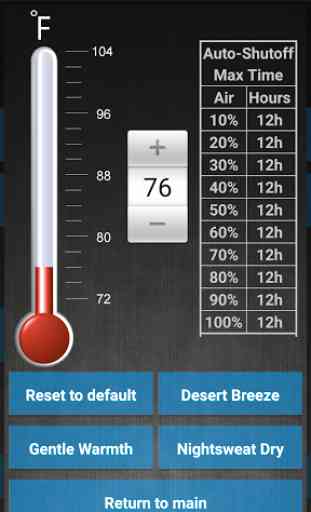
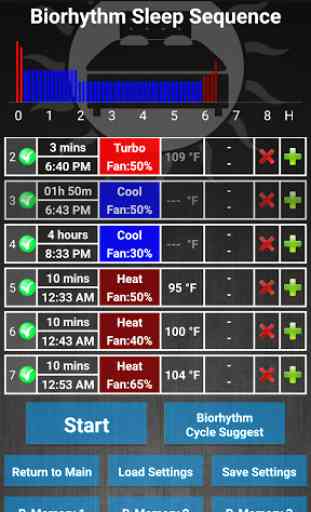
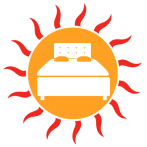
I love our bedjet. Period. I equally dislike the app that is required for any advanced functions. I just read that a new version is being developed for bedjet v3 that will work with previous version like my v2 and I can't wait. From simple things (like get rid of the picture of the dumb remote that make all things hard to read - especially the count-down clock) to more important (make the programming more intuitive. the help section doesn't really help...and it took months to figure out that I was doing things the hard way) this app needs a lot of work. Still a happy bedjetter...just would like to be happier :)