BeetMoji
Now you can send hilarious Beetmoji's to your friends and family. The app will be updated to include new emojis relevant to the show.
Over 80 crazy and absurd Beetlejuice Emojis and Bitmojis.
- Hit em with the Hein, Bas as Can, and Woop Woop Emojis
- Trump Beet
- Heff Beet
- Nasa Beet
- Super Beet
- Football Beet
- Boxing Beet
- Howard Beet
- Zika Beet
- Smoking Beet
- Love Beet
- Drinking Beet
- Unicorn Onesie Beet
- And so much more!
Category : Entertainment

Reviews (28)
It's bad enough it installs as a keyboard so you have to jump through hoops to access it, but then you have to "share" the chosen image and it opens a separate instance of whatever app you choose, not the message in the app you just had open. Sending these one at a time to myself so I can save them as local images that can be added the normal way. P. S. These aren't emojis, they're images, have to be sent as images, and take up space and data to send/receive as images.
Doesn't work great swapping from letters to emojis hopefully they will fix it one day and actually make the emojis smaller and easier to switch back to text but for now here's a dollar for the greatest wack packer of all times and 5 stars to keep his dreams alive. We love you beet
This app is a great idea but is a pain to use on Samsung device. You can't add these quick. You have to go into settings and switch your keyboard in the middle of typing messages and the it adds them like a picture and not like normal. So should just let them be saved as clip art and easier to attach instead of having to switch keyboards.
Worst APP ever. I tried to change the keyboards but the app doesnt work. I couldn't post any of the emoji's. App needs a complete overhaul. Must of been designed by a bunch of amatures. I want my one dollar back!
Love it, a little quirky (what would you expect), but just FYI on a Galaxy S7 the instructions are different. Start typing and then swipe down from the top of screen and tap "select keyboard". Then tap "Select Input Methods" and enable the BeetMoji keyboard. Going forward you can swipe from the top of the screen (while typing) and switch between keyboards. However, it does make you "share" the BeetMojis instead of just typing them, minor annoyance. Anyway the quirks are worth it to support Beet!
TO USE: Tap into the area where you usually type text and your keyboard pops up on your screen. When the keyboard is displayed, drag down your notification area and you should see a notification that says "select keyboard". Tap it and choose the BeetMoji. After use, just to the same thing to select your normal keyboard. This is how I use Beet's app on my Note 7.
I heard it on Howard stern this morning and I had to get it! I love him! Brilliant idea. Someone should have thought of this sooner. I saw that some people were saying the was you have to use the beetmojis in the texts are inconvenient for the android Galaxy S7 the thing is is not the apps fault it seems to be the way Google or Android works because any emoji you download makes you do the same thing. Hopefully one day they will change that. I hope these beetmojis get updated often too. So funny! LOVE BEET!
Supporting my man Beet on this new app! I love the BeetMojis! For Samsung Galaxy S7 owners the install and usage isnt exactly as advertised. Once installed (about 50% of install directions are accurate so get ready to figure out the rest solo) to text someome at the same time as using a BeetMoji requires you to switch input devices. Instead of windowing out to Settings each time (annoying AF) just swipe down the top of the screen and select the keyboard input swap there. It allows you to go back and forth.
The pictures are great but the implementation is crap. You have to switch keyboards and then it just utilizes androids share function. Would be much better to just have an app with pictures where you click what you want and then share it to the app you want it sent. Using the keyboard method is awful.
I'm not going to uninstall yet, but when i go to attach a pic, it's only showing 154 backups when yesterday there were over 1000 backed up pics. Not sure what happened.
Considering this a $1 donation for the laughs Beet gives me. Doesn't really work on S6 edge+
Crashes whenever I try to pull it up now.
I love Beet, so I had to support. But the app is annoying to use. Difficult to send emojis
I got it to support my man Beet. But the app doesn't work so smooth once loaded. Needs some getting used to. I gave it 3 stars because I can't use it unless I change my keyboard completely. So I can't just switch between letters and beetmojis. Is there something I'm doing wrong?
Beetlejuice deserves to be rich. Buy the app and support the man. BTW, This app couldn't be any less user friendly.
All of a sudden all I get is unfortunately beetmoji has stopped. Doesn't work anymore.
Little tricky to install at first but once installed it worked fine. Just need to remember to toggle back and forth with the keyboards.
It's just sending a cartoon mms picture of beet. It's not inserted emojis. Not what I hoped it would be. Plus it replaces your keyboard and you have to go to settings to change it back before you can write text. Needs a lot of work, but I'll keep it because I love Beet.
I love beet, but the issue with app on a galaxy is having to change default keyboard everytime between emoji and typing. But hey it is beet, so why would it be easy hahaha
Doesn't work at all, but it's beetle. Funny pics, and they kind of download to your phone so you could send them as pics. Me? I knock a cop out in like 24 minutes
It doesn't work on my phone but I'm not saying anything to a 6 ft 8 inch 350 lb beetle juice. He bad as can! He knows he the best! I'm not rich but I hope we make him a millionaire. GO BEET GO
I bought it for Beet. It doesn't work lol. I have the note 7. I have to change the keyboard every time i use it and share it instead of using it like a normal emoji. Too good Beet. I wouldn't expect anything Beet had a hand in to work anyways.
To use it you have to replace your normal keyboard. Then you can't type not only a contact to send it to but you can only send beetmojis. Pretty much useless
Can't get it to work on Galaxy Note. The keyboard toggle button is not on my screen. To be the man, you gotta BEET the man!
I'm on a Note5 and I can't really get this to work. If I put it as a keyboard I don't get my QWERTY keyboard back without going into 'settings' and changing my keyboard back. These aren't really emojis, they seem to be just pictures. Ask of that said, I don't care. Way to go, Beet!
Love beet but hate that i can't use them with my current keyboard.
Just need it to integrate. Nobody wants it to replace their actual keyboard and/or have to keep switching back and forth.


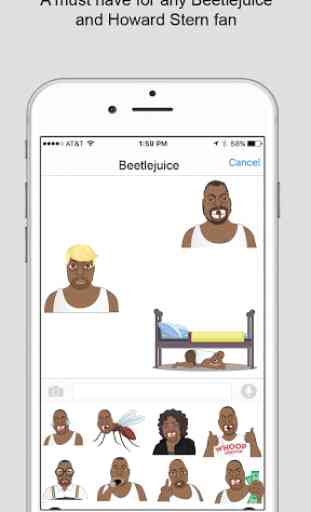
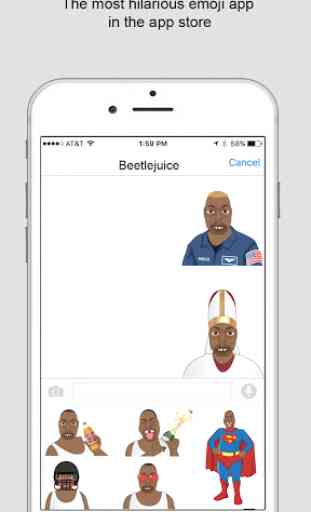

Not emojis but little pictures that have to be sent as if they are pictures meaning you cant just add them to the middle of a sentence. Pretty easy on s7 actually just bring up who you want to send it to slide top of screen down and hit keyboard and say yes to beet. But honestly great concept beetlejuice type executution...really though just give him the dollar and give his app 5 stars...we owe it to him.