Beezy Bee Reader World|US News
A) Build your own personal news magazine
- Ships with 10,000+ RSS feeds pre-loaded for you to explore the feed "universe" right away
- Organize your favorite feeds into categories (e.g. Health, NBA) and read them all together as a single feed
- Share articles to your communities, e.g. Facebook, LINE, Google+, Twitter, WeChat, WhatsApp
- Auto receive updates when new articles are published
- Cache full article from the website so that you can read anywhere even without an internet connection
- No login or registration requiredB) Easy to manage subscriptions (RSS feeds)
- Sort the pre-loaded list by different criterias for easy selection
- Free to add any new feeds by entering URL or importing from OPML
- Customize settings for all feeds in Basic mode (default)
- Customize settings on a per feed basis in Advance mode
- Delete feeds by publisher/category or individually
- Support all popular RSS / Podcast formats, including ATOM, RDF and RSSC) Simple, smooth, and user-friendly
- Open side menu to dive into a different publisher/category/feed
- Search for articles
- Swipe left/right to switch between list and detail views
- Open article in either website or RSS-feed mode
- Bookmark articles to "My Favorites" for archive or reading it later
- Keep track of which articles you have read and show you unread articles only by default
- Clean up outdated/read articles to save space on your device when the amount of articles reaches the limits (default total 6,000 and per feed 200)
- Adjust font size relative to device settings (e.g. +60% or -30%)D) Stay informed always
- Tuned to refresh all on boot up
- Tuned to refresh all on schedule (default every 2 hours)
- Only refresh on schedule for the specified feeds (Advance Mode)
- Limit refresh only when Wi-Fi connected (default No)
- With side menu opened, swipe down to sync all feeds
- With list view shown, swipe down to refresh all feeds under the opened publisher/category or the opened feed onlyTo learn more about how to use BeezyBeeReader, visit our FAQ page, http://beezybeereader.blogspot.com/2015/10/faq.htmlIf you have an enquiry or would like to give us some feedback about the app, you can contact us by email ([email protected]) or Facebook (https://www.facebook.com/beezyBeeReader)
- Ships with 10,000+ RSS feeds pre-loaded for you to explore the feed "universe" right away
- Organize your favorite feeds into categories (e.g. Health, NBA) and read them all together as a single feed
- Share articles to your communities, e.g. Facebook, LINE, Google+, Twitter, WeChat, WhatsApp
- Auto receive updates when new articles are published
- Cache full article from the website so that you can read anywhere even without an internet connection
- No login or registration requiredB) Easy to manage subscriptions (RSS feeds)
- Sort the pre-loaded list by different criterias for easy selection
- Free to add any new feeds by entering URL or importing from OPML
- Customize settings for all feeds in Basic mode (default)
- Customize settings on a per feed basis in Advance mode
- Delete feeds by publisher/category or individually
- Support all popular RSS / Podcast formats, including ATOM, RDF and RSSC) Simple, smooth, and user-friendly
- Open side menu to dive into a different publisher/category/feed
- Search for articles
- Swipe left/right to switch between list and detail views
- Open article in either website or RSS-feed mode
- Bookmark articles to "My Favorites" for archive or reading it later
- Keep track of which articles you have read and show you unread articles only by default
- Clean up outdated/read articles to save space on your device when the amount of articles reaches the limits (default total 6,000 and per feed 200)
- Adjust font size relative to device settings (e.g. +60% or -30%)D) Stay informed always
- Tuned to refresh all on boot up
- Tuned to refresh all on schedule (default every 2 hours)
- Only refresh on schedule for the specified feeds (Advance Mode)
- Limit refresh only when Wi-Fi connected (default No)
- With side menu opened, swipe down to sync all feeds
- With list view shown, swipe down to refresh all feeds under the opened publisher/category or the opened feed onlyTo learn more about how to use BeezyBeeReader, visit our FAQ page, http://beezybeereader.blogspot.com/2015/10/faq.htmlIf you have an enquiry or would like to give us some feedback about the app, you can contact us by email ([email protected]) or Facebook (https://www.facebook.com/beezyBeeReader)
Category : News & Magazines

Related searches
Reviews (8)
Sim. S.
Nov 17, 2019
Could u possible open up Beta testing for this app pls!?
Ale. S.
Dec 15, 2020
Plse try this.
Dal. J.
Dec 15, 2021
Its ok
Ric. M.
Aug 15, 2018
Wish the app saved the news for offline viewing. Also some of the news articles don't fully load even with wifi enabled Edit. That little button next to the settings fixed everything thx. Great app
Ger. G.
Jul 17, 2015
On Galaxy Tab S 8.4 Lolipop, app crashes constantly. Otherwise, one of the nicest rss reader UI. Hope they fix the crashes soon.
Yoh. S.
Aug 18, 2014
works perfectly on HTC One M7. A lot of useful functions/features and this definitely makes news reading a whole lot more interesting!
Dam. C.
Aug 18, 2014
Love it !
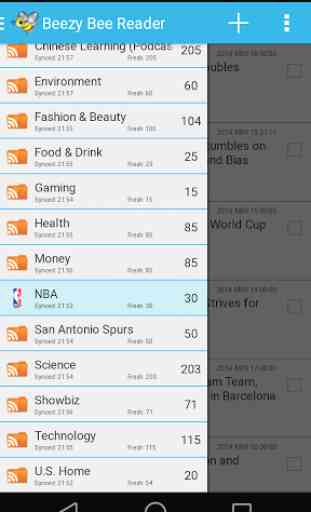
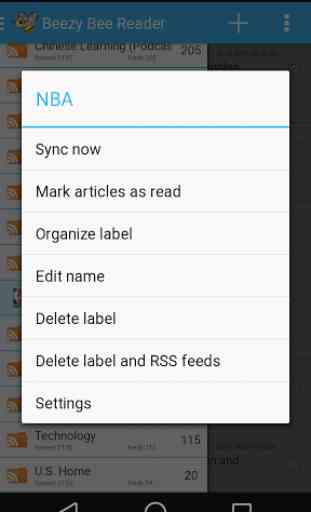
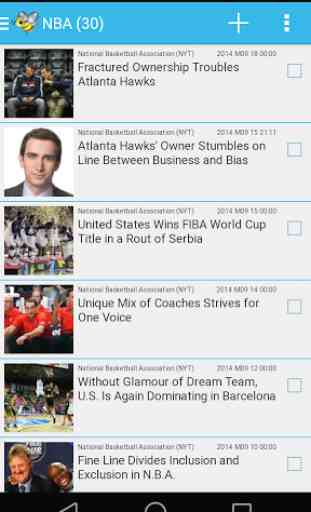

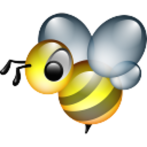
Hi there is there anyway the app can Read the news aloud to you?