Beoplay
*
* Important note **Make sure to update the software version of your Beoplay A2, Beolit 15, Beoplay S3, Beoplay H7, or Beoplay H8 first in order to use the Beoplay App. For updating the software, please follow the instructions on http://www.beoplay.com/supportThe app provides the following features:
- Personalize your product (name and color).
- Tune your music experience for your current mood and activity using ToneTouch.
- Quickly setup Wireless Stereo Pairing and fill the room with music from two (identical) speakers.
Category : Music & Audio

Reviews (23)
This is not a review of my Beo device. I love my H9i headphones! This app works, does what it says. I expected a bit more control. I can't even enable or disable any of the headphone features like the active noise cancelling or transparency mode. The EQ options are an afterthought and I never use them. I find myself rarely opening this app. Thank you for the recommendation of the other app, it seems like it's more of a multimedia app. Worse reviews than this one. I already have a great app.
Most difficult Bluetooth device to pair that I have ever encountered. Not user friendly nor intuitive. By all means have an app that enhances the user experience, but don't make it compulsory to have the app just to get the device to work, and then make the pairing process so difficult it takes 1/2hour of internet research every time you change phones! FFS!
This adds little really. The update to my H9i headphones would handy, but the Bluetooth connection to the headphones starts continuously repeating the Bluetooth handshake whistle when you get to around 30 hours use. I'm on my 3rd pair (it has doing the same, tested with multiple sources), so it's a little pointless having an app when the hardware doesn't work. The sound balance is a well implemented feature, but the balance was fine to start with.
the app takes so long to connect to the speaker. how stupid is this even basic functions like volume control has to go through the app .... saw comments B&O, but I have the latest app and a samsung s8. there is nothing wrong with the technology. it takes 10 sec after the app opens and connects to the speaker, only post that can I access basic functions like volume. I received this as a gift else I would have dumped it back to the store and got a BOSE. I feel this each time I access ur app
Great Experience. The interface is beautiful and very easy to use and I think that the equalizer is the best thing this app offers. You can try so many combinations and every single one delivers incredible sound. I love discovering new sounds in my favorite music by adjusting the equalizer. Nice work guys!
The app works smoothly, and updating the firmware on my H4 headset was as easy as I could hope for. Bonus points for continuing an interrupted (user error) software update mid-stream instead of starting over. That's the kind of quality you expect from a high end product, well done.
Dreadful. It has failed to connect with my new M3 after about an hour of trying, deleting and reinstalling the app, and restarting the device. I can't tell whether to blame the app or the m3, but, combined with a badly fitting power cable, it's not giving me a good first impression of B&O!
It's an ok app and gives you basic control over your play speakers. Able to change the function button setting which is neat. Like the tonal controls although might not be precise enough for others but for quickness I think it's spot on. Just wish we could pair different speakers together... I have an A1,P2 and a P6 so I would love that feature.
Intuitive, easy to use app. Makes my headphones sound excellent as it allows me to fine-tune the tone. I'm always greedy for more bass, so B&O if you can do something about it in the app, that would be even better. But as it stands the sound quality is excellent and the bass is mind-blowing
Waste of time - at least on Android. expect way more from B&O. App won't complete the initial overview without crashing. Still don't know if there's a set up process. App won't connect to my H9i half the time when I start it. Really dissapointed with B&O on this... Time to step up for what they charge and advertise that their compatible with Android.
It does what it needs too, but loading times are long and there isn't much customisation options to the listening experience. In my opinion the only useful feature of this app is to check the battery life of the Bluetooth device connected at the time.
Very limited functionality compared to similar products (such as Sony). UX not very intuitive. Wasn't able to complete set up as headphones didn't pause when taken off yet no other way to move to the next step (tried multiple times). definite space for improvement.
Firstly it doesn't connect quick enough to my Beoplay E8. And i would like if it had better equaliser presets. As the E8 lacks in bass, the app doesn't do any good apart from the transparency mode. Sad to say but i think the Bose Soundsport is a better option if you are looking for true music.
Bose app is much better. Does not let you switch connected devices in the app, only setting in the app is naming the device, needs to reconnect every time the app is opened, even though the headphones have been connected continuously. The sound preferances are good, though!
This review includes the device as well. The app doesn't help with connecting the headphones. Or tell you why the slave headphones is not working but master is. No features to save more than one connection. That should be a standard. Why do I have to save every mood customization? Also please support support multipoint. At this price level for these headphones it should be a no brainier.
It is so awful that i cannot use this app anymore after updating my android system to 9. Hope you solve this problem quicker! Moreover, it is so convenient that it cannot save your settings so you must choose the setting you want every time when you connect the earphone...
that your buds have issues with connecting smoothly to the Android operating system. Often times you will have to open the Bluetooth settings and turn the headphones on and off within the settings. I also have the Bose completely wireless earbuds and they have no problem with connecting smoothly whatsoever.
The app it easy to connect the speaker , but still work on it. when i restored my phone data to new one it the app it show up the speaker had been connected. But the true is, it not connected and i need go to the app setting clean up all my pervious data and reconnect one more time then back to normal.
The problem with b&o is that there headphones are not made for android plain and simple. The interface is strictly for iOS. B&O needs to make headphones that are purely for android like Bose has. I have the E8 2.0 and I could see the potential but always come short since the beoplay app doesn't even find my headphones whatsoever, aswell as cutting the sound produced at random moments. save your money is all I can say.
The problem is that I sometimes need to start the app or else audio playback halts after a few seconds. It keeps acting like I'm pausing the music every few seconds. Aside from that, the app works great.
I rarely makes connections to any of my devices. Tested with different phones as well. Moreover, the most frustrating thing is that it can not remember the tuning setting when the device is restarted. Tested with 3 Android phones, H5, H9, H9i.
Good at what it does, You can mess around with the different music settings, check the volume level of the earphones, change the transparency settings and receive updates. Useful app. If it could turn off the E8 left earphone, I would give 5 stars.

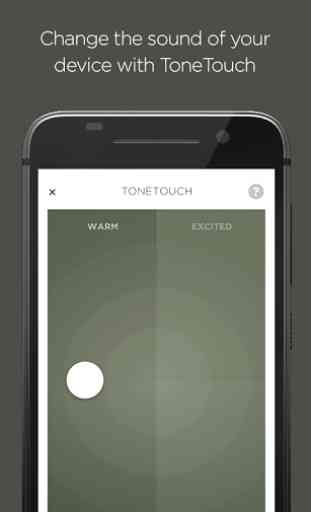



Well it works. Nice to be able to change sound of devices easily. My only gripe is how long it takes to connect to devices. I have this problem with all B&O products and its the same on different mobile devices. My E8s don't take that long but other devices such as the H7 and P2 take a very long time. Would also be nice if devices kept their eq like the E8s do so I don't have to wait ages to connect to the app all the time.