BES12 Client
Features:
• Secure access to work email, calendars and contacts
• Easy installation and management of your organization’s approved mobile apps
• Automated configuration of work-related policies, Wi-Fi® and VPN settings
• Dual business and personal use of mobile devices for Bring Your Own Device (BYOD) policies
IMPORTANT NOTE: to activate BES12 Client your organization must use BES12 or BES10 enterprise mobility management platform. Please check with your organization’s mobility experts before downloading this app. You will not be able to activate BES12 Client unless your organization creates an account for you from a compatible version of BES.
Category : Productivity

Reviews (26)
Why the app is not working for Samsung A03 Core. It fails with "Unexpected internal error"
Gettin unexpected internal error. Could you please guide to fix.
Why is this app not working for samsung galaxy A03 Core. I am always getting the error message "Unexpected Internal Error" after scanning the QR code.
Does not work with my BB PRIV (Android 6.0.1). I accept the settings, the software goes back to securing communications, and unfortunately closes after communications are secured. Works with some cheap chinese Android 6.0.0 phone, though. Company IT says the PRIV is old and not recommended. So I won't be bothered with emails, and appointments on the go. Thanks, BlackBerry!
App constantly goes to 'connection suspended' and I need to sign in again. This defeats the purpose of needing to get alerted on work emails.
Worst App.Not working in samsung A03 Core.Android 11.unexpected internal error.
It is requesting access to camera to take photos and videos without explanation every 15 minutes regardless of what app has the focus. If I deny forever, it still pops up a blank white screen for a blink every 15 minutes. This is extremely rude to the user, and I will be talking to my fellow IT people to see if we can sunset this albatross. Edit: worse it's eating my battery now. 11% since last charge. edit2: 23% since last charge. This thing is putrid.
Very poor user interface. Could not set work profile password, and so couldn't use this app. In the screen where you set up the password - whichever password you enter (which satisfies all password requirements), it does not have any button to proceed further. Very unprofessional software engineers created this app.
Finally on android 10. Now UEM client created a work profile.. kind of partitioned my phone storage to make it work i guess l. Everything is split from apps, apps draw and setting from personal vs work. Parellel apps were created and It works fine now. So happy i got the wifi connection back at work. 4 stars due to so many bugs.. esp finger print scanner being dodgy. Work ui could be improved.
Every time my email updates, this app makes my screen blink, regardless of what I'm doing on my phone, or which other app I'm in. Not so great while trying to do something like watch Netflix. This never happened with Blackberry Work prior to needing this extra, useless app to be installed.
Doesn't work with Samsung M31. The issue has been reported for months and yet with new release "Unexpected Internal Error (901)" during Device Activation isn't fixed. Since my original posting in April, thre have been two updates to this App but still doesn't fix the above error. No info whether it is an App Issue or OS issue
Most recent update now requires me to have all notification types enabled and if not continually nags me about it . This prevents me from disabling client notifications that I do not want. Like that the device has been activated banner in the notification shade. This specific notification also nags continually that a device has been activated. Don't need this one or care about it telling me this all the time.
App is not as good as it could be. I Emailled the developer over a month ago in order to discuss this issue in a less public forum, however as I have had no response I will post here. Over the course of the last few weeks I have helped several of my colleagues install your app and set it up on my employers enterprise. On many occasions this installation has failed. In several cases on Galaxy A10 handsets. Please publish a compatibility list. On Galaxy J7 core the app is slow and unresponsive
Terrible. Serves no purpose other than to allow other apps (that were fine before this app) to work. Can't turn off, always on and constantly has notifications. Can't force stop or other apps won't work. Only option is to mute all notifications. If your IT or Tech Dept tell you to install - don't.
Consistently fails or drops connection. Most times after working a few days, will no longer sync. Sometimes it just will fall to connect during initial setup. STAY AWAY from this app.
Since 2017 there have been complaints of Google Pixel users (and others) that they can't activate their device. The client (wrongly) believes a Pixel to be routed. Three years later the issue still isn't resolved. This exactly confirms blackberry is for 20 years ago, anything modern won't work
Terrible app; first of all it drains your battery so badly, I'm using S10+ and now battery barely last for half a day after installing the package. Each apps (UEM, Connect, Work) requires individual password (no fingerprint authentication!!), prompted every 15 mins which is totally annoying.
Fingerprint authentication stopped working after upgrading samsung galaxy s9+ phone to Android Pie. Google search says that Samsung pass shouldn't be used and instead Android API should be used for fingerprint authentication. Could someone fix it and let me know. Thanks
It's a nightmare!!! It never works well. Sometimes it doesn't update emails. You have to install and un install the app... Terrible experience. I have it because my office requires me to use it.
Corrupting phone apps and data loss. Not working for lg v30+ . while setting access lock on UEM app, it crashes stock lock screen and the UEM app gets uninstalled all by itself. This UEM app is corrupting the lg lock screen settings making it impossible change the lock or unlocking the phone. Had to do a full factory reset.
Latest version has problems when asking for a Google account. Half of the time, it just stays on a blank screen instead of asking for the account, times out then wipes itself. If it does ask for the account, it does not give enough time to add it. It times out after about 30 seconds and throws the error "Your device could not be activated at this time. The Google account could not be created" then the device wipes itself. This is incredibly infuriating as we use Google cloud identity synced with Azure AD and MFA so the sign in process requires at least 60 seconds, ideally 5 minutes to cater for non-ideal scenarios (password re-tries, MFA, waiting, slow network, putting it down, slow typing etc.)
I am an enterprise user of BB UEM and have been using it for months on my corporate device. However, I am not able to perform the activation of this app on my personal device, which is very surprising and frustrating. Please help asap!!
When I enter an unlock key, it lasts about a day, then won't open without an unlock key. By the time I get online at work to request a new unlock key, I can just open Outlook, making the app useless.
Not pleased with this app. I just got a S10+ and I use a PIN to get into my phone just like I did with my S8. On Tuesday, my phone was locked and my PIN wouldn't work. My phone kept asking me to enter a password. Long story short, I finally figured out that my phone wanted my UEM password. UEM is overriding my PERSONAL settings on my phone which is unacceptable! I have uninstalled until I can figure out how to get this fixed.
Last upgrade seems to have switched off fingerprint ID, and is now using iris recognition. I suspect a flawed ID request is being sent to the underlying OS. Not a good sign in an "enterprise grade" application!
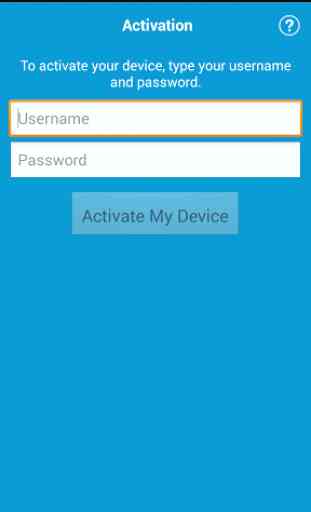

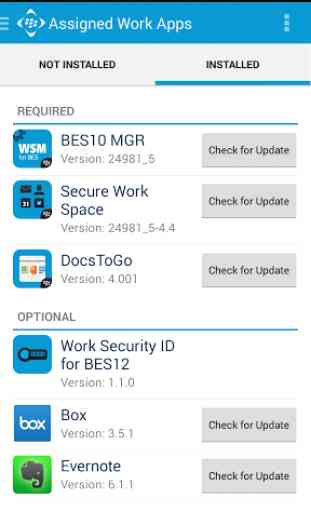

RIM was known for their solid software. That's why BlackBerry users loved their phones. I understand trying to get back in the game by purchasing and revamping a product with an existing market share, but nothing about this reminds me of the glory days. Good was flat out terrible, but this isn't much better. I don't enjoy using it, the software is riddled with poor UI choices, unpredictable functionality, and just an overall terrible UX. Sigh.