Best Auto Display Filter
- 100% AD-FREE
Best Display/Screen filter applies an overlay filter that acts as a dimmer to darken the screen and ensure your eyes don't hurt with display glare and brightness. It is a simple application that allows you to change the screen brightness, adjustable on screen control is top of all the windows. You don't need brightness widgets or other Brightness control applications any more.
Best Display/Screen filter is beautifully designed, simple, customizable brightness level application, which allows you to change very easily screen brightness. Will reduce the brightness of your screen lower than you can achieve with the default settings.
Using the Device Light Sensor values, Best Screen Filter intelligently adjusts the brightness of your display based on our environment needs. If you step into a dimly lit room, the best screen filter will automatically lower the brightness of your display to make it not only comfortable to read, but to also preserve battery power.
Best Screen filter has option to automatically adjust the backlight at fixed intervals (periodic mode), when a change in environment is detected (dynamic mode), or when the phone wakes from sleep. It's also possible to adjust the backlight manually. Simply disable automatic mode and you can use it like a traditional brightness tool!
Night mode is specially handled and all other conditions are handled in Auto mode by default.
FEATURES:
- Custom & Auto brightness
- Easy filtering to required brightness levels
- Sub-zero brightness to make reading in the dark significantly less irritating
- Battery efficient
- Backup to SD
- Handles inaccurate light sensors
- Logarithmic scale for fine-grained control
- Gradual fade for backlight adjustments
- Automatic night mode for comfortable night time viewing
- Add app specific exceptions via sleep mode
PERMISSIONS:SYSTEM_ALERT_WINDOWMODIFY SYSTEM SETTINGS: Toggling system settingsRECEIVE_BOOT_COMPLETEDPERMISSIONS are needed for writing system brightness settings
Category : Tools

Reviews (30)
Could use updating
Love the Galaxy S4 Active but the auto-brightness is unusable. It seems to think the average living room is total darkness and dims the screen so I can barely see it. This app replaces the built-in auto-brightness and allows you to tweak the settings to a usable range. I'm not using the auto night mode. Note: The name and description don't seem to fit the app. I don't see a screen filter. It seems to be an adjustable auto-brightness app that is nearly identical to Yet Another Auto Brightness (YAAB).
This the first ever app on google play to which i am giving full 5 star.....it should have been paid app...thanks to developer for deveolping such wonderfull app....Hope it does nt consume much battery.As i hv nt checked it yet
This app did exactly what I wanted, but... Had to uninstall cause it screwed up several apps(music apps that I mostly noticed),I think it made my phone think it was sleep after I wasn't pressing a button after a few, in which music just stopped/paused and after a while some wouldn't even start
The app works as intended, too well in fact as it would eat up around 10%+ of CPU time (kworker/u:1 to u:6 on my phone) and will also cause your phone to use 100% CPU usage. Stopping the filter will bring things back to normal. I was able to repeat and confirm. Please fix or add a CPU/battery friendly polling time.
Working perfectly . Compared other app. Thanks developer for nice app. Nice work on gost touch problem
The best hands down. No ads, no permissions. Many people say night mode kicks in too easily. I suppose they did not go to preferences to change the threshold.
Exactly what I was looking for. Auto brightness was just still to bright at times and consuming battery. This hits the spot
I like this app a lot because it's automatic. The one thing that will make this perfect is if it has an even darker automatic mode. I find my phone still a little too bright in a dark room.
I loved this app, but I switched because it conflicted with a cover app that also uses the light sensor. So sad.
This must be paid app.. :-) It really protect our eyes when v wanna use it in night.. thanks a lot developers. First time i had commented on app
You can't rely on auto brightness because it is currently impossible for a device to know the light situation with only a single light sensor
Will crashes my ZTE Zmax unexpectly most time w half shaded screen i see.😡
Excellent app for auto dimming the screen. A big improvement on the built-in auto brightness setting on my Galaxy S4. Saves loads of battery by auto dimming the screen which, after all, is the biggest battery eater. Be prepared to play around with the settings and preferences but well worth it.
The Start button is overlapped by the first checkbox texts which turns the Start button can't be tapped in a cellphone. This app is created for big screen device purposely
Works! Note2. Extreme batterysaving program developed to give us extra settings and parameters. Does not invert colors though.
After years of owning an S4 with a bad flickering screen and hours and hours of trying to find a solution- I found it with this app. Well done and thanks!
I tried three or four different auto dimmer apps and I like this one best.
I couldnt find anything to lower the brightness of the kindle app and here it is
It's much better then stock auto brightness on sgs4.
Epic, simple, straight forward and fabulous finally a non click bait app
The Best Automatic Brightness Application Software Ever!!!! Saves The #1 cause of Battery Drain: The Display Screen & Does This For You Automatically 'To Boot'!!!! Definitely A Must Have!!!! A++++ Highly Recommended!!!!
The best screen filter. Very minimal. Absolutely the best. 👍
Because this one works
Best ever app which protect eye strain while reading... I like it...
Must have!
Any possible update to this app? Been using this since day one and now the options is missing on my HTC 10...
This so great for my eyes
The auto brightness app you've been looking for. Try it! You'll love it!
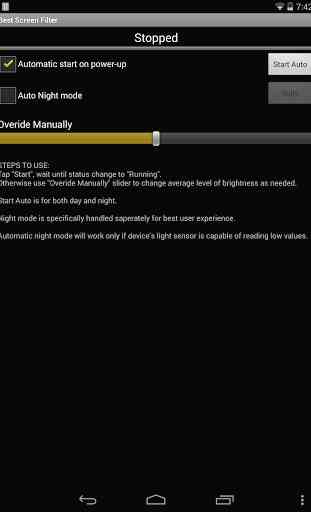
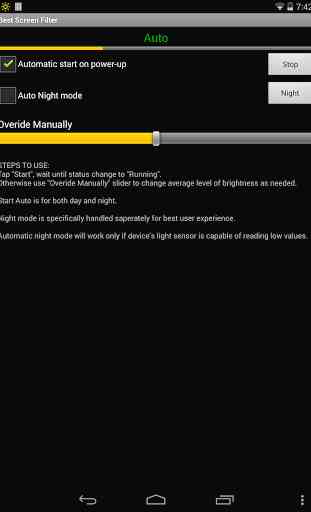
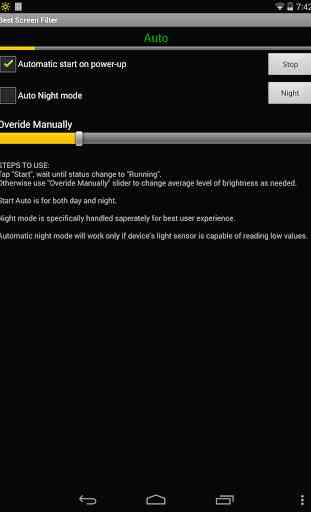
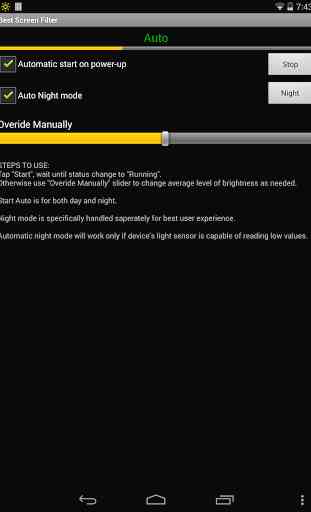

It still works given what it was purposed for and remains as one of the best Apps in so doing, especially considering this one was part of the ''Very Earliest Screen Dimmers'' that came out back then. I also remember that there weren't many options then either. However, it would appear this app may have been abandoned, yet some of this Dev's other Apps were updated as recentely as 2020. A quick face-lift would be nice given it hasn't been updated since late 2013..!