Best Display Brightness Level
Auto Best Brightness Level app easily adjust the device's brightness setting by existing profiles or by creating custom configurable brightness profiles according to your need. This can be done by following ways:
- With the slider at the top of the app.
- With the volume up/down buttons while the app is running.
- User-configured minimum brightness (press Menu).
Auto Best Brightness Level simply enables/disables the displays Automatic Brightness setting. Auto brightness gets turned off by a number of things, this just saves you having to go through the menus to re-enable it. Most of the features will work even if your device doesn't have a LIGHT SENSOR and if device has Light Sensor additional functionality is automatically enabled.
== Highlights ==
■ 100 brightness levels.■ Easily adjust display brightness■ Create custom configurable brightness profiles■ Prevent your eyes from hurting when the screen is too bright■ Low light (In bed, theatre, cinema, ..) usage for reading, browsing, texting or gaming■ Disable hardware or soft buttons backlight■ Battery efficient for all display types■ No Ads and no other nuisances.■ Lightest Brightness controller
- Needs only 40KB phone memory when installed on SD card.
WARNING: This allows you to configure the minimum acceptable brightness for your phone\'s screen. Setting this value too low can make your phone unusable. Use the VOLUME UP and VOLUME DOWN buttons to find the minimum brightness setting that you like. This is the brightness that will be used when you move the slider in this application to zero.
Category : Tools

Reviews (30)
This app is great; simple, no ads. I appreciate it the most at night, because even when the main screen dims automatically on my phone, the pull down menu does not. It was jolting and hard on the eyes to have to go into it to adjust brightness. This is a perfect solution. Thanks to the developers!!
Seems like it would do exactly what I want, but it doesn't detect the brightness level correctly on my phone. It detects fully brightness as 320% instead of 100%, and it's programmatically limited to 100%. The end result is the brightest I can set it for (100% according to the app) is actually only about 1/3 brightness.
Good, handy, easy to use. Let's you define your own brightness levels and set quick access buttons for them. Only small cons is that the brightness levels are some unknown scale different than my phone. My phone uses 1-100, but on this app, 50 is already really super bright. But it doesn't take long to find and set the levels you want.
Excellent and quick, 1 issue. I use it every day. Only 1 issue I found: This app "cannot" adjust to the highest brightness the phone can.
Easy to use & does what I expected. I put its icon in a known, unique place on homescreen so I can trigger it without having to see it on the screen. Then I use the volume control to turn up the brightness. Works well for me.
Touch the icon and a few brightness levels are displayed in a menu. Select the brightness level, the brightness level is set and the menu is dismissed. There is also a slider bar to select the brightness level. The app provides buttons for user-defined brightness levels. The app is perfect for my needs.
Thank so much Top 10 Labs for creating such an Amazing App, it does the Job Sincerely. I can finally control the Phone's Brightness from your App, and the Phone's Notification Bar Simultaneously, which is Amazing. To my understanding, you're the only Developer that let's Users do this with an App from the Google App Store. That's Absolutely Amazing! Thank you so much again for creating this App.
Help, my phone is so dark I can barely see the screen! I have tried turning the brightness up in the phone settings all the way and it doesn't do anything. I tried turning up the brightness all the way using this app, and it doesn't help either.
This display brightness app is so easy and straightforward to use. It has actual number indicator to tell how low or high your brightness is. It has also preset, and you can even create your own setting.
Useful if screen too bright and text arkward to read. Seems to keep the setting too.
Excellent app. My settings got mugged up due to some app. Due to this brightness decreased considerably. This app saved my day and i cud restore brighness to my required level. Thank you sponsors and programmers from the deepest reaches of my heart
Exactly what I was looking for: Quick switching between low and high screen brightness levels.
I was searching for an app that downs the brightness more than the cellphone default (it happens when I use adaptative brightness). This app does only the normal function of the cellphone, so it's useless to me.
This app is completely pointless the brightness levels do not work I said a scale of 200 and it did not set it I press okay and it does not add it completely pointless whoever made this please send me a notification if there's a new update to fix this bug
Why would someone need to download an app to dim their screen when phones have that feature already? Completely pointless app. I am trying to make it brighter than the normal setting my phone allows.
Very impressive. And free, no permissions. Many thanks to the developer. Google owes you, for showing them what *should* be included with Android.
I had an issue with my Sony Xperia compact tablet. The brightness level was far to low on maximum setting.This app sorted it out. Awesome App!
Hmm… this app looks almost identical to the previous version of another brightness app I use. UI look-n-feel, features, even the size of the app. Hmmmmmm…
Incredible! My tablet has a problem on brightness, so it doesn't turn the brightness level, thank you very much! You helped me a lot!
the background is getting darker when you use the app so it's hard to adjust the brightnes accurately.
brightness % is accurate to Android itself. Thumbs-up ! been searching this kind of standard originality for a while. Good work!
My watch has brightness control. I can see in the sun. So far no ads. The best
Awesome app! Very convenient when you need to reduce the glare. Really helps too!
Not what I wanted. I'm looking for an app to INCREASE brightness up to 200% of the original base Android. This app doesn't do anything my phone already does.
Disliked the app since wasnt what I was looking for, It broke my tablet brightness. Had to redownload app to fix. Un-usefull
It's very fantastic , speedy faster ,short coz it carries only 55 KB 👍👍💯💯💯
When phones kicks in battery protection when reached 40°C galaxy s20 fe 5g screen dimms. This app wont override it
This app is free and best of all it gives me maximum brightness of my phone.
Loved it when it worked. Since upgrade to Android 9 it doesn't. Upgrade?
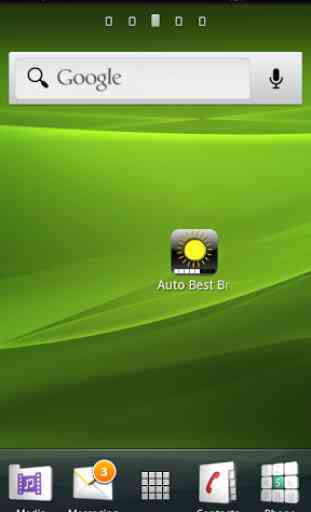

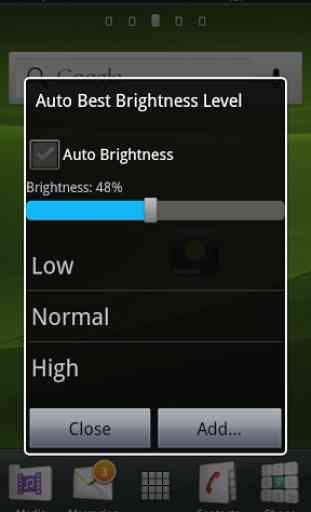
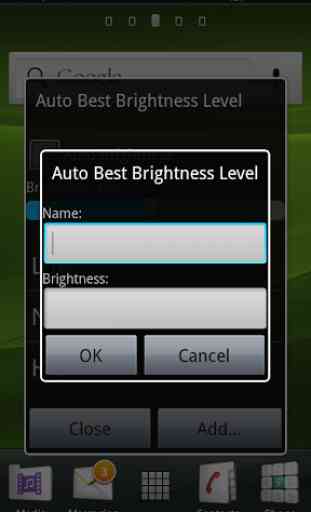

Very useful while navigating. Easier than using built-in controls while driving. Can't see map well enough with normal brightness. Touch home then app icon to set level! Nice to have multiple levels for indoor, outdoor and dark room. Set as many as you want to whatever level you want! Use volume buttons to adjust as well. No ads; only one permission, control brightness! Thank you developers!