Best Metal Detector
Best Metal Detector allows to identify any metal object in area, because all metals generate magnetic field which strength can be measured with this tool.
Usage is quite simple: launch this application on your mobile device and move it around. You will see that the magnetic field level shown on screen is constantly fluctuating. Colorful lines represent the three dimensions and the numbers on top shows the value of magnetic field level (EMF). The chart will increase and the device will vibrate and makes sounds announcing that metal is close. In settings you can change the sensitivity of vibration and sound effects.
You might use the Best Metal Detector it to find electrical wires in walls (like a stud finder), iron pipes on the ground... or pretend it's a ghost detector and scare someone! The accuracy of tool depends entirely on the sensor in your mobile device. Please, note that due to electromagnetic waves, the magnetic sensor is affected by electronic equipment.
Metal detector cannot detect gold, silver and coins made by copper. They are classified as non-ferrous that has no magnetic field.
Try this useful tool!
Attention! Not every model of smartphone has a magnetic field sensor. If your device does not have one, the application will not work. Sorry for this inconvenience. Contact us ([email protected]), and we will try to help.
Category : Tools

Reviews (29)
I find it very interesting going to the beach with it and I have found some coins. Much money by have found some old coins new coins probably about $150 in change so far
it doesn't say "this may not be optimized for your device" so I got it and it said I don't have a detector on my device or something it's really confusing nonetheless
It says who hired is it and her both types of Microtel you resting I live a little Evernote metal detector know I know you are not going in return Michael Cody's Mr Gattis you ready for you man but not good cuz the very very bad to dirty full😡😡😡
yesI would like to fine a lot gold with diamons
It was good but i dont understand
my i think this application willnot work smoothly.
This app is good so mach in our life.
yes this is good one
Jayesh jayesh jjjjjj4 jayr was the only person 1234
How does it work
This is ok
The best seen
Trying device
best economy@voice
it works
Its hard it want let me do anything
It's to confusing
There is no metal whatsoever in my photos so why does this app require access to them?
This app is so cool
Dont work as fast as other one and I cant set sensitivity. Its too fancy but not working great. Galaxy s4
Totally rack app pleas don't download
...but, dood, I will PAY you to lose the ads!
Calibration instructions: "Go to the diagnostic menu by issuing the code *#0*#." As far as I can tell there is no way to enter anything while in this app. Instructions are as clear as mud. I guess its what you'd expect from an app with "Best" as the first word of its name. It might work, but if I can't calibrate it who knows?
I can't seem to find the diagnostic menu I don't know what to do it says to put it that code but where but I think it has potential besides that plz reply back
More of a magnetic field detector which some metals have
Hard to use
Not function
X Y & Z show phone orientation of device. (Magnetometer is on the right side of my S1)
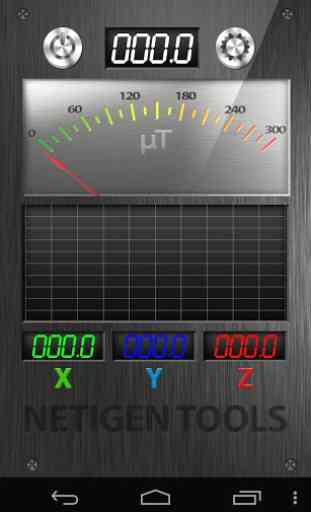
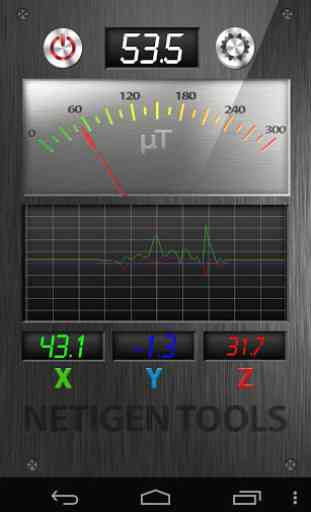

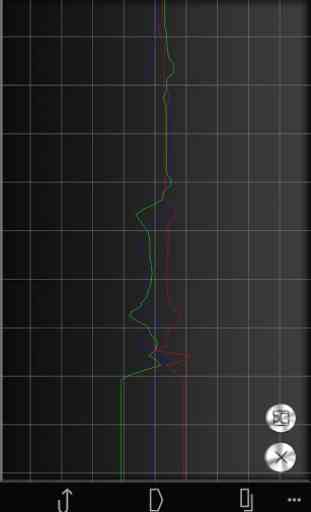

Dosnt actually go off of metal detection. Uses the magnetic field sensor in your phone since there is no metal detector in your phone. Over all a garbage app.