Best Screen Recorder
The application has the following in-built features keeping it unique from all the other applications:
- Screen recording with audio: You can record your screen along with the audio.
- Edit videos: A user can very easily edit the recorded videos in between as well as after the recording is completed. It also has an option to crop the length of the video whenever required.
- Display Recorded Video list: A list of your recorded videos is displayed in the application where one is able to retain all the videos from starting which acts as a Video gallery.
- No time limit: There is no such time limit for the duration of the video recordings. One can record any length of the video he/she desires.
- Option for video sharing: Users can share the recorded videos from within the application to any external application such as whatsapp, Facebook etc.
- Upload on Google Drive: The amazing screen recording application lets you upload the video directly on Google drive from the app itself and share with the world.
- Timer before recording: It also has a feature which displays a timer before starting to record a video. This gives the user proper time to adjust and start the recording accordingly.
- Resolution and Frame rate: A user can adjust the screen resolution and the frame rate by himself to record high quality videos with the help of this application.
- File name prefix: You can add the file name as per your requirement making it easy for the users to search for in the gallery.
While recording, this application allows you to use both front and rear cameras. It is a lightweight and a free application with the best screen recording features as well as quality.
Category : Video Players & Editors

Reviews (17)
Although I havnt looked into the app fully...I can say this app works very well for cromebook, no lag, but my cromebook is fairly new and has lots of storage. I could say i'm happy with this app although when I read reviews like mine they end up being way different from what the review said, I would definently sugest this app no lag for me, cant say for some others.
When I installed the app, I read some good comments about how it doesn't lag (I understand that) but when I looked at the footage I saw that there was no volume (even tho I had it half full) and I couldn't here my voice like what someone else said. Don't get this pls 👏👏👏
the mick did not work that well and it slows down my computer mobile zone still my fave screen recorder im finding a new one because on mobile zone its for phone and wont work well on computer this one is wosrs dont get it, it does not help and slows down your device bad review >:(
IT WORKS LIKE I NEVER KNEW I WOULD I'm ALWAYS looking for a screen recorder becasue I have a chromebook and it doesn't always work for me but this one has EVERYTHING i'm looking for the best part is the ads are not even that bad :D
It's a good screen recorder it doesn't glitch like other ones but it does un pause and end videos on it own which is really upsetting.
Is this the best screen recorder?! I record it and i am about to see, but no volume. Hope this problem will be fix soon, so i will give a 5star rate.
Records on 30fps with no sound. When I change the settings to 60fps with sound it breaks.
Works (kinda) it would record but it was SOO hard to control I had display over other apps on but it Wouldnt please fix this thank you
This Is The Best App To Record Games On A PC I Prefer Everyone Use This Cause I Did And Im Happy To Find A Screen Recorder That Can Record My GAmes.
This app is very helpfull as it records HD video and good quality of audio.
DOES NOT OPEN SO HOW DO I RECORD IMPOSSIBLE HUH FIX YOUR STUPID APP THAT DOES NOT WORK HOW DO I RECORD IF I CANT OPEN THE APP AND EVEN WORSE IM STATING YOUTUBE FIX UR TRASH APP!! btw sorry for bad review i did not want to hurt feelings:(
bad really every recorder i use is trash srry i dont like it but can you atleast make it easier to record
this is a good screen recorder but its a little bit laggy on chromebook but i make youtube videos on there
it wasnt the best screen recorder it took ages to load up
Nice interface with no ads
good app small in size.
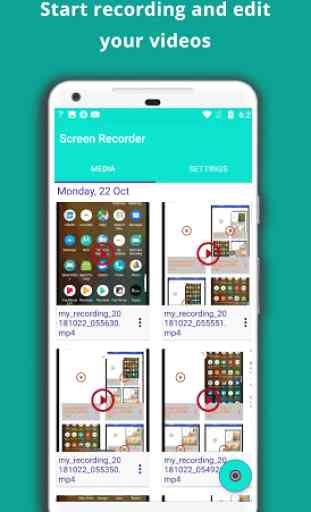

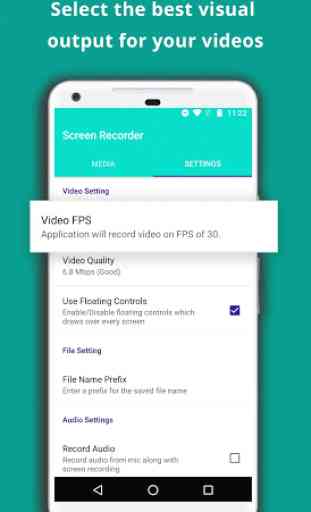
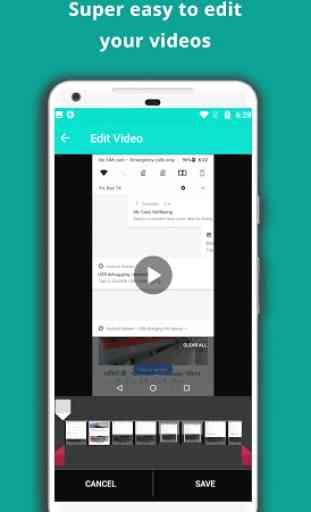

Applications need to have the ability to use them in landscape orientation. I have a keyboard attached. Ths app. will record in landscape but all functions are in protrate. This makes using the app for me almost impossible. UNINSTALLED!!!!