BestCrypt Explorer
- Jetico’s long-trusted file encryption solution for laptops, desktops and servers. If you use BestCrypt Container Encryption, you can now access encrypted containers on your Android mobile device!
Beyond using existing BestCrypt containers, the familiar ‘file manager’ structure offers simple creation and access of encrypted containers and files, right at your fingertips. Any file can be selected and encrypted!
The container's supported max size is up to 4 GB and FAT file system – the most appealing option for contemporary mobile devices to store the information.
For a fully integrated experience, BestCrypt users can upload encrypted containers to Dropbox, Google Drive, and access them across Windows, Linux and Mac computers.
Features & Benefits:Data Encryption for Android
- Encrypt personal photos, family videos, work documents… any sensitive files stored on Android are protected by BestCrypt!Encrypted Cloud Storage on Google Drive and Dropbox
- How do you securely store files on your cloud? Use BestCrypt in the cloud to upload and share your encrypted containers.Cross-Platform Compatibility
- Encrypted containers can be accessed across Windows, Linux and Mac operating systems.Integrated Viewer to Avoid Data Leaks
- By opening photos, playing videos and editing text in BestCrypt Explorer’s own integrated viewer, your sensitive data will not be exposed to other apps or programs running on your device.Strongest Encryption Methods
- BestCrypt utilizes a wide variety of algorithms (AES, Blowfish, Twofish, CAST, GOST 28147-89, Triple-Des, Serpent) and the largest possible key sizes with XTS, LRW and CBC encryption modes – the strongest encryption possible, all delivered for you in a simple package!User Friendly Interface
- Easy and simple access to encrypted files with integrated Viewers and FastAccessBar (swipe from left edge open).
Beta Release:Please note that this software is a Beta version which is still undergoing final testing before its official release.
Read full Terms and Conditions (http://www.jetico.com/terms-and-conditions-beta-release).
To send your comments, suggestions, or other feedback regarding this Beta release, please contact Jetico Technical Support at [email protected] or use the feedback section below.
Category : Tools

Reviews (28)
Is not rocket science, is easy to use, but many complaining, 1 star... for sure they didn't tried to learn the app. Is a File Explorer, has an option to create storage (.bca files in reality), once the storage is created and has the password set... is now encrypted that space, and you can copy files from the explorer view and paste it on the storage you created. Very nice app, the interface is easy to understand. The space is protected, PW opens the storage... eject, eject all option to close it
I use Jettico software for Windows.(And I'm very satisfied with it). So I'm very glad to have it on Android for compatibility reasons. Five stars for this app. Frankly speaking, I'd prefer the version without cloud storage access but without internet permision. And internal player is very far from excellence.(I think you know it.)) It's terrible, especially for video. Nevertheless five stars.
Works well in general, but you can't stop it from bugging you about needing contacts permission (which is definitely not needed because other apps that do cloud sync don't need it). In fact not sure why it asks at all. Will increase rating once fixed
It is the Most confusing app ever. I open the files inside of the app. I tapped on the file and it never opened. What a load of 》\》○{▪︎¡!!! UNINSTALLED!!
My #1 go to app. There isn't enough cloud providers in the list therefore The ability to input your own cloud provider would be much appreciated.
Very good, installed, created gdrive storage, added files to storage and all done. Very simple to configure and use, thanks!
I have the Desktop version and was glad to see a mobile version in the works. Hope the final version is easier to use.
I'm giving this application five stars simply because of the fact that I gave it a permission that was probably a little too much permission for it and it completely has taken control of my phone.... impressive
I installed this app weeks ago and struggled to get it to work properly, then yesterday I decided to read the instructions, hmm, now it's working great.
Your guide doesn't match. When attempting to create the size NEVER comes up! Tested on tablet and phone, one running android + android 7.1.2…….I thought this was my veracrypt answer for android but this juzz poooooooo
Why such low ratings?! This is a great app, provided free!! People have become such self-entitled b--ches! Thank you dev for the great app, and maybe please consider providing a premium feature to mount container so it's available system-wide? I'll happily pay :)
Does not work for me ... can create enc vol ... can with cut-paste import photos in enc vol ... BUT ... the other way does not work ... photos vanish ... cut photos in enc vol and want to paste in origin folder ... photos VANISH ... LOST many photos ... not 1 star ... ZERO
As always the absolute best, secure, easy to use and from intelligent professional people. Thank you for your years of service.
Seriously? I have to give your App Permission to access my Contacts everytime I start it. No consideration for my privacy.
Great work.. Keep it up... But need screen shot protection feature...
V1.79 had a bug. I opened a ticket yesterday, at Jetico. Well, today V1.80 is out and no more bugs. 5 stars from me! Thanks!
Jetico makes awesome encryption products! Android version very useful.
Couldn't open .crypt files
It's nice but I prefer to use fingerprint not passwords anymore.
Container can easily be deleted by anyone without a password, therefore unusable.
Why is it called crypt Explorer when it can't read a whatsapp chat crypt file
Thanks! Very good simple program!
Hello, it is excelent and deserves more than 5 stars **********************...
Fantastic if a little buggy, but it is a beta version. It does everything I would want it to. More cloud storage options would be nice as the app develops. A way to access an SD card would be great but i know there ar limits on Android
Still cannot find option for changing algorithm
A create new storage window has only Name , Enter password and Confirm Password. I cannot specify size of a storage. I believe that the prior version does not have this problem. Edit: just got a reply from developer that this version allocate space dynamically and no need for size notion. That's ok now.
Best Crypt Tools Really!

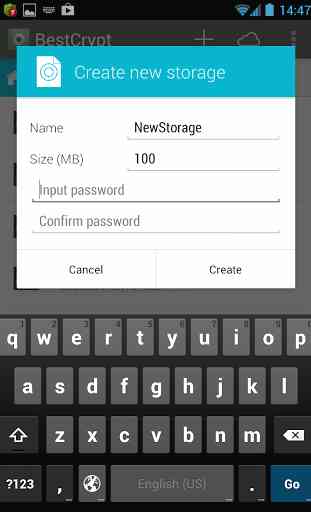
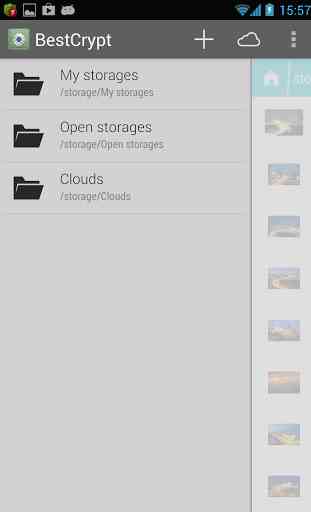
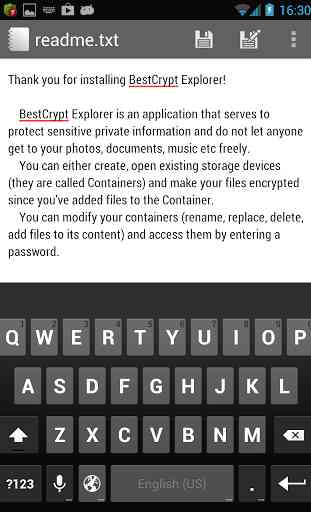

Probably the most non user friendly file Explorer available. Extremely difficult to use and navigate. Instructions are inaccurate. Says to touch icons with a + sign to add to a encrypted folder however there are no icons with a + sign. Leaving the encrypted folder causes it to lock. The only way I could get a folder or file into the encrypted folder was to cut and paste. The Explorer should have a split screen with 2 windows where in one window is the encrypted folder and in the other, the file Explorer. From here you could simply drag and drop files in. Then there should be a simple lock icon that allows you to lock the encrypted folder. That simple. Sorry but this app is being deleted.