Beurer FreshRoom
The Beurer thermo hygrometer in conjunction with the Beurer FreshRoom app provides you with a quick overview of the environment in your home. With the practical colour display, the indoor environment indicator directly provides you with information about whether the temperature and relative humidity are within the limits you have set.
Also handy – the multi-room display allows joint management of multiple Beurer thermo hygrometers via the app. This allows you to monitor the air quality of multiple rooms at the same time in one app. Clearly display your results graphically – it is also possible to show different periods of time. You can also export your data.
Category : Lifestyle

Reviews (21)
Update: no longer works on Android 10... Under Android 9: App is useful and effective but would be much better if you could set it to automatically connect and sync to certain sensors in the background periodically, would make the alarms much more useful (as I see it, currently I need to open the app and select a sensor to connect to it, and only then receive a relevant alarm) Still no update as of 25 may, hopefully not abandoned...
It doesn't work on my Note 10 with Android 10. Had to travel to the store several times, because they tested it on other lower version mobile. Very bad experience.
Latest version finally works in Android 10. It doesn't sync automatically, you have to open the app to do it.
The app can't pair with the sensor??? The sensor paired with my phone! So frustrating
Does not want to connect my HM55 no matter what I do. Its just not found , device appears to be working fine
Doesn't reconnect to the sensor. Doesn't store data. Useless app
doesn't work on any of my android devices. device not detected via bluetooth scan.
Doesn't work on Android 10. Cannot find bluetooth device.
Can't find devices. Not compatible with newer android
Does not download data from the sensors all the time.
This app doesn't work for Pixel 3 under Android 10.
Does not connect via bluetooth if you are going to offer this option then update your blady app fools
Doesn't work with Android 10
Doesn't work on Android 10
Very bad . It does not connect.
Cant connect phone to sensor! Samsung A70
Does not sync anymore.
Can't pair with MH55
It's slow and hard to connect. Sometimes does not connect at all and there are missing data points. The basic functionality would be fine if it would work.
Doesn't work on Android 10

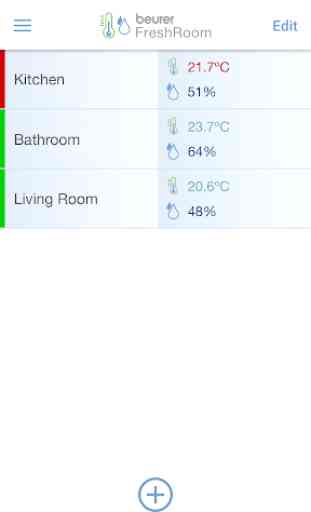
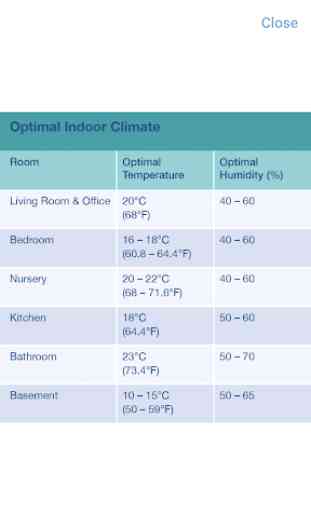
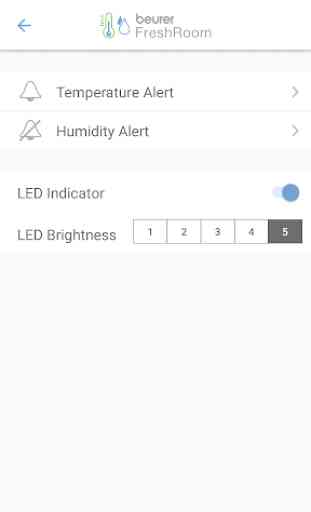

This device is good, the only problem I see is that there should be a settings for the LED blinking interval, cause for me almost 10 seconds of waiting is long enough to wait, they should have added LED blinking interval settings, 3-4 seconds interval LED blinking would be the best, or at least there is an option to change blink interval vs. battery life, I will still prefer on the function cause thats why I bought this device for the light to notify me, was really disappointed with this..