BFC - Brightness Fast Control - Ads Free
But with BFC - Brightness Fast Control you always have access to brightness control on the right of your screen.
Just move up the cursor to increase brightness, or down to reduce (to 0%).
Fast & Easy change brightness of your device.
Try it ! It's totally free.
Features:
* Always accessible. Change brightness in 1 second.
* Auto activate at startup
* Can reduce brightness to 0% (with black veil)
* Really reduce brightness at maximum possible.
* Hide/Display directly from notification.
New:
* You can now move it on the left side if you prefe
Category : Tools

Reviews (29)
At last an App which suits its purpose perfectly. Would give it 100 stars if possible. Well done Ezyinfo. Runs a small button on the right of screen which adjusts the brightness. Not like all the others which present you with a slider across the main screen .. and there's more - they do a app which does the volume as well. Should be incorporated in the Android OS. Thank you so much
A Great Brightness Control App....! This is a very convenient app for controlling screen brightness, my large Samsung tablet has terrible battery drain on bright screen settings, I'm constantly changing it depending on the situation, this app makes it very convenient to do this, I do wish there was an on-screen percentage or slider indicator similar to the one you have in your volume control app, thank you for the app, I will be purchasing the pro version to support your work.
was not about to work with auto brightness after this update , the part where black filter apply both in landscape and portrait mode. screen keep flashing when it was being switch between landscape and portrait mode. Developer, would it be able to revert back the update before the size and opacity was being added to this apps, value is max 255 after calibrated before using the app
App is basically perfect. My only other suggestion is to give the ability to reposition the sun somewhere else besides the middle of the screen because I accidentally press it all the time since it's located in the same place a lot of buttons can be in other apps.
Wish it worked like stock feature on Samsung Galaxy S2. push and hold (+custom delay time?) top of screen/ status bar where you wish to dim (hold on far (left/right) and it would dim to (min/max) and swipe left or right to fine tune while holding). this is the closest thing i have found. not sure why that feature was removed. no icon was required. improvement allow min and max brightness value to be set (1-100). This app works but should not default to blinding me when clicked on.viaGalaxy Note8
The right middle floating icon is conflicting with the Home system buttonb in landscape, unless the icon move a bit downward. Besides merging volume control function by dragging sideway far longer for adjusting volume. Wish to hide from screen for a customizable seconds, say 10 seconds, by tapping still the floating icon for taking screenshot.
Excellent ! The best in the Play store. One suggestion, when floating button is touched, brightness should not be maximum, middle would be nice. If too much work for you, then minimum. *update : Perfect ! Now also works on my Poco F1 after calibration.
Adjustment isnt smooth like the system slider. Much better, set a min as well as max setting, i never want my brightness lower than about 20% on the system slider. Also hide the control, many other side swipe controls do this.
Excellent! A fantastic tool that I did not know was possible. A little odd to set up, but it works like a charm. I use it all the time to increase my brightness when I can't see my screen, since I know where it is and don't have to blindly navigate menus.
This BFC - Brightness App is excellent for quick and easy Brightness adjustment on Android 8.1 phone and also an Android 6.0 phone. This makes small adjustments much much easier to do than the built-in horizontal lines adjustment that Android gives you. Great job by Monsieur le software programmer !!!
Unique Brightness Control App. Excellent Concept. Minimal but quickly accessible design without conflict to most home screen or app UIs. Would be interesting to try on rounded edge devices. 👍
Great App, works flawless on my Essential PH1 running Android Pie. Totally unobtrusive and so far works on every sceen, games included. So nice to adjust the display brightness on the fly.
best way to control my brightness. however when sliding up it brightens the screen too quickly, while lowering the brightness is a challenge. needs calibration. Thank you for the app btw
Constantly crashing. I have sent countless e-mails about addressing this problem, but the developer's do absolutely nothing to remedy the issues.l suggest you try other more stable apps.
Nice but no way to make it dissappear for awhile except for uninstalling. Some times you need to remove it in order the except notifications.
Very clever! Can reduce brightness below default. Use this at all times. Could you make an app this user friendly and convient for volume control too? Can't find anything good out there.
Exceptional.... Exactly what I wanted. Unlike other brightness apps this one has properly mitigated the Android 10 issue where maximum brightness cannot be reached. Highly recommended app.
Nice... BUT!... Please add setting for both X and Y sizes! I want a taller button but NOT a wider button! Also an option to lock the button on one side
Out of the 100,000 apps I've tried from Google play store only 1% work well and only several worked flawlessly! This is one of those apps! 👍 Kudos to developers!👏👏 Google can learn a lot from u, Like make an app that works!?! 😳
Best brightness slider. Most convenient to use. Period. Has one job, knocks it out of the park.
Nice. Works perfectly. No ads. Some others complain about going full bright when you touch it but mine does not. Stylio2 v
I thought was very good, until i tried at night. When you touch control it goes to 100 percent brightness first , blinding!
This is really what I was looking for! My auto brightness works bad and annoying to adjust manually. Thank you.
There are no better brightness apps in Google play! For the 1st time, I was out in the sun W O. having to go back inside to see my phone, but just swiped upon the floater!!!!! 👍👍👍
IDK.. "sun" never shows. All settings alowed.. nothing. No widget. Only notification with no brightness controls. Restart.. still no "sun". Uninstalled.
It would brighten up to a default midlevel when touched to change brightness, please make it to stay at the position where current level of brightness is.
Excellent app. Simple, highly efficient, Ads free app. Wish, a similar app for media volume.
This is primary widget, widget 2020 model. I can't remove notifications because systems android afraid with this widget... See other widgets like this.. No looks widget

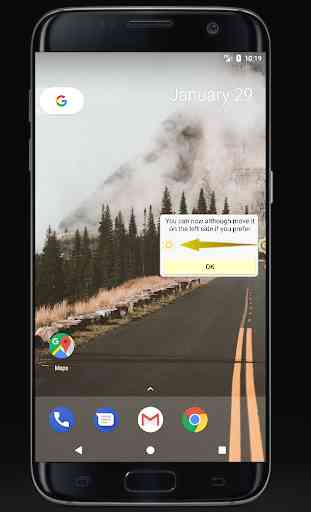

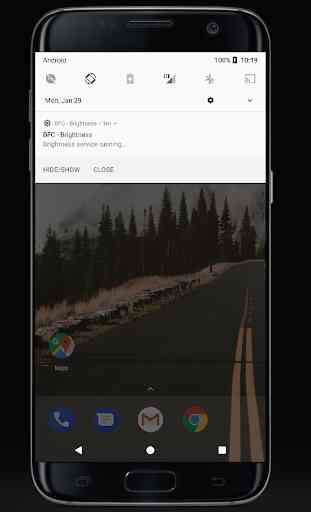

Seems like a cool app. Would be better if you could set it to swipe left to right, not just up and down. Also, i dont really like how it peeks out from the corner of the screen, makes it harder to control it. I would prefer it to be able to sit wherever i want it to on my homescreen. Still worth having though, and much easier than using the idiotically tiny stock brightness control.