BFileSync
A change made in KITKAT affected how the apps accessed the SD Card. There are several apps such as camera, NAS, auto downloader etc still out there which cannot effectively write to the SD Cards. All they can do is write to their own folder (eg /sdcard/android/data/com.somename.appname).
Features:Copy or Move files between the 2 chosen folders. Supports sub foldersRuns in the background.Automatically restarts after reboots.Choose sync frequency.Can be set to only sync when the device is charging.Enable/Disable the service.
NOTE:
* Please try it on a pair of test folders on your device with some test files and only continue using it on your real files after you are happy with your test.
* Only supports Android Lollipop and above
* When moving, it will not remove folders from the source location, as there could other apps that might be expecting those folder.
* Please rate and review the app if you like it. This will help me improve and add more features.
Category : Tools

Reviews (29)
I have spent countless hours looking for an app to perform the simple task of syncing files from my international memory to my SD card without the Google protected filesystem garbage. This is such a relief. Thank you. Only way it could be better is with more options for things that trigger backups and more granular control over what is and isn't backed up. Otherwise it's awesome.
This app doesn't run in background with my device, i need to open the app then the sync is running. Also no progress notification, so it is make me forget sometimes, made my files deleted by system before i could backup. Ohh and this app can't copy with same file name but newer modification date. EDIT: Thanks for your reply, can wait for progress/results indicator feature. Its annoyed me when i need to compare time to know that it was successfully or not yet. And please add manual backup. Thanks
Nice idea, but not very easy to use. It doesn't sync for me when extension .map is checked. Interface is difficult to understand. No help file. A simple button to sync between 2 folders would be easier for everyone. And some exclusion rules for certain extensions like I want not to sync large .map files.
Dig it, does what I was hoping it would do.Transfer from thumb drive to SD card automatically. Works on older samsung tab A, even though the download page stated it was " Not optimized for my tablet"...It was not intuitive to use ( enabling sync service confounded me a bit, it is in global settings) and it did not sync automatically after install , I had to restart tablet....But so what! It works! No ads, as of yet.. This review is ment to critique and add a little info,not criticize.
VERY good! Using it to automatically move screenshots to SD card. Set TASK Sync to 5 secs but did not seem to work. Then worked out how to change/set GLOBAL Sync....and set that to 5 secs. Well...it works! Edit: Seems to use a lot of battery (or a lot more than my phone previously did)...???? EDIT: Originally had FREQUENCY at 0secs & it used loads of battery. Changed it to 15mins & it's OK. So will try more settings.
No updates in a year and a half (as of April 2021). I presume developer no longer supports it. Stopped working for me completely on Android 11 and it had been inconsistent on Android 10. Using another app now: "Folder Sync" works fine on Android 11 and is frequently updated. Does the same things BFile Sync used to.
Brilliant. Make it exceptional by setting up the option to sync (only) the files "older/newer than *days*" , not just hours. And another option to keep the original name of the file - with a "mask" rename filter. (time, or numbers, custom mask). I need to have in whatsapp directories the videos, etc. from the last 1-2 month, and the rest moved on SD card, so I can have a time buffer. Thank you for your time and efforts to give us your app. Make a donation option please, you deserve it.
Great little app, looking forward to seeing how it develops. It would be good to add exclusions for folders and files by name, eg. Cache, tmp etc.
Masterful Job. The only app I could find to handle this task and "forget about it" in Chromebook OS. As is known, Chromebooks don't usually come with much storage, and so automating to the SD Card is very useful. Even works after restarts.
If you are looking for an app to auto file transfer to SD card, look no more, this is the one. I bought the pro version of a similar app but gave up after sometime due to many issues. I am now using this free app. Thank you dev.
Very effective and simple app. Works fine, good design. Not quite sure how to add filters - which would be nice though.
Why does it not have any progress bar/counter? That is a must have, in transfer programs. Either directly in main menu or in pulldown menu...
Great app. Does what it is built to do. I take my precious whatsapp backup daily with this app. can you please add a feature like "move now" or "trigger now"? It is little less precise on when the event will actually trigger.
Brilliant works flawlessly. Backing up photos as they are taken, from DCIM folder to sdcard all automatically...
Thanks! just want to copy my productions folder to sd-card as an aditional backup. easy to use, no ads, i would like to pay sthg:)
When a file in the source folder is modified and has increased in size, this app does not detect this change.
Works for some folders but not others. Very annoying.
Looks good. It worked fine copying files from SD card to android card
Sync tasks are not updating automatically. Can you push a update fixing this ?
App allow me so sync to my otg usb, but it does not overwrite when edit file in source!
URGENT: Stops copying into USB and doesn't inform... doesn't complete copying
Has been working great until phone got updated to android 8..😭 Working Now!
Simple and working as promised! Very pleased!
You can move your screenshot to your sd card easily. Good app btw 😊
Why does everything have to be so complicated?Just for once I wish everything was jus click of a button
It probably works as intended but i am wishing it supported samba
This simply works, where many others tried did not. Thank you.
Does the job. 4.5 stars if I can.
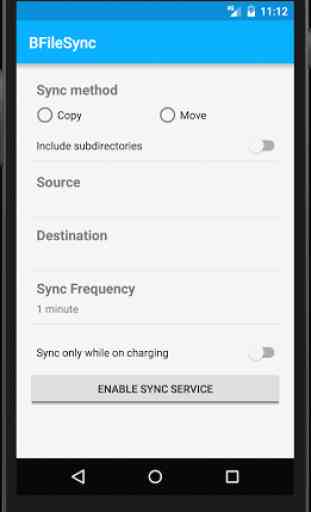
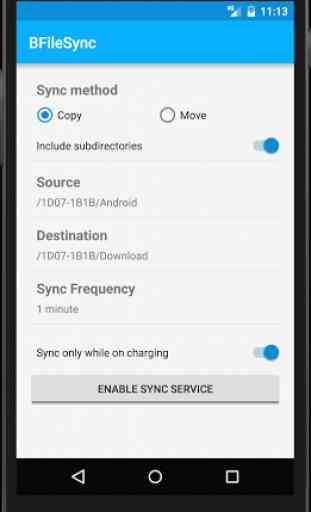
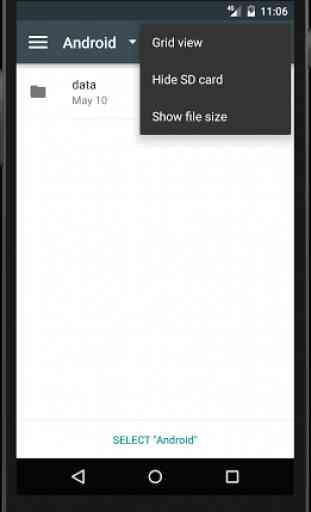
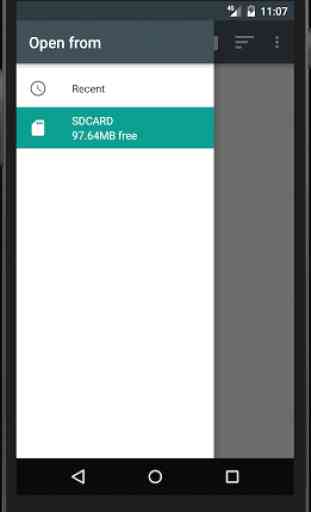

The idea is great and the realization is quite light and nice (I did have to guess the filter stuff) but sometimes it doesn't work. I'm trying to set up a simple operation of auto moving RAW photos from the Camera folder to another (so the apps don't struggle generating previews when I'm about to share photos). Sometimes the files are moved okay, but other times they aren't. I have to pause and restart the task and even after that they aren't always moved immediately. Would be 5 stars otherwise