bhyve lite
How it works:
Using similar WaterSense technology of the b-hyve Smart Wifi Sprinkler Controller, the b-hyve lite app uses historical evapotranspiration data to determine how much water is lost or used by the plant each day and how often it needs to be replenished based on the plant’s water needs. It takes an average precipitation rate based on your sprinkler head type to determine how quickly and how much water is being replenished when you water and gives you the right run time to fill up your soil reservoir without wasting water due to runoff. You can also use the award-winning catch cup irrigation audit tool, built right into the b-hyve lite app, to accurately measure how much water your sprinklers use to save you more water.
Make life easier:
The b-hyve lite app was launched to make your life easier while saving you water and money. However, if changing your clock settings or hitting rain delay on your timer isn’t what you want to spend your time doing, the b-hyve Wifi Smart Sprinkler Timer will do all of this for you automatically. If you connect a b-hyve Wifi Sprinkler Timer, you can also run your sprinklers from your phone tablet or computer.
B-hyve owners - Get the *bhyve* app for free to connect and control your timer.
Category : Lifestyle

Reviews (28)
Constant issues. My first one was great. Bought a new unit a year or so ago and it is constantly malfunctioning. Not sure if it's hardware or software. Then I get an email that they messed up an update and I have to buy a new unit to fix it. But here's 25 percent off. How bout you send me one free of charge? Zones will sometimes come on randomly. Or they'll be on but the app says they aren't so I have to go out and toggle the timer or unplug it. App just updated today and now it force closes.
The app only shows Zone 1 (I set up 5). So it shows 3 watering start time recommendations, which overlap by the time each cycle completes. I can calculate this myself, but why create a tool like this if it is not going to work as intended? The settings menu is too limited. There should be options to review and edit initial setup steps. Fix some things in the app and I will happily revisit my review.
Good idea, bad execution. Gives me the same schedule no matter what I set the options to. Can't add more than 1 zone either. App is pretty useless, but if it worked right then it'd be amazing.
Poorly developed and tested app. No instructions. After setting up an account, it sends you dozens of meaningless emails. The app crashes frequently. I have current version of Android. Bad bad bad!
Poorly designed app, as stated by others, I set up my zones and it only gives me any recommendation for zone 1 with no option of adding the others. Too bad, had such potential.
App only shows zone 1. It will not show any other zones, even when 6 zones have been chosen, it will only show zone 1. Deleted zones, added zones. Started with another account. Nothing works. I'd it worked, might be a good app.
#1 I don't want to make an account just to set my hose timer... #2 there's no manual setting, i.e. I can't change the time or duration. They force their recommend settings. I'm a botanist, I know my plants better than an algorithm...
I bought this Orbit timer to run my sprinklers. It refuses to do what I ask. Seems I should return the entire system as it does not work reasonably. I have no problems programming, it is set up very poorly. This is not a timer, but a valve shut off device.
Not very helpful, sets up the first time for you, and you cant find out how the thing sets up the schedule for the others. Difficult to maneuver through.
Easy to use and does what it says, pretty basic but gave me a similar (slightly longer) duration estimate as I came to using catch cups.
I don't know what this app is for: It doesn't work on Wi-Fi or Bluetooth. It's totally useless.
As mentioned in other reviews, the app only shows the first station even though it was configured with six.
App works great! HW is not tough enough for outdoor use.
Telling me that both of the email addresses that I use every day do not exist does not inspire confidence.
worst app ever, if I had the option to rate this app with a negative star I will.
only displays schedule for one zone when i have entered 8 of them
It is impossible to use!
WHAT A TERRIBLE APP!
As others said. This doesn't work.
Feeling so frustrated! I have an orbit Easy Set Logic 4 station timer. I realize it does not have built in wi fi but The app indicated that I could do a manual set up and it will not let me use manual set up. Please fix! I really want to use the app. Also it won't let me choose plant types. I SAID I KNOW IT WILL NOT PROGRAM THE TIMER FOR ME. THE APP WILL NOT GIVE ME THE SUGGESTED SCHEDULE FOR ME TO PROGRAM MYSELF INTO THE TIMER. STILL FRUSTRATED.
I can't figure out how to set up a custom schedule. It wants to water once every three days and I can't figure out how to edit that. This is either not intuitive or does not contain the features promised on the box. I also can't figure out how to manually water from my phone.
Used app as have non wifi timer. Setup was interupted and cannot get back to start again. No instructions. Do not know to recover.
This app doesn't seem to work I can't create a timer program
Am I dumb? I can't figure out how to get a schedule. Entered all information and nothing.
This is a garbage app don't work crapp
Can't even complete set up. Have reset password 3 times...still won't allow me to log in. If I hadn't just purchased and installed system, I'd give up. May have to return and uninstall, anyway.
Please add index valve scheduling function. Ex: 4-zone Fimco valve sourced from a well pump.
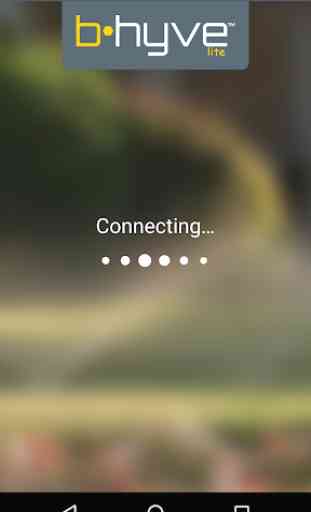
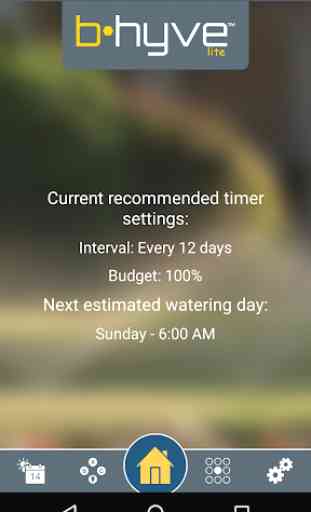



This app does not work at all. I set up 4 zones, each with a picture but it wouldn't save the picture. I entered the basic information and the advanced information for each zone. It then generated a schedule... but only for zone 1? The schedule said to water for 21 minutes but contradicted itself and said start/end times were 51 minutes apart. It then emailed me 3 times a minute for over an hour. There is no option to delete account or email in the app, so those emails just keep coming.