Bible (AMPC) The Amplified Bible Classic Edition
The Amplified Bible Classic Edition (AMPC) was the first Bible project of The Lockman Foundation. It attempts to take both word meaning and context into account to accurately translate the original text from one language into another. The AMPC does this through the use of explanatory alternate readings and amplifications to assist the reader in understanding what Scripture really says. Multiple English word equivalents to each key Hebrew and Greek word clarify and amplify meanings that may otherwise have been concealed by the traditional translation method. The first edition was published in 1965.
Characteristics of the application
The application is easy to use and allows you to listen and read the sacred scriptures quickly and easily, without the need of an internet connection.
You can pause the playback of the chapter and listen to it where you left it again and choose the verse wherever you start when reading.
The audio playback performed by the application is using the Voice Synthesizer that contains the cellular device or tablet.
If the device does not support this functionality, the program will indicate it.
Access to the options menu quickly and sensibly.
Option to change the text size.
Change of reading background of the book.
Access to favorite chapters and verses.
Search for words in books, chapters and verses.
Night mode to facilitate reading and decrease the light of the screen.
Notification Daily a verse.
You can click on the screen and the lower part will show the name of the book and the chapter, when pressed, the list of books will appear and in the other the chapters that the selected book has.
You can select one or several verses of a chapter and mark as a favorite you can also share with your friends the verses in the different social networks.
By clicking on the favorite clip, you will see the verses that you marked for quick access.
The Search menu will allow you to place a word in a text field and search the entire bible, in the old or new testament. If you specify the search range it may take less time to find matches, but if you select the whole bible it will take longer to Find the results.
The configuration will allow you to change the size of the letters and the reading mode (Night and day).
Characteristics of the application
The application is easy to use and allows you to listen and read the sacred scriptures quickly and easily, without the need of an internet connection.
You can pause the playback of the chapter and listen to it where you left it again and choose the verse wherever you start when reading.
The audio playback performed by the application is using the Voice Synthesizer that contains the cellular device or tablet.
If the device does not support this functionality, the program will indicate it.
Access to the options menu quickly and sensibly.
Option to change the text size.
Change of reading background of the book.
Access to favorite chapters and verses.
Search for words in books, chapters and verses.
Night mode to facilitate reading and decrease the light of the screen.
Notification Daily a verse.
You can click on the screen and the lower part will show the name of the book and the chapter, when pressed, the list of books will appear and in the other the chapters that the selected book has.
You can select one or several verses of a chapter and mark as a favorite you can also share with your friends the verses in the different social networks.
By clicking on the favorite clip, you will see the verses that you marked for quick access.
The Search menu will allow you to place a word in a text field and search the entire bible, in the old or new testament. If you specify the search range it may take less time to find matches, but if you select the whole bible it will take longer to Find the results.
The configuration will allow you to change the size of the letters and the reading mode (Night and day).
Category : Lifestyle

Related searches
Reviews (3)
Cat. H.
Nov 29, 2020
Can't adjust font size or choose. Night mode , no Audio but great for just reading and quickly finding a verse or any part of bible, there is no settings menu, can't highlight or mark favorites
A. G. u.
Jul 22, 2018
Download the App to only receive the 2nd image advertised but no Bible books???? Um what exactly does the app read when there are no books on the app?
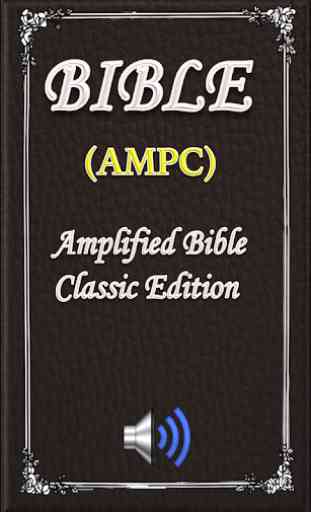
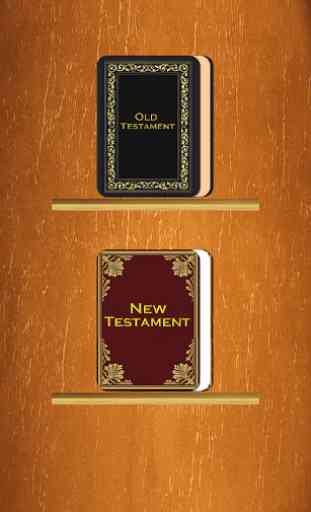

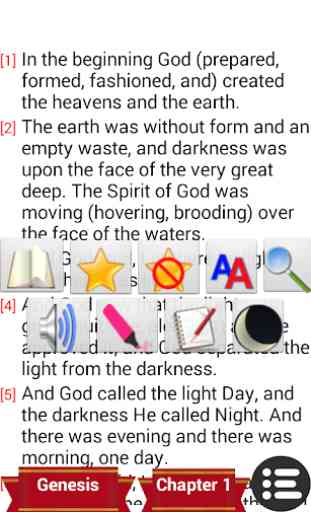

I am VERY pleased w/ this AMPC app. I can navigate easily & quickly from OT to NT & between chapters. Voice translator is very pleasing (which has speed regulator.) I would not change anything.