Big Buttons Keyboard
- Activate
- button from the Keyboard Plus Theme ManagerIf you want to change your font size just go to the Quick Settings Tab and choose from one of the 3 available sizes: small, medium or large.This Keyboard Plus theme uses a free Google Font available here: https://www.google.com/fonts/specimen/ChewyAll the Keyboard Plus themes come with a matching font that will be displayed automatically.New Layouts with translations coming soon.We are looking forward for your feedback so don't hesitate to contact us for any suggestions or other issues that you may have at the following address: [email protected]
We are proud to present you our brand new keyboard theme that will make you totally rule. If you're sick of the dull appearance of your default android keyboard and you want to make a change and get bigger buttons for your android keyboard, then we got the solution! Big Buttons Keyboard Theme will change your day with the freshness and also with the stunning brand new look. This Big Buttons Keyboard theme will make your buttons appear bigger on your device's screen. Download this theme now and enjoy it on your phone!
Category : Personalization

Reviews (28)
this app is horrible. nothing lije it saya. nothing works just keeps putting junk in phone and you can't even use it
ads ads and more ads!
I can see the keys better.
Not worth it shopping else where
I love this keyboard
What's this? The keyboard isn't showing
Can't even see the keyboard so much ad's
I like the different key board
I cant get past the ads to activate it
Great app so far I love it thank you
Looks all fancy but thats about all its useful for
It worked out great for me
Nice keyboard with less ads
I is so stupid it dose not work
I love this keyboard, but it wont stay applied, I keep having to re-apply it and that's very agrivating, please fix
I like it cos of the way it changes colour.
Very useful can see very well
Its my favourite of all keyboards
You pick a keyboard and it just change all the time.
I like it like it is,great
Have . U this yet
It is pretty, color wise. The buttons are bigger, but no auto correct. I spend more time hitting backspace than typing. Infuriating!!
i am unistalling..i couldnt get it past the first screen..
I still didnt try t but the colors are cool
Uv my kwyboard theres none no better
Couldn't install and use theme or app because of all the ads covering the download screen.
love the size

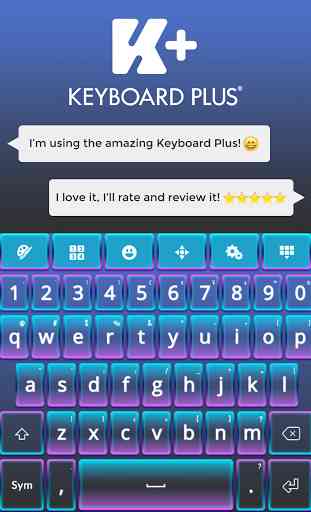



I love big button keyboards. This one has emojis on it. Yay. Wallpapers are cool too.