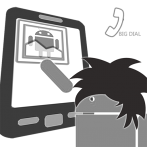BIG DIAL - touch & call
BIG DIAL - allowing you to easily create a dial shortcut on the home screen and resize icon stickers as you wish
- Select your favorite pictures to make outgoing calls.
- Seniors can quickly call with a simple action
- Clear big icon, dial up without difficulty. (never miss)
- Resize icons to design own characteristics.
[FAQ]
1. How to add widget:
a) press and hold any space on the home screen
b) menu pops up
c) choose ~BIG DIAL~ on WIDGET page then configure
2. Cannot find "BIG DIAL" on widget page
a)Try to restart the device
3. Image resolution
Support image up to resolution 1920X1080.
[Permission]
1. READ_CONTACT_LIST
- access to the contact information
2. DIAL
- make a call
3. READ_EXTERNAK_STORAGE
- choose a photo for icon
- Select your favorite pictures to make outgoing calls.
- Seniors can quickly call with a simple action
- Clear big icon, dial up without difficulty. (never miss)
- Resize icons to design own characteristics.
[FAQ]
1. How to add widget:
a) press and hold any space on the home screen
b) menu pops up
c) choose ~BIG DIAL~ on WIDGET page then configure
2. Cannot find "BIG DIAL" on widget page
a)Try to restart the device
3. Image resolution
Support image up to resolution 1920X1080.
[Permission]
1. READ_CONTACT_LIST
- access to the contact information
2. DIAL
- make a call
3. READ_EXTERNAK_STORAGE
- choose a photo for icon
Category : Tools

Related searches