Big Digital Clock
Thanks to Margaritov for his colorpicker and Torinak for his 7segment font.
Category : Tools

Reviews (27)
This is the best clock app I've tried. It has an uncluttered display and no ads. The only issue is that in September 2020 my Pixel 3 updated to Android 11 and now you can't close the app by swiping up. The only way I have found to close it is to rapidly tap in the lower right corner until the options page is displayed. Then you can swipe up to close the app. I emailed the developer a week ago but there has been no response.
I've had this app for years and never had an issue,, EVER,, until I installed it on my S21. The clock screen just flashes instead of the gear icon showing up when I touch the screen. It's really hard to get off the clock screen when the app is running. I've never had these problems before. Please fix! This app was PERFECT and still has no issues on my older phones.
Like others, I've been using this app for years, every night as my bedside clock. I've loved the way you can change the colours of both the background and the digits. However, it now won't display the settings on a tap and it's practically impossible to close! Have uninstalled this until it is fixed and will be looking for an alternative app. I
This app is pretty awesome so far. I like that I can pick the font color and that it has "night mode" to dim the clock. I had been using another clock app, but my phone updated and the navigation bar started being visible all the time. I searched for quite some time to find this app. It was the first one I found that hid the navigation bar when in full-screen clock mode and is "ad-free". I like how it still allows me to use my "old" alarm clock app and shows the upcoming alarm on the display.
Perfect! Does just what it says it does and is supposed to do... I have mine set up to show widget on screen, I touch it and a huge digital clock pops up displaying the current time on a dedicated screen. PERFECT. No other distractions, just the time..big, bold and bright. When driving you can leave the clock up and never have to touch your phone while driving. ANOTHER PLUS+++ Thanks Guys!
I give this app a 10 out of 5. It has these large beautiful full screen numberals that are totally adjustable in color and style. It acts exactly as you want it to. When you want to set the alarm it grabs the alarms from your alarm settings that you already have , so you don't have to redo anything. There are absolutely no ads of any sort and it requires no permissions. It's just a beautiful piece of software that works straight out of the Box it's great.***** + *****!
I've relied on this app for years. It's simple and efficient. Those wanting weather, of coursse, requires the purchase of another app. Personally, I don't need it. Google's weather is just fine. My complaint: it constantly displays an alarm I never set; and that setting is found nowhere else in my Android's clock or alarm features. Uninstalling/reinstalling BDC had no effect. REALLY disappointing.
Navigation Bar Issues here. This so uses full screen, and there's no way I can see of turning that off. The result is that your navigation bar won't stay on long enough to even access settings for this app. I have to tap the screen, hit my power button to turn the screen off, turn the screen back on so the navigation bar shows, then close the app. Really? Too much effort just to close/turn on off this app.
Fantastic large, full screen clock. No ads, configurable colours, brightness, and orientation. The only thing I can think of that would be a nice addition would be a 1x1 widget icon that shows the current time (as opposed to the regular icon, always stating 12:00). Also, updates to the Android OS have caused it to be occasionally difficult to bring up the settings icon within the app.
Great app! Especially for the price. But... Since the update to Samsung One UI 3.0 and Android 11, there has been a glitch that does not allow the clock to come out of full screen mode. Only work around I have found is to pull down on the status bar and then click on the settings icon in the back ground. This allows you to swipe close the app.
The alarm that wasn't set is a feature, not a bug. I almost passed on this excellent app because of the complaints about alarms that appear that were not set. This great app not only displays the alarms you set, it reads your calendar and includes these notifications in the sequential alarm display. I love it! I wish the developer would explain this everytime a person complains. Perhaps an option to ignore calendar alarms could be included. This is a great app. Try it before you pass on it.
Love the clock. No ads. Great size. Editable colours and orientation. Next alarm on screen with an option to choose type of alarm. Auto detection of time zone. Turning off seconds!!! This clock has almost everything. I haven't check the night feature so will check that and revert. I'm missing just one feature though-- a swap between 12 and 24 hour time format. I read below that someone asked that A.M/P.m. be turned off. But I think they were completely removed .
Kudos! An app that does well and exactly what it says it does. Simplicity is very much appreciated. With its kick stand, my phone now looks like a real clock. The ability to configure a night mode that is just bright enough to be visible, but so dim it is not distracting in full darkness should be added to the app description. Without this feature I would only use the app in meetings to remind attendees the time, but I now use it every night. Thanks a million!
This is a wonderful app, however it changed after my Android upgrade. Now the home button will not appear when I touch the clock face. Instead, the dock appears and then goes away, and I have to touch it repeatedly to get to the home button. This bug is annoying and I hope you can fix it. Thanks for a great app.
This app was working very well on my S9+, but I tried to run it on my S21+, it is impossible to access the settings menu. In addition, the 3 soft keys are hard to keep. They just vanish, unless you use both hands to hold them. My S9+ is running Android 10, and the S21+ is running Android 11. I will have to find another app for the new phone.
I was looking actually for a replacement app for alarms, so in a way accidentally downloaded this one to check it out. But this is exactly what I (also) need(ed)!! I will start lecturing this week and now I've a clock that I can actually see from far and without having to turn on my phone all the time. I changed the colour to #BDBA17, which works great as it is not too light but clear enough for me to see. Thanks!! Will use it with a stand for my phone so I can see it while walking around.
The actual clock display is nice and clear (my main requirement, to be fair), but the alarm time showing is always an hour out, as if there is some discrepancy in handling of time zones. Also, (as per some other reviews) it is now almost impossible to get out of the app as the phone controls only VERY briefly show before disappearing. The configuration menu for the app likewise disappears instantly and cannot be accessed. This appears to be an Android 11 related issue?
Nice app. Does what it promises, shows the time and has an alarm. Perfect, simple, smart. Yes alarm shown is off by 5 minutes but it does ring at correct time set, its not a deal breaker. Not really sure of other reviews that say ads pop up, cant customize, no night mode etc, I.have 1 answer for that, Wrong. Thus app is customiizable, music, color, orientation, and it does it well. If this dev starts charging a fee, buy it its worth it, i would if this happens.
Awesome! Big beautiful impressive app! You can even set orientation to auto/ portrait/ landscape/ inverse_portrait/ inverse_landscape. Even though 5 stars, something is sorely missing: Ability to hide the stupid alarm info underneath the clock. I mean, even if I have NO alarms, some cryptic alarm-ish text is shown that does not seem to make sense. Even if it does: Should be hideable. What else is missing: Password or fingerprint protection. After all, you're keeping the screen on all the time.
I've been using this alarm clock for several years. I tried almost every other alarm clock listed and this was THE best. BUT... in the past few days, it just suddenly started showing 9:00 am as the the next alarm setting no matter what I set the alarm for - even though there is NO 9:00 am alarm set on either this clock or the built-in Samsung clock. I would give it a 5 star rating if this issue could be fixed. Please help!
Drains battery??? I just reinstalled this on a new phone, Samsung A71. Travelling for first time since COVID. The last 2 nights, I've had the phone plugged in overnight, whilst app running. The first night I thought the cable must have come loose. But same thing on 2nd night, phone is plugged in. This app used to be great, but it is of no use to me if I can't charge my phone whilst app is running.
Been great, but Android 11 has brought up a problem. I can't seem to swipe up to clear the app from the screen, it just won't close. The only way I can get it cleared, is to swipe down from the top, select a notification, then use the swipe up to close any apps running in the background. This is on a Pixel 4
A great application, I love the fact that I can set this clock to display over the lock screen, covering the kitkat clock which is just awful. (I have an older phone but still it works well. The screen is also very sensitive so this app solved a second problem that was the phone doing all sorts, adding new home pages, making calls etc, I could use the small apps lock tool but honestly why bother when this app does it so much better. Great clock with night dimming option so you don't need to be blinded or have the screen turn off. Now if you can fix my notification panel not pulling down on the slide (Nothing to do with this app just thought you might want to play about and fix it :D ) I'm giving 5 stars because this is a simple yet effective app, no ads and saved me time resetting my home pages.
Something changed. Once clock is displayed it's near impossible to get out of that screen. I used to just tap the screen to either pull up the tools or the close app icon. Now it just flashes but stays on. If I double tap in several places on the screen it will eventually bring up tool icon or shut down icon. Tried reinstalling, restarting my phone, same issue.
Love this app, big time. Had to download because Samsung always on display wont rotate so my landscape charging station has the clock sideways. This is a good fix. I wish the snooze and dismiss buttons were able to customize. I can barely hit them fumbling for my phone waking up. Please let us modify the button or text to be large so we can see it. I would pay 2$ for this app and that feature
Cool, tool in general. Only the alarm clock feature doesn't work, it just shows weird times that switch to another weird time, after the first weird time has arrived. It would be better if that feature could be switched off completely. The night color feature is cool, too. It would be even cooler, if night and day color can be switched at predefined times. Thanks for this nice digiclock

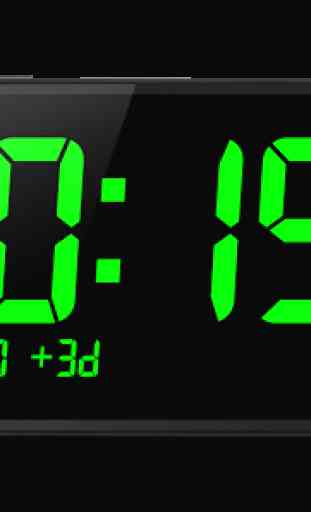



Think twice before installing. I have a new Samsung phone. Had this on my old phone and it was fine. When running on my new phone, it was with great difficulty closing it. The close menu at the bottom repeatedly flashed on and off. Tense minute as I thought my phone was now unusable. Finally got out of it and immediately unistalled.