Big Font Widget
Permission Internet is used for advertisement inside the App. The Widget itself does NOT use internet!
Category : Productivity

Reviews (29)
Seems this app does not work in my Cromebook Acer R13...The adjusted size goes back to normal when the device is shut down. There is no permanent adjustment. The notification disappears too. Font size needs to adusted everytime you boot
I tried earlier two app , not worked , but this worked ..., add other dize too pl
Never had a problem with this app!
for me this is d best font I ever downloaded I'm enjoying great
love it...ez to use so simple..100% love it
Perfect just what I wanted
wow..!!! now i dont need my 👓 to read. thanks dear my blessings to you.
Love this app👍👍
After updated my hTC One Max to Kit Kat and hTC sense 6, my font-size and icons were visibly minimized. Even applying biggest option, my 'huge" font was still smaller than "large" font of my son's hTC Desire 816. This is very frustrating and nothing can be done in the setting. After trying many other apps, they couldn't solve this problem, Big thanks for your excellent job. I enlarged my font-size by 160% to make it close to my font before updating
Been looking & looking for a font app that really works just decent. Here it is Guys!! Simple & basic. Slide the % scale from small to high, apply & restart. No BS guys!! This really works unlike all the others you have likely tried like me. One happy clam here. Big Smiles & Grins!!! Similar to another person's post, this app worked REALLY GREAT on the first setup & use. But then once I decided to adjust the size a bit, app turned into garbage. Did not work after that. Emailed developer for fix. No answer, so Goodby buddy!! I am off to greener pastures with the OTHER Big Font app by "Most Popular Free Font Packs". Used that app and changed font size several times and also uninstalled & reinstalled and it still worked wonderful. Running LG LP no root. My sincere apology for my previous post though it was accurate for the first use (not later).
Do not uninstall this without changing unwanted font size, otherwise font size is fixed till you reinstall and adjust. Annoying.
Love the app, but it's always changing itself back to standard by itself. If you could fix that it would be a great app.
IT will shrink to nothing or oversize it. Just what I needed with my new system font.
After resizing the fonts the letters of hike messenger are overlapping on one another and some lines are lurking. Please try to fix it.
I 'm addicted to small font size and there is no other app I 'd rather be with. I don't know how to reach the developer but if you are reading this comment; will you please add 1. separate slider for medium and small text size as well.
Makes that tiny faint font in apps big and legible! Set to 150 percent in the setup works great. Then just restart your device to reset. I can see! No ads too.
With out a doubt this is one of the best apps on my phone. Simple and great for me. Well done.
It was working best on my rooted xperia arc s, but for my tab it can't change the font directly, it says that font will be changed after restart.
This is a free font size changer without rooting the phone, just restart it and it works great with my phone. Good job to the developers!
Well it does change the font size. But trying to change it a second time or return things to normal and the percentage changes don't match reality - so it's down to trial and error, from microscopic text to mega text. Uninstalled (after finally getting back to normality).
i like and use but in Samsung only,because it does not work in mi redmi 3s phone but works on galaxy and oppo.The problem is after switch off phone have to aply again font size and then again to restart phone,so my second preference
I hate this I didn't want this now I have to restart it 3 times because I forgot to change the size when I deleted it
I been trying many "big font" apps...Finally i found this one is very simple and fits my eyes. Thanks a bunch
I select the font size, apply it, then restart as the directors state. But the font doesn't change. This app is lame.😠
I recommend this app for everyone who can't see small print 5 stars for sure
It's app not working on my mobile.
Evey change need to restart, too slow, uninstalled
Thank you! This is the only font-size app that works perfectly.
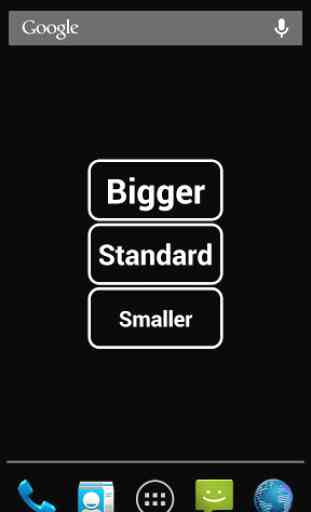
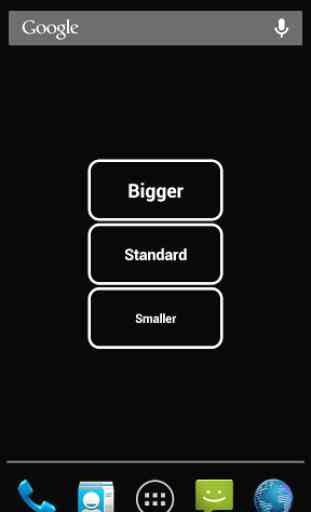
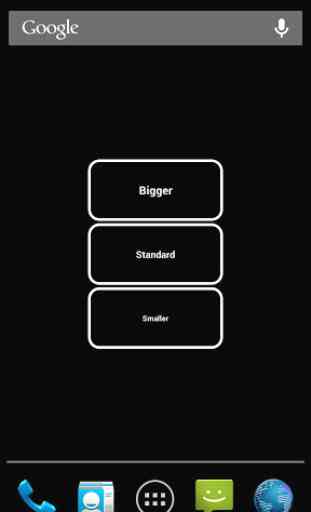

I think this is the only APP that increases the text size of E.mail and internet brousing content. only problem is when you rotate the device the entire text is off from screen, you have to restart the APP from the Bigining and you can not see the content even if you rotate the device back to it's original orientation. Otherwise this APP is the Best among the Lot. Thank you.