Big Keyboard
Whether you a Big Man or person with Big Hands or need Big Keys on your Keyboard, this is the app for you.
We not only have apps for different keyboard themes we are also introducing different keyboard sizes for Android.
You do not have to fiddle with those tiny and frustrating small keys anymore. Now you can be sure what you type on your keyboard is what you intended to type with Big Keys Keyboard. Typing on that tiny Android phone just got a whole lot better thanks to Big Keys on the Big Keyboard. Now you do not have to spend more time correcting typing errors but focus on the content due to typing incorrectly on Tiny Keyboard. The Big Buttons on the Big Keyboard lets you type very easily.
You don't have to Learn anything new to use Big Keys Keyboard. Big Keyboard uses an Extension of QWERTY style keyboard better suited for people who need big buttons.
Make sure to select Default Big Keyboard options to make the Big Keyboard as your default keyboard. Select “Enable big keyboard” option to setup various features described below.
Features:
Vibrate on Key press on Big Keys.Play key tone on touch of Big Buttons.Quick fixes to correct commonly typed mistakes which is very rare on Big Keyboard.Display suggested words while typing to help you further with Gigantic Keys.Auto-complete using space bar to select the suggested wordSuggested punctuation – Now your girlfriend cannot keep pointing out the lack of punctuation.Touch misspelled words to correct them on Big Keyboard.
Try this keyboard. You might like it!:-)Now with Emojis
Category : Productivity

Reviews (29)
Needs work, but with my jittery fingers I have little choice. Keyboard often covers some fields and a few other basic missteps like that. Maybe it's me, but there's little explanation or help available. Hit or miss, if you know what I mean.
Microphone key smooshed in next to spscebar = fail. Gets hit it 1-2x every sentenced typed.
Distracting to have the letters flashing all over, and the basic punctuation needs to be more accessible, comma for example, and the other symbols like degree sign aren't available. A joy not to have emojis though, very useful if you're over 13
Not be easily pop out while typing and pop in at once if needed to type.....delays gives costly airtime
I like it but, it keeps putting full stops on the end of words when I don't need.
I am used to using the QWERTY layout so could not get used to using keys in a such strange order as this. I also found the flashing of the keys while trying to type distracting. Others may like it but this is just not for me.
,only if it has other languages options. Coz I'm learning korean so I need korean keyboard as well. Nonetheless it's ok.
Very good but now some time slow stuck key,s
This is a nice keyboard for landscape mode. Only wish that you can disable the output letter that shows up everytime you press any key
Hi, Like your big keyboard. hope add on option of setting keyboard height, and also option turn off speaker and setting button to let more space for spacebar. thanks
Love the landscape mode but portrait mode is hard to navigate. Five stars if it could be like others.
I have tried 3 keyboards and this is the 4th and last one. This is the best and fastest keyboard!
great app no reason for people teasing me.I have less problems .
Too many rude ads..that commandere audio and entire screen...would be perfect with no ads
It's so.much easier than any of the others I have it on all.my devices
Great keyboard but I love the big button keyboard delux more plz put it up for free I have had it on my other phones for free.got yhe samung galaxy s6 edge plus and I cant afford to bug it plz make it free
It is a joke .... too small letters on big buttons ... sorry .... but it is true.
Pahle iatmal kare fir boswas kare.
with everything i change on my android, big key is not going anywhere.
Will be using this keyboard from now on
I like this app.
Why are the letters on the buttons so small? I don't recommend this app to far sighted people.
THE BEST BIG KEYBOARD I'VE EVER HAD.AND I've HAD A LOT!! Thanks!
sometimes you can't. see what you're typing, and it also don't have a clipborad , to copy from , fix it and ill pay for it.
What a joke
Does nothing
Not satisfied
Forme its ok

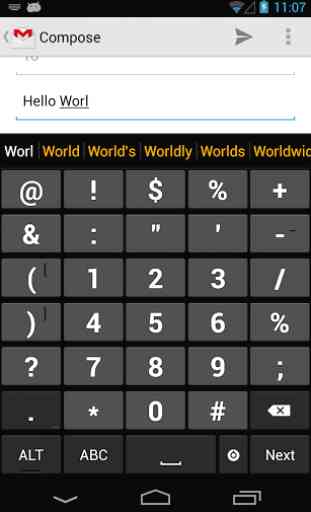

Works Perfectly on a ZTE Maven with Android 5.0 The Good Stuff: A) It tells you right on the main description page if the app will work on your phone. B) It is intuitive to use, so no studying is necessary C) The big keyboard is big enough for my gorilla paws D) The app's very customizable E) The app is fun to play with. F) When in use with an app, there are No Pesky Ads!! The only ads you see are when you go to the customizing screen.