BIG Launcher
BIG Launcher makes the smartphone suitable for seniors, children, and people with eye diseases, motor problems or the legally blind. Visually impaired and technically challenged users can use the simple and easy-to-read interface with ease. There is no fear of making a mistake and losing everything with stress-free navigation. And it also features the SOS button which can save lives!
✮ Your new home screenThe BIG Launcher replaces the user interface of any phone or tablet with Android 2.1 or higher. It is designed in consideration with seniors and the visually impaired to provide maximum readability and easy use.
✮ Enlarged iconsLarge buttons are easy to use
- they are controlled by single touches, leaving no room for errors.
✮ Easy to use phoneAccess all the functions of the phone via a simple interface. No confusion, no complications. Large texts and color coded icons help you to easily distinguish between items.
✮ Well-arranged call historyQuickly access favorite contacts from the menu or by putting them directly on a home screen. Browse through the call history and easily call back or reply with a message.
✮ Big font SMS editorSMS messages are sorted by conversations. Large font and color coding is used to display the message thread. Reply easily to any message with the easy to use SMS editor. Writing a message has never been simpler.
✮ Full screen notificationsOptional full screen SMS notifications allows you to rapidly call back or reply to the message.
✮ Quickly run all your appsUse big shortcuts for your most used applications or find them quickly in the app list with instant search. Recently used apps are at the top of the list. Shortcuts like web bookmarks can also be placed on the home screen.
✮ Hide unwanted appsHide the apps you don’t want to use to keep your app list clean. Useful for restricting access to those off-limit apps as parental controls or to protect users from getting lost in the navigation.
✮ 100% accessibleHigh contrast color schemes and three different font sizes allow you to use your phone without glasses. Additional color themes are available for download. Extended support for Talkback screen reader allows legally blind users to use their phone with ease and confidence.
✮ For elderly or kidsOlder people love the big battery and signal indicators, direct dialing of their favorite contacts and the SOS button with geolocation for the cases of emergency. Kids appreciate colorful backgrounds.
✮ Password protectionFull screen mode and password protection prevent the users from getting lost or from deleting something important from the phone. This creates a completely safe mobile environment.
✮ Choose the features...Customize BIG Launcher easily to match your needs
- set up an unlimited number of screens with apps, contacts, shortcuts or widgets. Swipe between them or use the buttons to group related functions.
✮ ...and pick a themeYou can choose from many downloadable visual themes and icon packs to customize your phone. Also, every screen can have a different background.
BIG Launcher is available in the following languages:العربية, english, bahasa melayu, bahasa indonesia, български, česky, dansk, deutsch, ελληνικά, español, eesti, français, hrvatski, עברית, 한국어, हिन्दी, italiano, magyar, nederlands, 日本語, norsk, português, português brasileiro, polski, русский, română, slovenčina, slovenščina, suomi, svenska, ภาษาไทย, tiếng việt, türkçe, 中文(简体字, 簡體字), ئۇيغۇرچه.
✮ ✮ ✮
This app requires a permission to read the phone status and identity because of the SMS/MMS functions. For more information about required permissions, please see http://j.mp/BLperm
✮ Now includes really big dialer! Great as a senior phone! Also works perfectly on e-ink devices. ✮
Category : Personalization

Reviews (27)
Need more changes to improve performance and experience. For example clicking home buttom when already in home is actually refreshing and the whole home UX gets rendered again.
I love this launcher I'm now with pro version I'm facing now one problem - after sometime during using my apps its auto exit.. Please fix the problem And their is no option to get app info Plese add the feature
purchase for my mom. request you to kindly add a function: "shows time/clock when flip the phone vertically." very usefull in night. thanks a lot.
I am not able to add multiple screen and set buttons. It only works for home main screen.
Great app and simple for a 83 year old like me to use. A few bugs 1) On the task-bar when trying to edit apps on home screen if clicked comes up with "Can't run application" have to go into Big Launcher Preferences to edit home screen apps 2) Have Whatsapp installed and if you have a contact who also has whatsapp their number is displayed twice
Like the app, altjough a bit awkward to set up. One thing i would like to see on it is to have an option for speakerphone on incoming calls as well as outgoing, and to be able to answer the phone easier, my dad's phone seems to go back to normal answering mode and he finds this difficult and fiddly, which is why I wanted this app in the first place! If you can add this function I would be grateful.
The reboot screen is so faint that it cannot allow user to reboot the device
This app is awesome however you can do something about keypad like increase the size of buttons that would really help as there is no such keypad available on play store
Crashes on trying to access messages
Okay, I'm trying to get my sister, who is very ill in the hospital, set up with an app that allows her to use her phone despite being out of it. I bought this for myself so I can familiarize myself with it. The very first thing I notice is that you ought to be able to drag and drop the buttons on added screens. If I delete half the buttons, or want to reorder them, I want to be able to do that easily without having to delete, then reenter the apps on those buttons. This is a glaring flaw. Please fix it ASAP.
Good idea - needs improvement. Paid 10 dollars and worked great for a short spell. Now icons are missing and won't show up on pages after adding them. Not really worth 10 dollars.
@@_$_Highly Recommend, BIG Launcher, should be Default on all Android Mobile Phones, Please keep Updates Up to Date, Download Now should be On everyone's Phones.
Excellent. My mom is easily able to use this.
This app is wonderful and does exactly what it is meant to do, but there are a few bugs. When you rotate the screen in 3x4 mode, the apps are reordered and everything is in a different place on screen. This can be confusing to a senior. Swiping between screens often stops working entirely, and it skips screens when in loop mode. I have three screens, but swiping in either direction from the second screen goes back to the first. Finally, when you change icons, sometimes they revert back to the default.
It's ok but there are just too many flaws. You can still swipe down and accidentally turn on aeroplane mode, or turn off volume or bring up the multitask menu. All these things confuse an elderly person. You need to have full control of the phone for it to be effective
Update Again: Good to see I was wrong and this is still being updated. About 4 years ago when I had to switch from an old flip phone to a newer model I picked an Android phone specify because a friend of mine showed me this. I'm legally blind and this launcher is perfect for me.
I suffer from autism and I find this launcher very appealing and easy to use. From the colour themes to the size of the icons (I'm currently using 2x3) and the way you can use separate screens as folders. I can see this being my permanent launcher.
I don't understand all your themes or packs. Downloaded but didn't make any difference. Also freezes when checking for messages from home screen so I have to switch to another sms app that doesn't freeze or lag. Using a Blackberry Priv. Overall, good app.
Launch the application first time after purchasing froze reboot it froze again rebooted finally working but why do you charge for themes you're ready charging $10 this is ridiculous
I recently bought this app but ever since Android Oreo it hardly works at all. Can't add apps to the buttons so useless. I wish I could get a refund. Hopefully this review prevents anyone else from wasting their time and money.
I bought this Big Launcher on July 19, 2017, Its an useful app but I encountered a problem which that I can't find my contacts in the Big Launcher Contact search sometime, then I check the default contacts app and sometimes its there and sometimes its not though after sometime the contact comes back, so the launcher is messing with my contacts and I need a solution. Please Help
But cannot find setting to clear missed calls from wake up screen.
Perfect app for simplified interface. Worth every cent! So flexible and with many options. Everyone I show it to is so impressed and wants the app themselves. Only drawback is not being able to send texts with photos.
I love this app, it's so easy to use. I'm legally blind so it's easy for my eyes.
Needs to add simple answer screen. It's a glaring omission
I forgot my preferences password how can I retrieve it, please help



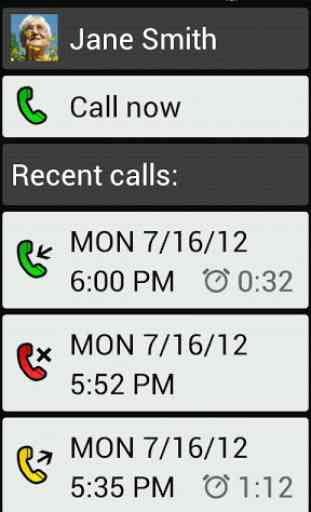

Problems with MMS. While a smooth interface overall, we're having a lot of trouble with MMS messaging, and texting. Not good for my 87 yo Mother.