BIG Launcher Easy Phone DEMO
BIG Launcher makes the smartphone suitable for seniors, children, and people with eye diseases, motor problems or the legally blind. Visually impaired and technically challenged users can use the simple and easy-to-read interface with ease. There is no fear of making a mistake and losing everything with stress-free navigation. And it also features the SOS button which can save lives!
The free demo version of BIG Launcher has these limitations:
- you can customize only the right column of buttons
- only 5 additional screens allowed
- only 5 most recent items in calllog are visible
- only 5 most recent message threads are visible
- only 20 SMS can be written and sent
- password protection of the configuration and the preferences is not possible
✮ Your new home screenThe BIG Launcher replaces the user interface of any phone or tablet with Android 2.1 or higher. It is designed in consideration with seniors and the visually impaired to provide maximum readability and easy use.
✮ Enlarged iconsLarge buttons are easy to use
- they are controlled by single touches, leaving no room for errors.
✮ Easy to use phoneAccess all the functions of the phone via a simple interface. No confusion, no complications. Large texts and color coded icons help you to easily distinguish between items.
✮ Well-arranged call historyQuickly access favorite contacts from the menu or by putting them directly on a home screen. Browse through the call history and easily call back or reply with a message.
✮ Big font SMS editorSMS messages are sorted by conversations. Large font and color coding is used to display the message thread. Reply easily to any message with the easy to use SMS editor. Writing a message has never been simpler.
✮ Full screen notificationsOptional full screen SMS notifications allows you to rapidly call back or reply to the message.
✮ Quickly run all your appsUse big shortcuts for your most used applications or find them quickly in the app list with instant search. Recently used apps are at the top of the list. Shortcuts like web bookmarks can also be placed on the home screen.
✮ Hide unwanted appsHide the apps you don’t want to use to keep your app list clean. Useful for restricting access to those off-limit apps as parental controls or to protect users from getting lost in the navigation.
✮ 100% accessibleHigh contrast color schemes and three different font sizes allow you to use your phone without glasses. Additional color themes are available for download. Extended support for Talkback screen reader allows legally blind users to use their phone with ease and confidence.
✮ For elderly or kidsOlder people love the big battery and signal indicators, direct dialing of their favorite contacts and the SOS button with geolocation for the cases of emergency. Kids appreciate colorful backgrounds.
✮ Password protectionFull screen mode and password protection prevent the users from getting lost or from deleting something important from the phone. This creates a completely safe mobile environment.
✮ Choose the features...Customize BIG Launcher easily to match your needs
- set up an unlimited number of screens with apps, contacts, shortcuts or widgets. Swipe between them or use the buttons to group related functions.
✮ ...and pick a themeYou can choose from many downloadable visual themes and icon packs to customize your phone. Also, every screen can have a different background.
✮ ✮ ✮
This app requires a permission to read the phone status and identity because of the SMS/MMS functions. For more information about required permissions, please see http://j.mp/BLperm
✮ Now includes really big dialer! Great as a senior phone! Also works perfectly on e-ink devices. ✮
Category : Personalization

Reviews (24)
Extremely good for elderly non tech savvy folks. Recently purchased my mom a smartphone after never owning one. This makes it easy for her to use and she even learned how to text page. Would like to see more applications this way and potentially add in features for video calling through Google Duo and sending pictures in SMS messages. Those two added features would make this suite of apps perfect. She now is able to communicate with the rest of the world on the go and not get confused. Amazing.
I don't need the "big" features (yet!) but enjoy using this launcher - clean, simple, reliable, well thought through & executed & fast too. Can now use any icons or images which was a much appreciated update. Surprisingly customisable once you learn your way around. They even provide a comprehensive users manual - who does that! Yes, it cost a bit, but I'm more than happy with my purchase.
Just getting this phone set up for my 92 year old father. It seems to be exactly what he needs to transition to a smart phone from a flip. Minimal swiping, large icons, safety features to prevent him from pressing wrong buttons. It was pretty easy to customize it and the help manual helped tweak it.
Have 1 issue. In a call if i use the keypad button i get the message "available in full version" and no keypad. Very annoying when working with voicemail. I have purchased the full version and everything else works as described. Can you help please Ps using Samsung s5 with latest updates. Help desk quickly resolved issue. 5 stars
Great app. I used it for several seniors. Really useful and easy to operate. However, how come it is not offered at Google play store for Android box such as flowfon or beelink? Is there a way to download it for these devices other than Google play store? In addition it would be great if one can migrate all screens, buttons and settings from one (broken) device to another, without the bother of customizing it manually all over again.
I have been checking several apps for an elderly acquaintance and I am positively impressed by this one. I like the developer's approach , the result is a very clean solution but yet versatile enough. The only missing part for a complete solution is a large-size letter keyboard. Why hasn't one been included? ( I would appreciate the developer's reaction) If not because of this I would have rated this app 5 star
Does buying full version unlock SMS and phone app as well? Because no way I would pay for each thing just to have the full experience! $10 for the launcher itself is enough to support your work! Just because we are seniors doesn't mean we are dumb! Edit: You did not answer what I asked! Anyway, there are better alternatives.
I bought this app for myself as I'm disabled. There is so much I want to say but I'm limited to 500 characters. I'll be writing an email of praise & criticism to the developer but it is important for people to know that the app doesn't work properly & could be extremely dangerous for elderly or cognitively impaired people. FULL SCREEN MODE is supposed to hide the pull down menu. And it does keep it out of sight but it is too easy to unknowingly turn on airplane mode making it VERY DANGEROUS!
***update**** This company refunded my money in less than two hours. The issues I was having could have been solved via tech support. I appreciate the fas response and am changing the rating to show this. Thank you! I'm trying to set this up for my mom and even bought full version but can't use keyboard at all with phone. It says I need to buy full version . I want a full refund. Deleting this app
I couldn't purchase the full version, and believe I tried for an hour. I really wanted this app, but I'm not going to beg someone to take my money. I downloaded the free version and then tried to upgrade in app, but the payment never went through. I thought it was google play store, but verified it was not.
My prev review said config is horrid, but launcher ok once set up. Wrong. Have since found settings that don't work at all (show menu on all screens, swipe to go to other screens). App is a weird combination of good feature richness and bad implementation.
Outstanding communication with this app. I have some stupid questions of this company, and their replies have been quick and friendly. Outstanding app for those with travel navigating a smartphone, or have problems with vision. Recommended wholeheartedly!!!!
While we all agree that the BigLauncher is the ultimate product for the senior citizens, I am extremely overjoyed with the experience that I had with their support. My issue regarding multiple licenses for applications that were earlier part of the same license was resolved in less than 10 minutes and to best of my satisfaction. This shows their attitude of extreme professionalism and 'client first' approach. Thanks again.
For some may be ok, but my mom n me, no. The 1st pic shown with 6 Generic Icons, IS the screen you get it seems. No customization at all, take their icons or not. Not for us. Our Primary need is -JUST- That "presumably" connectivity bar enlargement, shown below the date in examples. More is bonus
My 76 year old mother-in-law has been using this launcher for like the last five years and she LOVES it! I'm half tempted to use it myself as the UI is just so easy and intuitive. Customer service is fantastic as well. I highly recommend this launcher for seniors.
This is not a free app. You need to pay to customize the screens. It is worth it and this is the best big size launcher I have used. The settings have great options and are well organized.
App is sold piecemeal.you get the screen but doesn't work without another part. Phone goes on screen but doesn't ring . worst of all I bought the full version 12.99 and they never acknowledged it. So nothing -free-or full- works. Watchout for Big-they.re playing leveage to get your money. Google would not refund??? They said they knew but i would have to go to developers..well. 12.99 please
Tested it for a handicapped friend and she likes the simple clarity. I especially liked that there is no need for swiping! That just never worked for her. As soon as I get her phone I will buy the whole version. Thanks!
The app is great for people with poor eyesight and those not technically minded and the team behind the app are absolutely fantastic. When I had problems, they responded immediately and addressed all my questions.
This isn't very useful. It's just a home screen that tricks you into buying more apps (Phone, Messages etc.) I would like a refund please. Update: The developer refunded and was incredibly helpful. As such I've added 2 stars for this.
Purchased full version for Parents and its worthless for a tablet and can't get a refund. Will not allow me to add most applications on the table to the launcher so what is it's purpose. All the other features seemed to be geared towards a cell phone and not a tablet. Will keep looking.
Seems pretty good. But took me a bit to customize what I wanted. I doubt a senior citizen would figure it out. So for $7.99 ,I can get the full mode that allows full settings...?? But what exactly does that mean? I may buy it if I knew exactly what that meant.
Great suite of apps for users with vision problems. Just one feedback - would be great if the text size of time on home screen could be customised/made slightly bigger. Thanks!


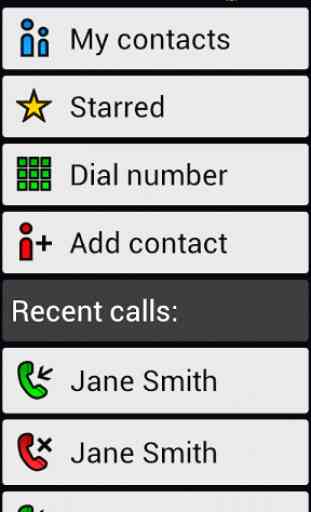


I was initially really releived to have come across this application. I purchased all launcher, contact,and phone app. But I am disappointed with the bugs inside each application. Even if I change options like don't ask to end call, or dial directly instead of going into the options. The app automatically go back to default options. This is really bugging for a otherwise great app. I am hoping that these get resolved