Big Lens
- ephotozine.com “If you are the kind of person that likes to play with their photos, you should go buy it now.”----Wired.com "If you’re looking for an app to give your photos extra “oomph,” then give Big Lens a try. " ----appadvice.com Whether you’re a novice or pro photographer, Big Lens is your secret weapon when taking shots with the Phone. Numerous powerful filter effects make Big Lens perfect for creating professional-looking photos on your Phone. Check out demo video: www.bit.ly/BigLens --5 SUPER FEATURES-
-
==Smart Focus System== Simply use your finger tips to focus your images without any previous knowledge in Depth-of-Field. You can use basic geometric shapes or a lasso tool to auto-focus your target, or you can choose advanced mode to manually define your focus area. Smart Focus will then automatically refine your selection with precision. ==Aperture Control== Adjust the aperture in Big Lens with a single gesture to instantly change the blur level of the out-of-focus area. Larger apertures blur the background more! Offers 9 unique lenses that allow out-of-focus light points to blur into shapes like hearts and stars (Bokeh effect). This great tool turns simple-looking backgrounds into atmospheric backdrops. ==Filter Effects== More than 18 filters that allow you to enhance color, increase contrast, or add Lomo effects. The result is spectacular filter simulation results right from your Phone. ==Instant Focus/Blur Tool== Be able to instantly modify the focus and blur area with their fingers in no time. Use simple gestures to enhance and retouch focal areas to make the subject of your photos really pop! ==Before & After Preview== Allow you to compare before & after images to ensure they get the exact result they’re looking for. You can review your images at any time during your make-over process.
==In-App Purchase Feature: Focal Separation== Unlock the new custom filter effect functions from the in app purchase to achieve the ultimate artistic result! Now you will be able to edit foregrounds and backgrounds with light, color balance, saturation, and contrast.
Category : Photography

Reviews (27)
Nothing just waste of money you will get all the features in picsart free of cost
Waste of money app
The app keep forcing close. Cannot even edit photo. No improvement. Unlike iPhone app.
I've had this app on my apple id since 2011 and it works wonders; the only app that does it job and isn't buggy. I'm excited to try it in my Android.
This app is really great, I eveb bought one for my wife on her iPhone..
It doesn't work any more. It was my favorite. Please fix this. My device is the Samsung Galaxy A5
Great to finally find an app that makes up for the lack of depth of field in mobile cameras. I have an S4, and haven't had the problems that others have encountered. Love it.
great on ios.nglad its here.
I like to things the best I can and simply can't without zoom
Amazing everything easy just 1$ Lol 10 stars not for Big len
Photo stays in low quality after editing..
Good but the quality could have been a little more better
The only app that does whatever it promise. Flawless
Hello There, When I purchased it play store charge me first ₹ 50 and after that 59 could you please assist me on this ?for what ₹ 50/- was charged ????
Not working correctly
does what I expect! A big issue I'm having on 2 devices tegra note 7 and moto g 1st gen is choosing photos stored anyplace other then on the device (I store some on google photos) I get this message " loading image failed the format is not supported" it may be a Kitkat issue as both devices run KK I have had trouble with other image apps not able to find the path and force closing the app hopefully it can be fixed in further updates. :-)
After brushing and clicking auto again, or even using lasso then auto, I always end up with a force close or the pic restarts. How can I do any work done like this? Im not changing the rate until it works.
So happy to finally see this available for Android, I've been wanting this app for so long since switching from IOS as it creates such unique effects.
This is just a fantastic app, Thanks;)
I loved this app since I was an iPhone user. Now there is another app called after focus and has better tools like natural focus and more. This app didn't improve much for ages. I am still buying it because I live the bokeh style.
This is the worst app ever bought this app but alwaz auto stop while saving I want a refund developer is not doing any thing about it!!!!
After focus is better. This fails to look realistic even with some extensive work.
I thought built in camera feature to blur effects
Everything's pretty much great until you realize it saves out at very very low resolution
This isn't working Refund me back
Havent received my refund yet....dont know what are you expecting....🤔

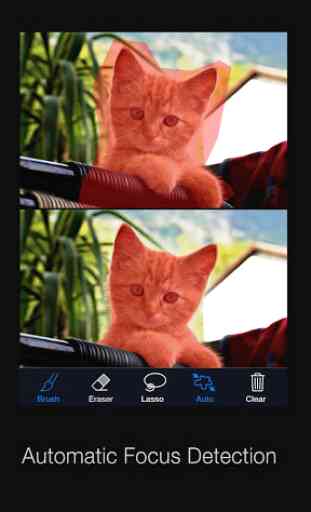
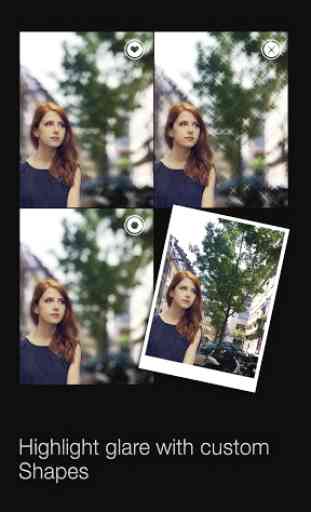
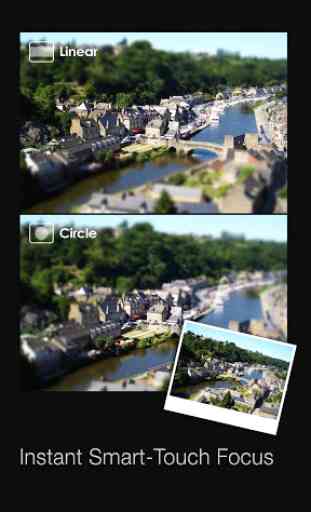
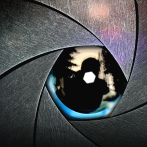
Excellent! It improves my shots a lot. This tool levels up my photography outputs.