Big Night Clock
It is equipped with a number of customizable settings that combine ease of use and completeness.You can, directly from the main screen:
- Move the clock’s digits by swiping.
- Pinch to zoom in/out.
- Rotate it by rotating two fingers on screen.
Other settings are available by pressing your device’s "menu" button and selecting the “Customize current preset” option or by double tapping the screen.From here you can change:
- Selection and name of the active preset. There are three configurable presets. They appear as menu shortcuts.
- Screen brightness.
- Font Color.
- Background color.
- The font to use.
- Display style.
- Border’s thickness.
- Border’s color.
- Clock’s position.
The "Global settings" menu item is where you can:
- Lock the screen, so you do not accidentally move the clock.
- Set the time format AM/PM or 24h.
- Keep the screen on while the phone is charging.
- Keep the screen on while the phone is running on battery.
- Turn off the power when the battery is low.
- Use the "Anti burn in" to avoid this phenomenon. (*)
From the "Other" menu, you can select:
- About: some information about the application and its authors.
- Set Alarm: a shortcut for setting the alarm on your device. (**)
- Online Help: open the online help. (***)
- Online FAQ: open the online Frequently Asked Questions. (***)
- Online ChangeLog: open the online description of the latest updates. (***)
- Report a Bug: If you find something wrong that is not described in the online pages, please let us know by sending us an email.
(*) See your device’s instructions to check if it’s screen is more or less sensitive to burn-in (image retention).(**) Not supported by some devices.(***) Requires an active internet connection.
Category : Tools

Reviews (29)
No Ads or Permissions 👍 The best I found. Just a cool clock that keep the screen on and does Lock it in background. Low battery use ((With low Brightness) Perfectly adjustable too. 1 Con. The distance of numbers change when they become thinner. So 11 is close and narrow while 44 is way wider.😮
I LOVE this app! It's my only clock in my bedroom. However it doesn't always stay visible and the time freezes when I get any sort of notification from another Ap. One suggestion is the ability to lock the display.
Was a 5, but suddenly it tells me it was designed for earlier version of Android. Can no longer turn off white bar at edge of screen. loved this app and used it a lot for travel but now the white bar is too bright and annoying. Note 9.
it all works on my phone.every last setting can be altered to preference.im not sure why it can be dragged and dropped completely off screen.thats a defeatable feature if i can figure it out on second thought i'll retract one star. why is it an app. why not a wallpaper or lock screen? why would i want to have to open an app to get the time? here,i'll tell you the time. uninstall time now!!!
I can change the background color but not the color of the digits. They remain black with white outline which is too bright. I also can only find one menu by double tapping. How do I access the "goings menu" mentioned in the app details?
Awesome app. Been using it for 5+ years. They don't change anything except bugs so you always know what to expect. You can change everything from font to color. I love this app.
This was my GOTO app every night for years until I upgraded to galaxy s20 and Android 10... now it does not override the lock screen, so it is useless... :(
Three white dots on the side for the menu that don't dim and are brighter than the clock. Sad.
Almost perfect. Android lower control buttons still visible.
Need an update after the last version android to hide the lowest tools bar. Great app!
Shows promise. Needs a method go go full screen and hide the Android nav bar.
The ONLY digital clock,I can rotate with my fingers,I ABSOLUTELY l😍've it,thank you for creating it😁
What a great app. Used for several years. Please keep it going for future Android versions.
Works every time and set to one's own choice.
It's big and dimmable!!
Really nice, one of the best.
Does what it should, and nothing it should not.
I offered a suggestion for an option to allow a border to the outside of the screen and they emailed me back saying they would do it with the next update... that was years ago. The idea is that having an outside border (especially red) gives the illusion that the black background is blacker. That would be nice, especially if you use this as a bedside clock.
Does exactly what it says on the tin and free with no ads. Unfortunately after using it for a while I find that it won't keep all the settings, i.e. It will keep the colour and font but not the size or position between uses. Irritating so it won't be used much.
Hi! It's good adjustable clock. Can u plz also add an option to Global Settings to block physical keys, not only screen, and to launch ur clock through defined time like screensaver. I want a feature on my SAMOLED display to have it always switched ON when I press my blocking key and bring it easily to my pocket without accidental pressings. It'd be useful to have an option to toggle showing the formatted date on screen too. And it should have a notification to avoid disappearing from RAM. Thx!
It does wat it says. Really good wen you just woke up and wana snooze. That large time display its easy to find. Wold b nice if the screen flashes wen the alarm goes off but im still going to keep it
Overall I love this app and use it nightly. However, I've run into a problem: On my new phone I can't set the options. Please add an Options button. Details: On my old Samsung S5, a long press on the Recent Apps button brought up an app's Options menu, but on my new Samsung Note 5 a long press on the Recent Apps button splits the screen.
After I started using this app on my docked tablet, I gave my normal clock radio away. Even if I forget to plug the dock into the charger, it doesn't use much of the battery! I set it to a black background with a dark blue font (of course with anti-burn on) and sleep like a baby although my tablet's 10.1" screen is on less than a meter from my face! In future updates an analogue / digital combination would be nice though, but that won't stop me from giving you 5 stars! Well done!!
On my Android p ad the power lead plugs in half way along the long side. If I position the pad so that the clock is the correct way around the pad is resting on the power lead putting strain on the socket. If I rotate the pad so that the lead is at the top the clock display is upside down. Can you please use the position sensor to orientated the clock correctly when the pad is rotated? Thank you
Does what it says on the tin, but orientation is locked which makes it largely useless for my nightstand. Unless I can teach myself to read a digital clock that doesn't have all the numbers entirely visible at 3 am.
I don't like the padded zero so I won't use it and there is no option like most clock programs, to get rid of the zero.
This app would be better if you could remove the leading zero when in 12 hour mode. It confuses my when I'm half awake in the morning. Otherwise it is a great (and simple) clock.
No longer displays clock. Just a black screen although options menu does display.
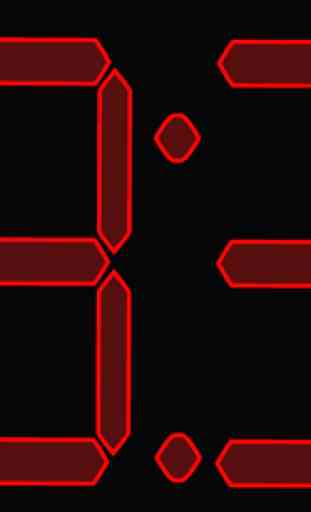
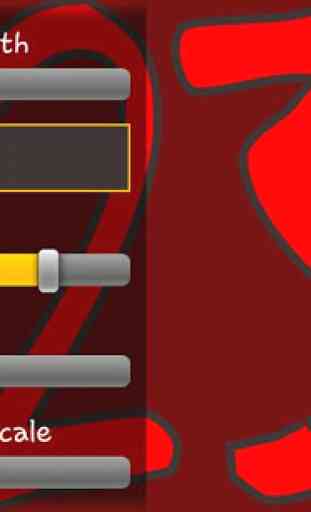

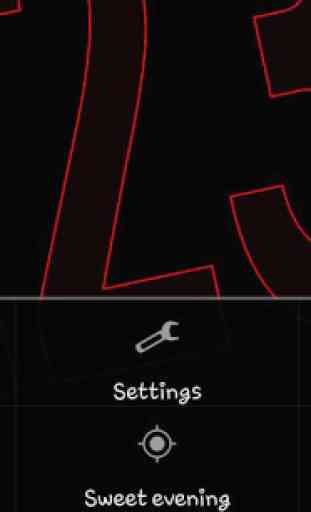

Perfect clock. Clean, simple and clear. Easy to use interface that lets you change the bits that you might want to without unnecessary bells and whistles. Would have given 5 stars if there were a way to lock the clock display, as it can be accidentally 'knocked' if the screen is touched. Other than that this is a brilliant app!