BIM 360
This is the companion app for the users of the Next Generation BIM 360 Document Management, Field Management, and Project Management modules. The users of BIM 360 Field will not be able to access their projects using this app.
The BIM 360 platform for construction management helps your project team stay on-time and on-budget by giving everyone access to the latest version of all project information in a single app - anytime, anywhere. As a result, you can save time, lower risk, and reduce rework and errors.
______________________________
Single app for all 2D plans, 3D models and project files
• Enjoy mobile access to all project documents
• Sync documents, issues, and markups for offline access
• Control file access by user, role or company
Keep project teams in sync
• Create and share markups, including freehand, shapes and text
• Visually compare changes between versions or documents
• Be automatically notified when changes are made to a document, or when an issue is assigned to you
Execute quality & safety programs onsite
• View and complete checklists assigned to you on your mobile device
• Mark sheets with pins to identify issues
• Assign issues to trades or other project team members
• Add punch list items during site walkthroughs
Optimized drawing & model viewer for Android devices
• Navigate from one drawing to the next with detail callout hyperlinking
• Use lightning-fast zoom and pan for 2D drawings and 3D models
• View 3D model attributes
Customer quotes:
• “BIM 360 is a great communication tool and has eliminated the paperwork and some of the cumbersome things that no one really likes doing anyway.” – Pat Heffron, Andy J. Egan
• “We surveyed our employees and 95% said they would recommend BIM 360 to other colleagues.” – Jo Mortensen, IKT Skanska
• "I am saving 2 hours per day by having the information to hand and not having to walk back to the office to find plans or pieces of paper" - Jamie Robert, Senior Site Manager, Hill Bespoke Ltd.
Don't have a BIM 360 account yet? Sign up for free first: https://bim360.autodesk.com
Category : Productivity

Reviews (28)
Where are the reviews??? Why is their no help tab with explainations? Very poor user experience. Same goes for the website - i have not seen such a poor adaptation of a desktop to mobile in many years - i can't access most of the functions and have to turn my phone sideways and upright repeatedly to perform the simplest of tasks.
Works, but very barebones. I like that I can see and make markups on my tablet, bur when I'm in a folder looking through over 1000 drawings the lack of a search function really kills productivity.
Both iOS and Android apps have are quite bad. What makes this one even worse is that it lacks the search and sort functio that the iOS one does. This makes it impossible to find the drawing you need in larger projects. The second big problem this app has is the update function. It works fine the first time you sync a folder but as drawings are updated you have to manually update the folder. When the folder update is "finished" some of the files have not in the sub-folders have not synched.
I would be pretty helpful to have search option. which can be useful for surfing thru number of drawing.
App crashed again and again unable to login.
Supposed to improve productivity but not the case. Firstly wen Internet connection is bad it only syncs sometimes, other times it fails to sync and all your work has to be redone (on check sheets). Other times when you attempt to open a check sheet or snag it crashes. Now I can not even open the app it crashes instantly. I works fine on apple devises. Maybe you need to invest some more time and effort in your android app because it clearly does not work as it should.
pdf's have max zoom, cannot be zoomed any more that you can see it on real paper - what's the point then? pdfs must be calibrated first if you want them to be measured, even those produced with Autodesk software 3d model manipulation is hard and it often lags and freezes so it cannot be zoomed or rotated anymore very smooth folder exploring but having tiles view as a default is not practical with normal folder names (it trims them into unreadable format)
Bug when adding text to a photo taken with Samsung S10 Steps to reproduce: 1. On Samsung S10, create an Issue and take a picture 2. Add a text to the photo using the integrated annotation capability of BIM 360 app 3. The image reduces without any reasons 4. The image is saved as reduced, with large black borders all around. That makes the text annotation tool not usable at all when using this device When tested with another phone with smaller camera resolution, the problem doesn't appear.
Unstable. Android tablet the program crashes 1 out of 3 entries when trying to edit photos. Does not sync photos have to manually sync. Very unstable when multiple people are working at the same time. Very frustrating. Apple users experience a constant non connection and freezes.
I've been a project admin on large scale projects (450+ active users, 10000+ issues, 10000+ checklists, thousands of documents, etc.) and for us this platform has totalled transformed and streamlined our way of working. There are hiccups now and again but Autodesk's customer service, in my experience, have been stellar. I'm giving 4 stars since a recent update does not let photographs load in checklists. They load as blank blocks.
BIM 360 is a very useful app I use on a daily basis at work to look at schematics for projects. The one thing I've noticed and find very annoying is the inefficiency of downloading these plans offline. I have found out that after I download plans for a certain project offline, BIM still decides to use my data connection to fetch the plans after they've already been downloaded. For this to be avoided, I must kill/force stop the app process, turn off my data, then open BIM back up in order to have the schematics load immediately. I hope the developers fix this soon. Otherwise this is a very powerful app
Checklists won't load for projects. I've tried searching and using the filter function but am unable to access those in progress or not started. I am able to access these on desktop. Tried uninstalling and reinstalling as well as checking connection and it still doesn't work.
Please provide option to sort files & folders alphabetically, based on time, file type, etc... With hundreds & thousands of files & folder, it becomes soo hard to get to the one we're looking for. Sorting files & folders are common feature of ANY file manager & cloud-based storage. Why can't you make it? Really, Autodesk is a big name. Can't you make this app right???
Would like the dashboard to look similar to when viewing from PC. Having the job site address displayed in that view is convenient and would be great if you could see job site addresses while using the app. It would be a bonus if it linked Google maps.
Feedback is very poor. The app keeps closing without any reason. To make a checklist, it takes a lot of time as the complete checklists has to be synced always.
Lack of review function limits usefulness. Navigation of documents is poor. Web version is dreadful when accessed on mobile phone. Autodesk, you are big enough to do much better.
I really want this to be a solid app, but unfortunately it's not yet. Main issues are: 1. Not completely stable (e.g. users not being able to sign in, projects don't disappear once archived or users are removed, cannot create issues/markups/RFIs/measurements on drawings that don't already have one with latest app release) 2. Doesn't have all functionality of Plangrid app 3. Measurement tool is not ideal 4. No Assets module
I cant use it because whenever i use it, it switches to a screen where its all black like what....
Waste app it does not load files quickly et all. Require data always. Cannot download file. Cannot open at construction site whenever needed. Requesting concern team to please update this so that we have offline option also and download option also. And other features included as mentioned by other users.
Crashes when I try to sign in. One a one plus phone
Needs work, more features. Can't access project or account admin features. I need to add people to projects from my phone but can only do it through PC app, not mobile.
Version 2.6.5 is pretty good. well im not expecting to do much but i could cloud, annotate, raise issues view drawings. pretty smooth experience here. Using Pixel 3 XL (Android 11)
This is not a standalone generic BIM file reader. Its an online service for Autodesk platform pple only, and with an arduous login requiring a lot of time for (in my case) no result. It should be advertised as such. Dont waste your data unless you know that you require such an offering.
it is difficult to navigate multipage pdf document in project files. even more difficult than in desktop... Edit : update added navigation button. Now working
Can't even get the app to open my account
Freezes after trying to sign-in
Unable to load any checklists or create new ones. There seems to be a bug that produces consistent error messages alerting the development team.
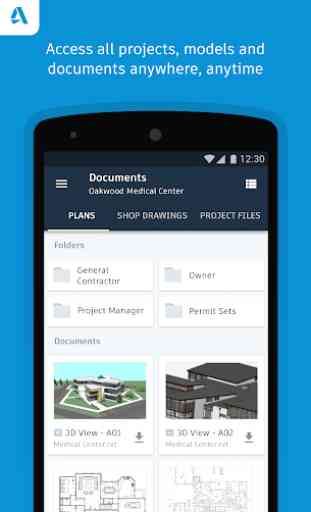
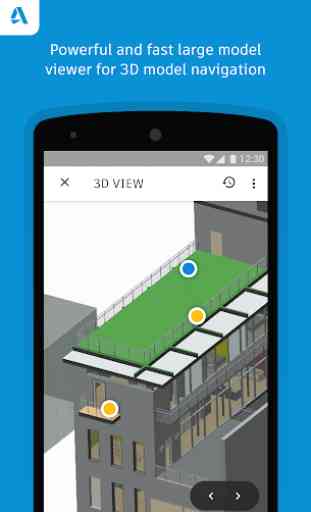



Doesn't allow access to newest version of Autodesk Docs. I started all projects in Revit 2022 with the new Docs site. No way to view on this app.