BIM 360 Team
View 2D and 3D models:• View 65+ different CAD file formats including: AutoCAD (DWG), DWF, Revit (RVT), Navisworks (NWD, NWC), and more.• Upload and view models and project files from email attachments.• Upload and view models from your device's’ local storage.• Upload and view files from Dropbox, Box, Google Drive, OneDrive, and more.
Navigate large-scale 2D and 3D models:• Isolate and present object properties.• Navigate model sheets, objects and layers.• Measure the distance, angle or area between points in your drawing.• Intuitive touch-based navigation including: zoom, pan, orbit and rotate 3D models.
Communicate with stakeholders in a collaborative workspace:• Review and markup designs.• Comment directly on designs and keep track of changes.• Take and upload photos directly from the device to your project to document work progress on site.• Invite new members to join projects in progress and collaborate on designs.• Share any file type directly from your device, including: AutoCAD (DWG), DWF, Revit, Navisworks and more.
Track project status anytime, anywhere, even offline:• Offline access to your cloud data, no wireless connection needed.
Allow BIM 360 Team to leverage your device’s full capabilities:• Accounts: Using the Android Account Manager helps us manage your Autodesk account easily, and allow other Autodesk applications to connect, using your Autodesk account.• Storage: Store offline data to view data anywhere, anytime.• Photos and Camera: Access files or data stored on a mobile device to view, share and markup.
Category : Productivity

Reviews (28)
Awesome!!! Can open my Fusion 360 files and have sample Revit files that can be openes in 3D views as well!!! 😁😁😁
Wont log in says log info is incorrect or Bim next Generation, why have it if it doesnt work.
iv heard this is to replace the role of the architect!#*😐 Anyway.Could you make an autocad site for safty glasses that is not distracting.Google glass that alows for construction overlays process, barcode scanning for dilivery units and asinged assimblay ,site comunication aka jenny project manager what the plan for the dilivery time for unit 5'6A safty and hasard warnings aka himacks and ristricted areas large work sites.client progress walk throughs,live plans and 3d overlays, updates ect
Stopping automatically while uploading nwd file. Is it possible to view nwd file using this app and i don't think ao
You actually can't open Revit files on the device with this app...
would be 5 star if you could create new projects from the app.
This app is very slow ,,,, disgusting.
It's trash you gotta upload everything
It a best app
Excellent tool
Somehow it takes forever to load a 37mb, ifc. Didn't actually seen the app working since I get stuck at processing. Upload seems to work though. Kinda disappointing!
Markups are just horrible and does not remember color line weight settings. Note pen interaction bad. Cannot save markups. Share markup is a snapshot and does not captures other parts on the drawing and when u return to app after sharing markups are gone
It tells you to login using your email & pw, and it will auto create an account. As soon as you submit your told your wrong and won't proceed!!??
Apparently not compatible with Samsung Galaxy S7? How? Not compatible with the phone, or not compatible with android 7.0?
Useless. Keeps crashing at Login page on Android 8.0 the app has not been updated since 2016. Need to be fixed as soon as possible
It's for a long time I want to view 3D drawings in realistic perspective using mobile. Finally it comes true.Thanks a lot to Autodesk.
This really help me
Great ..Please do more woeks on it
what happen?cannot login even used all my email account...wasting my data...
Can not login..... i hv tried my all email id's..
How to login?
Requires an account and for your files to be "in the cloud" I just want to view cad files on my phone... that shouldn't be that hard
It is not showing revit file.
#lol how come I cannot login using email after install it? I already try my 3 difference account. Still won't accept. How come?? Sadly I just install it yesterday and now.. I'm gonna uninstall it again. Thumbs down😒😒
Best software to construction Design building
Useless as 💩
Best

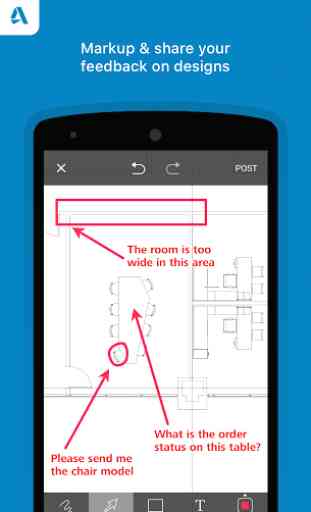
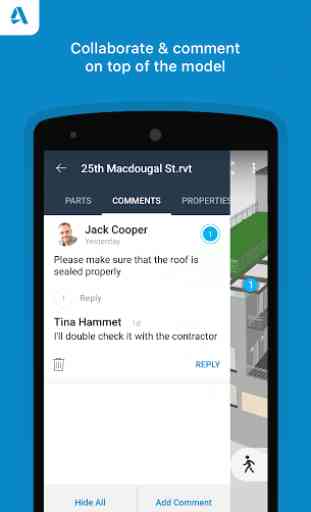
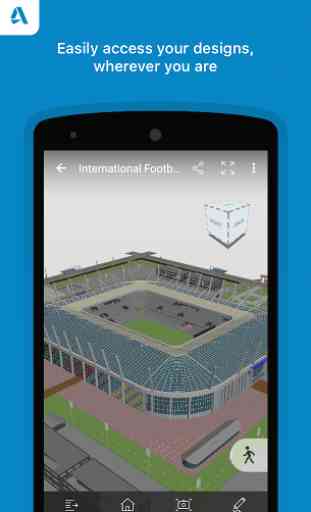

the application does not have the same functionality as the web version. the thinest line (arrow) is still too large (thick). does not display text for comments created in both the app itself and the web app ...