Biscom 123 Fax for Android
Your smartphone is the new fax machine. Now it is easy to send and receive faxes from the palm of your hand. Receive any document, view it, sign it, and send it to any fax number. You can have own private fax number that sends all your faxes to your mobile device without a fax machine.
The app connects to Mail and can access Contacts on your Android phone or tablet. Faxes that you receive arrive in your email inbox as PDF file attachments, which you can view on screen.
The app makes it easy to enter a fax recipient, fax number and attach documents to create a fax that is sent via Biscom 123 cloud fax service. In addition to enabling users to sign documents, you can can add a time stamp, and make other annotations on the document before faxing the document.
You can also attach documents stored in iCloud or "Open In" from many other iOS applications.
Please note that this app is separate from the Biscom Fax App, which works with different Biscom cloud services and products. Get this app only for use with Biscom 123, which is designed for small businesses, professionals and any individual who wants their own personal fax number without the need to own a fax machine.
IMPORTANT: You need to register your email address before you can send a fax with this app – go to www.biscom123.com to register your email address.
The app connects to Mail and can access Contacts on your Android phone or tablet. Faxes that you receive arrive in your email inbox as PDF file attachments, which you can view on screen.
The app makes it easy to enter a fax recipient, fax number and attach documents to create a fax that is sent via Biscom 123 cloud fax service. In addition to enabling users to sign documents, you can can add a time stamp, and make other annotations on the document before faxing the document.
You can also attach documents stored in iCloud or "Open In" from many other iOS applications.
Please note that this app is separate from the Biscom Fax App, which works with different Biscom cloud services and products. Get this app only for use with Biscom 123, which is designed for small businesses, professionals and any individual who wants their own personal fax number without the need to own a fax machine.
IMPORTANT: You need to register your email address before you can send a fax with this app – go to www.biscom123.com to register your email address.
Category : Communication

Related searches
Reviews (5)
Ang. S.
Dec 14, 2020
Does not send any faxes
The. C. L. H.
Aug 16, 2016
I'm not sure the fax went through I'll have to wait an see nothing happened were I would know.....
Bil. A.
Jun 29, 2016
It is very easy to send a fax with this app
Jen. L.
Aug 17, 2016
Numerous attempts and faxes were never received.
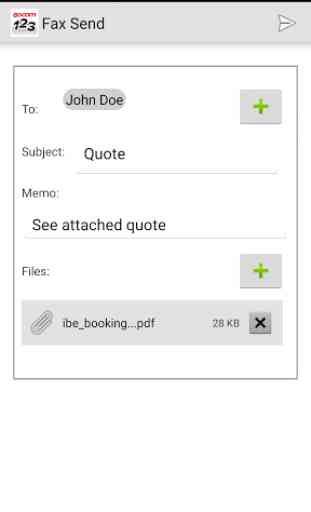
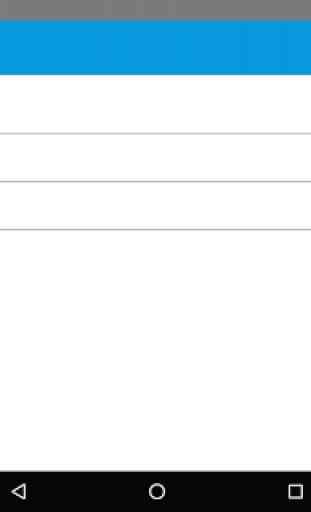
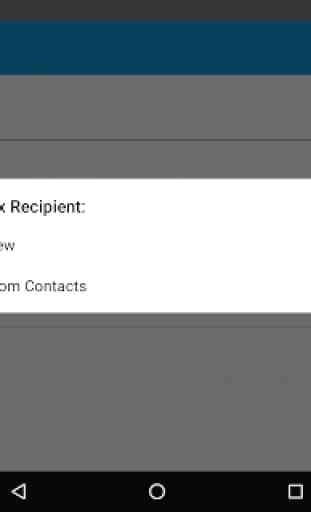
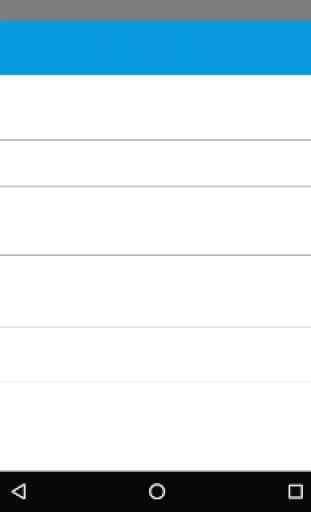

it was so easy, just simple 123 and the person i was faxing papers to called me and told me she recieved them.