BISSELL Connect
BISSELL Connect Features
- See the status of your connected BISSELL products and easily reorder formula, brush rolls, and filters.
- Analyze your cleaning history.
- Access helpful tips, videos, and guides to keep your machines cleaning efficiently.
- Adjust settings from the palm of your hand.
- Update your cleaning machines and access the latest features and software updates.
- Start, stop, dock, set modes and schedule cleans for your robotic vacuum right from your phone.
Requirements:
• SmartClean Connected Robotic Vacuum
• 2.4 Ghz Wi-Fi network
• Android 6.0 or higher
Known issues:
- Android 10 devices are unable to pair with a CrossWave
Category : Lifestyle

Reviews (30)
Was doing fine, very minimal stuff, today it signed me out and then when I signed in my products were no longer listed. Now freezes as I try to add back my mopvac. Having a schedule was really nice, but if the app is going to kick me off and make me add everything back on there's no reason to use it.
This app provides the extreme bare minimum functionality. Should have Battery percentage and push notifications. The cheapest robot vacuums on the market have better, more feature complete apps than this. It is a shame because the vacuum itself is great.
Ridiculous app! The first time i installed it in October '21 it was working okay with minor connectivity issues. Then, the app didn't let me in with my email and pass. I tried to restore my pass but it didn't recognize my email. So i created the 2nd account with different email, and 2 weeks later with an updated app on 12/22/2021 the same thing happened. I'm not giving any more emails, and will report BISSELL to BBB if i find out that accounts had been compromised.
The apps disconnects from my accountabout once a week and now when I logged in again my spinwave isn't even showing up, so I have to go through the tedious process of reconnectingit again(FIX IT ALREADY). The maintenance part of it gives a scam vibe because it's a way of telling people to buy parts to replace, which by the apps own track of my Spinwaves' parts (it's advertising that the parts are cheap, not good quality so they wear out fast) The Spinwave is good on hardwood floor tho
I love all the products spinwave robot is really good the only thing it doesn't have many features on app I hope Bissell fix it. I'll keeping buying products 100% recommended👍
Please Bissell, add battery run time, charging time, diagnostic prompts with explanation, mapping tool, no go zones in app, resume from where it left off. These features are missing and it hurts what otherwise is a great product for the price point. It would be 100% recommendable if these features were included.
my robot (scooter) does what it's told but gets stuck about 75% of the time. especially under our kitchen counters in the 'toe kicks'. also, runs out of charge before completing the job. I wish it had mapping to hasten the job.
This app could be so much better: (1) Better indication if the robot is charged or not when docked, and remaining charge level while vacuuming. (2) include a mapping function to control the area to be vacuumed. (3) indication of a full dust bin. (4) better Help and FAQ
App works fine, you'll need to log in every once in a while ... Google integration no longer works :( Part of the benefit of the device is that we could start mopping by saying "Hey Google, start Beefy McWhat Now" Bissell, is that integration going to be fixed anytime soon? Loyal Bissell customer ... when the integrations work and allows life to be a bit more convenient.
Cannot get my mopping Bissel to stay wet. When I switch app wet level to Max, it kicks back to Mid automatically. Doesn't do anything. The older the robot gets, the drier it gets. Common problem from what I see online.
Works well, not sure what people are complaining about? Unless they have not read the "about" or instructions and trying to pair with 5G. Seemless connection, keeps track of cleaning and allows for super easy reordering. Also, signing up for the email gets you a 10% off an online order. It is not going to do everything for you and I don't expect it to. The one issue I did have with my Crosswave, I called support and they helped me right away. Great service and great products!
Decent but could use work. When I try to reset the brushes and filters, as soon as I click away from the page, it goes back to previous settings. The vacuum gets disconnected from the app frequently. I have to close out the app completely and reopen or try later and it's reconnected again. Overall, it's useful to be able to set a schedule, and get notifications about what's wrong with the robot (low suction, brush stuck) but the bugs are annoying.
Garbage. Doesnt connect, does nothing. Contacted bissell and the replaced the crosswave we had. This is the second time it bad to be replaced. Two battery lights up and makes a beeb and does nothing. I do give them credit that it has been very easy to get replaced by the company. Hopefully three times a charm. The app however still doesn't connect and can't even add the new crosswave. But it doesn't do much so. It really vital
Can't connect to the device! Rest the device. The app sees the device wifi. Click connect. Spins fruit loops for a couple mins. Then says check if I'm connected to the internet, maybe the barcode is wrong. Some othee things. Try again. Same cycle. Every app update, I think. Maybe they got it working. Nope! I'm sure the app and all the gimic is pointless. It's just the principle, of the fact it's a "smart" device.
I am disappointed with this app. It takes a while to load. I keep losing connection to the device itself. The alerts only shows up after I hear the device beeping and I look in the app. It also takes a moment to send commands to device. The information I get from the app is basic (how long it ran for & length it traveled - totals; not even each clean cycle). I was hoping the app would give more details like a map of where it traveled and each individual clean stats.
Like many here, I had one heck of a time connecting the app to my Spinwave. I found the problem was with my wifi settings. The app kept disconnecting immediately after connecting to the robot. I tried many things before I finally looked in the wifi settings on my phone. In the menu was Advanced Wifi. The setting "Switch To Mobile Data" was turned off. Turning it on solved the issue. I deducted one star because the setup wizard offered no help with the disconnects. The app works well.
I read these reviews and I was really scared.... I even left the plastic ( cling film) on it thinking I was going to return it after its first use.. but I got it all to go and a mildly impressed... the only thing missing is a plain remote on the app.. forward, back, turn left, and turn right. Very easy to code... That's why 4/5..
Pairing. I paired my spin wave to my wifi first shot. For all those having problems make sure you have your cell phone connected to the same Wi-Fi network that you're going to connect the spin wave to. It has to be the 2.4 GHz. Also you must turn on your location service. The manual does not tell you any of this. But every other device I have connected with my Wi-Fi I had to make sure those two things were done first. Try that first before you even try to pair it.
Frustrating (so far impossible) setup. Had to pull out a flashlight to scan a tiny barcode buried in the machine. Tried to connect it all to wifi and the app doesn't recognize my wifi. Tried to enrer manually, still no. Hassle to fond the info, had to start from scratch several times to get the wifi info in there before being denied. Got frustrated and decided I'd do it later, and the app just threw away all the work I'd already done with the flashlight and scanner and fiddling with the machine.
Terrible! App only worked once to control the vacuum. Remove and re-connect does nothing. Not happy at all with it.
Awesome customer service. The app had updated and I couldn't get logged back in, they responded quickly and said they were working on correcting the issues. Today (12/23/21) it's working properly now. Thank you!!
4.5 stars actually->I'm not sure what the negative ratings were for this app, but it seems to be working fine for us. It doesn't really do too much other than order your supplies really well, but that's what most commercial apps do anyway folks! Nice feature of this re-supply feature is linking seamlessly thru Amazon (hint: FREE shipping). It keeps an eye on what your cleaning schedule, so you can see how lazy you've been :) It seems like a pretty good app for a limited set of features.
Useless app. I expected to see if my battery was charged back up, but no. This app is only for ordering supplies. A waste of my time as I have to go to the cross wave max to look for battery status. Yes, it shows the battery is charging but not what percent or if it's full enough to continue a few more minutes of ckeaning, just an icon that it's plugged in and charging or already full. You show a percentage of the life of the replacement parts, why not the battery?
your app really needs a update, the weekly and yearly chart us formated incorrectly. And a lot of times the vaccume shows offline upon opening the app, where it is not
The machine works great and their customer service is friendly. Though another person who commented on this is correct. The app does not help you if you're having issues connecting to the app. I spent almost an hour on the phone with representatives who sent my ticket up to a higher level of tech support. Though turning on switch to mobile data is the correct way to fix it if you have problems connecting to the app. Thank you for the person who originally posted the fix and not Bissell
I had the same problems getting this app to connect as others. I talked to customer service & they tried but were unable to help.I did get it to work after 2😠days. I am not sure what did it but this a list of the things I did: Turn off VPN, switch modem connection to the 2.4Ghz, I turned off all nearby wifi devices,mobile data on, reset spinwave to default by holding power button down until it does 2 beeps, then try the connection process again. Great robot&OK app if you get it going. Good luck
I gave this app ⭐⭐ as it's visually great & "easy to use". The problem? It doesn't work. I've manually input my WiFi several times, triple checked to make sure I was using 2.4GHz, not my 5GHz, & it won't connect at all. In case Bissell suggests the fault may be with my router or network, I'm well versed in network connections, and there's nothing wrong on my end. I chose to spend $399+ on the CrossWave Cordless Max, instead of the other CrossWave for $279, for these features. Fix this please.
I love the Bissell ! It's so easy to use and clean my floors lovely. I have told all my friends about it.
Where are the paper directions, not everybody has a computer or a cell phone or wants to put apps on their phone!, I want paper instruction!Who the hell are you to take away that option?!!!!
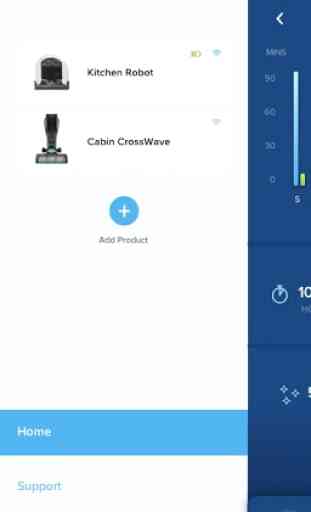
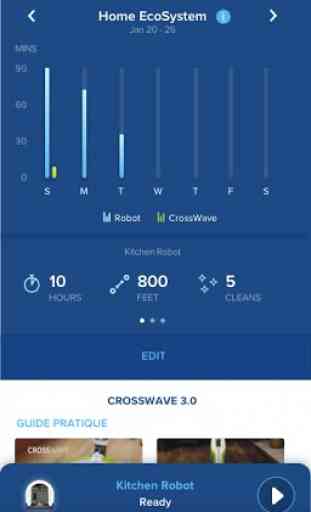

The app is just appalling. Using with the robotic spinwave. Firstly, the app typically has to be restarted a few times to connect to the vacuum (prior to that it indicates the vacuum is offline). Secondly i get no notifications of the vacuum status (e.g. stuck, job done, battery low, low water level etc). The Cdn$500 spinwave should be advertised as a manual device with no app control. Last week it got stuck mopping my main floor and i came down in the middle of the night to notice that it was stuck. Tonight, i came down to hear it beeping and according to the manual it had run out of water. Why cant the app notify me of this especially in this day and age. Do i need to babysit it?