Bit Guardian Parental Control - For Parents
Purchase Bit Guardian Parental Control for Parents to use its practical features.
★Parental Control app’s features
· App Block(child app locker): Find out the apps kids are using and block addictive apps.
· App Install Block: To keep kids safe, prevent them from downloading unauthorised new apps from Play Store.
· Kiosk Mode: Customize the kid’s home screen and allow limited apps.
· Time Schedule: Apply screen time control for app categories like games, social media, and more. Acting as a child lock, only SOS button works during bedtime.
· App Time Limit: Another way to control screen time is by limiting extra hours.
★Real-world safety features
· Panic and SOS: With the help of child GPS tracker, you can receive panic alerts with current location to make sure your child is secure when SOS button is pressed.
Note 1: App requires DND permission (optional) to receive uninterrupted panic alerts on your device.
· Geofence & Speed (Child Location Tracker): To ensure the safety of kids, GPS location is used. With this child GPS tracker, set virtual geographic boundaries and speed limits on kids’ vehicles. Parents receive instant notification on kids crossing geofence or exceeding speed limits and keeps your kids safe.
Note 2: Smooth functioning of GPS requires - both Internet and GPS switched ‘ON’, and stable device location on Google Maps.
★Unique features of Parental Control
· Calls: Working as a call blocker, it allows you to restrict all calls or selected the number of contacts on a kid's phone.
· Anti-Theft: The app works as a location tracker by locating your kid’s device on the map in case of loss or theft. It remotely rings kid’s phone from the parent device even in silent mode. Apply a ‘factory reset’ remotely from the parent device to restore default settings.
· Reports: Detailed reports of kids’ activities via panic, speed, geofence alerts and requests.
· Requests: Get requests from kids to unblock app or to moderate screen time control and more.
To set up Bit Guardian Parental Dashboard:
Install the app on a parent device.
Create a new account or login with existing one - enter your name, email address, mobile number, and a secure password.
Verify your code and generate a Data Protection Password for end-to-end encryption.
Grant permission to receive sound alerts from your kid’s device even on Do Not Disturb mode.
Add your kids with their name, gender, number, and date of birth.
Bit Guardian Parental Control for Parents has a companion app - Bit Guardian Parental Control for Kids, which you should install on a child’s device.
Other important app notes
Need help uninstalling? Visit the link
https://www.theparentalcontrol.com/uninstallation
Note 3:This online child security app keeps the kid’s data encrypted always with a Data Protection Password (DPP), which is not stored anywhere on our servers. Only the parent can decrypt kid’s data by entering the correct DPP.
Disclaimer: After a specific period, you will have to subscribe for using our application. Later, it will automatically renew every time.
Category : Parenting

Reviews (19)
(1) I expected to be able to block newly installed apps but was only able to block access to the play store. That makes it impossible for the child to search for games etc. I need to review the apps they want to install, not block the play store altogether (2) as an adult I also wish to use this service on myself, but you force adults to list their birthdays as a child.
No, that's NOT true, I'm quarantined from the community, stay home with full speed wifi(100Mbs) to connect to the world! The setting of "STLT" wasn't able to apply to kid's device even I kept refreshing or even restarting the device(this happened to the 2nd try reinstallation)! "For parents" - unable to go into block contact and specify contact unlike "STLT" However I appreciated so much for Jason's customer & support services instead of Aditya Gangwal! I'll look foward to your enhancement
The most useful app ever! The challenge to deal with teen’s phone addiction was getting on my nerves. But with this app, I’m all set.
Such a cool app. My daughter lost her phone while she was camping, can you believe with anti-theft feature we actually got her phone back. Thanks
I have this habit of researching any product before I purchase it. I did the same before zeroing in on Bit Guardian. And it’s amazing, I was right again!
It has been a while since I started using the app, and I must say, there is an apparent change in my son's overall personality now, we're calmer and he is much composed.
My son used to spend most of the time at home playing games on his mobile. I tried to convince him, but in vain. Then I started using this app, and now even he sees the sense in limiting the use of phone.
I like all the features of the app, but yes, I particularly love how I'am able to limit my teenagers app time now.
It doesn't work for me & where we live! My son can be standing right in front of me with his phone and it's telling me his 20-30 miles away.
Last time when my son had exams, I extensively used kiosk and bedtime. And he did so well!
Pretty easy to use app, and wonderful features too. Well-done guys!
My son would spent hours and hours on social media and neglect his responsibilities. But ever since I,m using Bit Guardian, he's following a healthy routine.
Not great for me. When my child is on restriction they can not even call my phone number.
This is a very helpful app for parents in desperate need to control their kid's app time.
I would like to suggest this app to every parent who wants to keep their kid's online activities in check.
After using this app, i can say that parents need to stop worrying about their kids all the time and use this app instead.
This is an app we all should use to keep our kids safe from the mobile addiction.
This is such a useful app guys! Check it out.

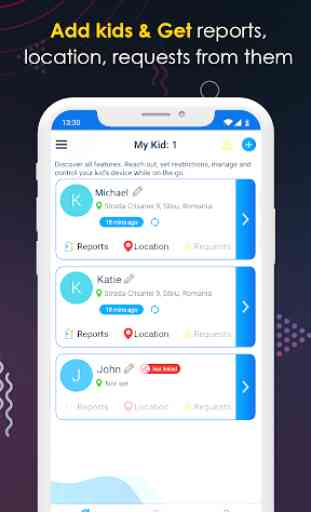
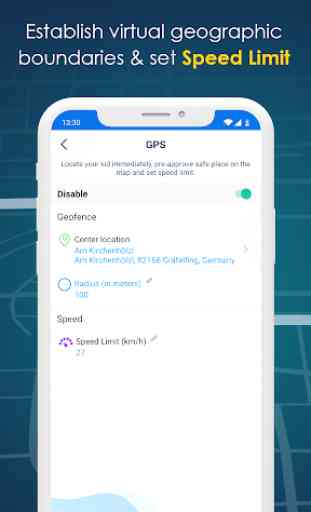
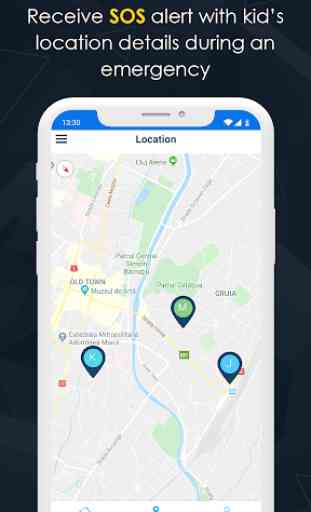

Only one parent app can be installed so only one person can manage. My wife and i both want it. The big feature that I wanted from this that's hard to find is basically what they call Kiosk mode. My problem with the feature is you can't force it to start. You have to have the child's phone in hand to accept the change of the "home app" interface. If the app block worked right i would use that but as i test it, multiple apps would work even though i had them blocked. And they were nonessential.