Bits Watch Face
With just a glance, Bits displays customizable collections of helpful, bite-sized information. Watchmakers call these “complications” but we call them amazing.
Choose from:
• Battery
• Calendar
• Date
• Missed calls
• New email
• Steps
• Stocks
• Time zone
• Weather
Want more detail? We’ve made Bits interactive! With just a tap you can see details about your next event or find out when this rain will finally stop. (Hint: tomorrow)
Want to mix it up? Add, remove and tweak complications or personalize the face to fit your style by choosing from a selection of background and accent colors.
Want more? Try these:
• http://us2.co/ustwotimerwatchfaces
• http://us2.co/ustwosmartwatchfaces
• http://us2.co/ustwowatchfaces
Have questions? Take a look at our FAQ:http://us2.co/bitswatchfacefaq
Do our faces give you feelings? We want to know! Send your happy thoughts, sad thoughts, suggestions, and dream diaries to [email protected] and share your awesome setup using #bitswatchface
Category : Productivity

Reviews (29)
Very nice, simple to use and looks great with just about any setting. It isn't really clear what the "element art" background setting is going to do. It seems to just pick a random image, but from where? My one request would be to be able to have my own background image.
Doesn't work on my Galaxy Watch 4. Seems to work briefly at first, but then it just switches to digital time.
I like it so much, but it's quite tech-y looking for my fairly delicate Huawei Women's Watch. How can I change the background to be something other than "Elements" -- can I set a custom background?
I love it, my only problem is that the battery percentage icon is not all the way full when the watch is at 100%
Great watch face. Simple, clean and informative!
Love it. Using it all the time.
love this face has everything I'm looking for
Awesome! Please update!!
The new update making the time in the center larger while still having 6 complications is perfect. Definitely my favorite watch face.
My favourite watchface as you can use so many compilations, but I would be amazing if there were even more, I would pay more for
I put this face on every wear device I have I love it's customization and uniqueness. Gets all the compliments no matter the device behind it!
Nice features, (android) wear 2.0 support removed phone related features as showing battery of it and configuration via phone.
works well. wish it could tell me phone battery. also would appreciate a donation button. you guys are awesome!
Good for shortcuts to apps, complications, and contacts.
Updated and now the seconds are missing from digital time
why did you remove the phone battery percentage? one star
Remove the circle around the elements
Need backgrounds
Like most, the changes on this app have made it almost unusable. What used to be my fav watch face is starting to become the worst of them. The analog and digital watch face are overlayed on the same complication unless you use the weather background. You cannot see the battery percent from the phone. You cannot click on the weather complication to see the weekly forecast. You cannot click on the clock to set a timer. Used to be great, now I'm off looking for a new watch face.
I've really loved this watch face, and I appreciate that it's been updated with complications, but as others have mentioned there are issues with the clock showing both the time it started and the current time on top of it (Moto 360 2nd gen). I also wish there was the option not to use another complication instead of the default clock because I prefer the Google complication that shows the time and date together anyway.
This used to be so close to perfect but in the last update the developer seemed to destroy it. I can no longer even use the digital clock to tell the time as it overwrites the new time without clearing the previous time leaving a garbled mess. Complications fail to react and weird backgrounds appear randomly. I liked the idea I could now create custom links to apps but failed to make it work. Hope it will one day be fixed.
Newest update I can't make changes on my phone. The analog clock sits right on top of the digital (or whatever they are I can't tell) one making both useless. No longer shows missed calls. No longer shows new messages. No longer shows new emails. I will be replacing this app (Which was my fave) and I pushed so many people to get. Hold me. Oh! And the battery doesn't expand to show phone battery % and the bit that looks like a bell doesn't expand either.
Used to be my favorite watch face. But i am not pleased with newest update. Watch face totally disappeared from my moto 360 2. Added it back and I struggled to get back my old setup. Initially had issue getting analog time to go away after I selected digital time. Now that's okay, but all other changes I've made seem to be displaying on top of previous item. I would MUCH rather manage this from my phone. UPDATE: battery drain is bad. Changed watch to only come out of ambient when I tap rather than move wrist to conserve. But now digital time doesn't display correctly in ambient - seems to display current overlaid with prior, which makes it unreadable. Not acceptable for a smart WATCH app to not have readable time. :(
Was awesome until the dec 6 update. Now you cant get the cool widgets that can be set on the phone, you're left with lame stock ones. Also now the analog clock has a bug that shows multiple hands. Fossil q
This used to be my favorite watch face, but after the latest update on Dec. 6th, I can no longer manage complications from my phone, and the digital time fails to properly update, leaving whatever time displayed at the point it was set up overlayed on top of the current time, making it unreadable. I love this watch face! Please fix these issues!
I really like the watch face, but would be nice if there was a layout with 8 or 10 compilations. I personally like a lot of information on the watch face.
Please fix the clock issue. When watchface is set, whatever time is displayed on startup is continuously displayed, and updated time is shown on top of this. It's a deal breaker for me. Using Fossil Q Marshall. Tried the usual uninstall/reinstall etc.
After update the time and battery no longer expand if pressed, this was useful to make the time bigger and to show the phone battery as well as the watch battery. Please bring those features back.


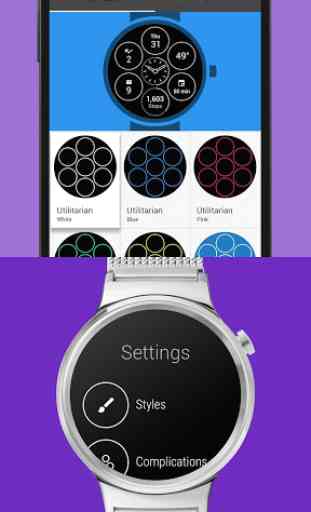


Dec '18, Fossil sport. this face made the difference in my first smartwatch actually being as convenient as I hoped. The center can be analog or digital time and you can customize/select 1-6 'complications' (icons for quick launch of moat used apps or notifications, battry life, etc. you can change colors or add background. It was easy to use to. open store on watch and search for name then install. Thanks so much to developer for this!