bitShark
bitShark is a powerful and feature rich packet capture and analysis application for Android
It's like Wireshark for Android!
Please try the Free Trial Version of bitShark before purchasing to test compatibility with your devices
FEATURES
- Realtime view/inspection of incoming packets
- Network packet capture to PCAP file format from any interface (Wifi or Cellular)
- Detailed inspection of a wide range of IP networking protocols
- Supports tcpdump style capture filter syntax
- Ability to open and analyze offline PCAP files
- Built-in file browser for choosing PCAP files to open from anywhere on your device
- Detailed statistical analysis of PCAP files
- Powerful filtering architecture allows user to build complex filtered views of offline data
- Ability to export PCAP stats to PDF
- Ability to export individual packets to separate PCAP file
- Ability to reassemble and save web images from TCP streams (works with popular apps and mobile sites like Facebook and Instagram!)
Supported Protocols:IPv4, IPv6, UDP, TCP, HTTP, Web Images, HTML, DNS, mDNS, ICMP, ARP, Ethernet, PPP, SNAP, SLL, 802.3, 802.2, SIP, SDP, VLAN (802.1q), L2TP
Trial Version available for free here:https://play.google.com/store/apps/details?id=blake.hamilton.bitsharktrial
NOTE: This application requires ROOT permission to capture live packets. Root is not required for offline viewing and analysis.
Known Issues:
If you're having trouble capturing packets (crash after a few seconds of capturing) please try unchecking "Enable Live Indexing" in the Settings menu. A fix for this problem is in the works.
Using this application on Android 4.2 with full device encryption enabled or forcing the app to be moved to external storage may cause instability.
Troubleshooting:
If you're having capture or installation issues please try doing a "Force Reinstall" through the new bitShark Installer activity which can be accessed through the Settings activity. Then force close the app and see if that fixes your problem.
Like bitShark on Facebook:https://www.facebook.com/bitSharkAndroid
Follow bitShark on Twitter @bitSharkAndroid
Category : Tools

Reviews (28)
I installed the trial which worked great on my S5, but when I installed the paid version nothing will work. Capture always goes down after being up for 10 seconds or so and nothing gets captured on any interface. Permissions are wide open but can't write file to dir. I'd like a refund.
It is able to install binaries fine, and I have reinstalled repeatedly. I have actually had it successfully start capturing about twice. Probably 95% of attempts to start capturing fail. If I attempt to capture too many times, the capture device selection window goes black and the start button does nothing, requiring a force stop to get it "working" again. Oddly enough the free version worked fine for me when I tested it.
I'm assuming it's an issue with the updated Lollipop root permission problems a lot of root apps have, but either way, I'm on 5.0.1 Lollipop (CM12 nightlies, OnePlus One) and I can't get the app working proper. The installation works fine (and so does a force reinstall), but when capturing, the capture starts, doesn't seem to actually capture anything in the packet list, and then after a few seconds a selection view comes up at the top of the screen (ie the Android dialogue that shows up when you've selected a view or something), but there is nothing actually "selected" because there's nothing in the list of packets. Then the capture ends and if you try to open the .PCAP file it says it was unable to open the capture file (I assume it means open for writing because if you use a file browser to look for the .PCAP there's nothing there.)
If you're going to get people to pay for something, at least make an effort to keep it updated! It was a great app until it didn't work with newer versions of Android. Not updated in nearly two years. Yeah... Will change rating when it actually works.
Ok people , for me I had to install a stock kernel that was unsecure first, then install the custom kernel to get r/w access. On HTC you must also be SOFF I believe. After all this it does work properly except for capturing mobile data packets. It can't decode those, only WiFi packets. To the guy that said it doesn't work on 4.4, it does, I am running 4.4.2
I'm only using this app as a viewer for tPacketCapture. I don't need an annoying error page that take 3 taps to get out of every single time I start this app. I would understand if you only showed this error page on the first launch, but not every launch.
The install works fine but when you try to start a capture it just dots there for a moment then quits to the pap reader which obviously doesn't have anything because it never got attached to the wlan to get any info.
Not compatible, keeps failing to start capture Will revise my review once resolved
Since not all of us have a wifi card that can capture frames in promiscuous mode, this is a lifesaver for network troubleshooting with android.
Do not install! Will destroy your hardware. Keeps restarting device. Would give 0 stars
I used to think this app did not work on kit Kat but I've since bought a new phone and the app works great.
Nice app, was able to troubleshoot a SIP issue, would be nice to optionally view more detail at high level screen, for example application layer summary info.
This worked perfectly on the S4, unfortunately doesn't capture anything on the S5, as I think the Dev no longer updates this imma give it 1 star to warn others not to buy.
Now it doesn't work for any device that I tried. Needs an update. Last one was in 2013.
App does not work don't waste your time on this garbage. You can only view traces gotten from another source you can't run a live trace on your device
So the demo works on 4.4.4 kitkat but now I can't do anything with the paid version it stops capturing
As a network engineer its handy to be able to troubleshoot on the go, this app is so versatile and full featured, used it once on my Tablet to identify traffic to set a QoS policy on the go. Bought full version immediately. Thanks!
I'm running Cyanogen 12.1 (5.1.1) and the app does absolutely nothing. Too bad the refund period expired before I figured this out. Complete waste of money.
Will use this till something better comes along.
Its very good but i downloaded the trial first nd it worked great. So i bought it now it doesnt capture anything, even after force reinstall. Samsung S5. Would be great to be fixed been acouple months now.
Tried on both 3/4 G and WiFi. Restarted device. No effect. Download freezes at 92% and will not complete. Lame. Was also charged and not able to refund. What a scam!!
Please test the app on a Galaxy Note 2 N7100.
Needs updated hence the 1 star does not work on lollipop shame as its a good app
Worked awesome...Once. Phone: Rooted Samsung Galaxy Note 3 Attempted to contact the developer and never heard back from them.
Always says fail to capture ....
It fails to capture anything
Fix the bug then five stars back.
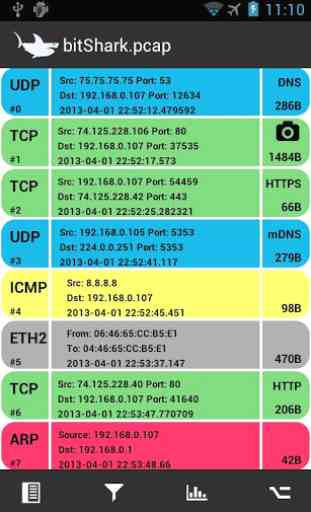
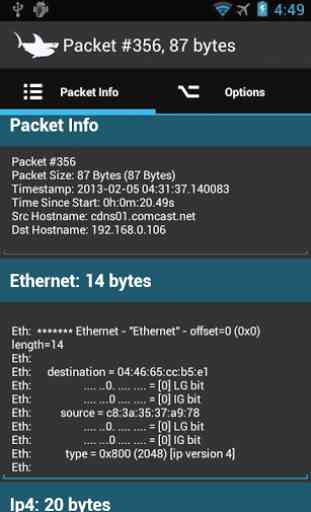
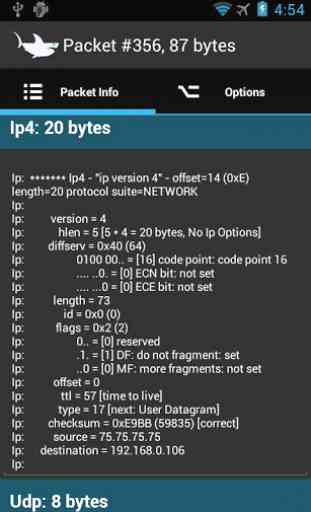
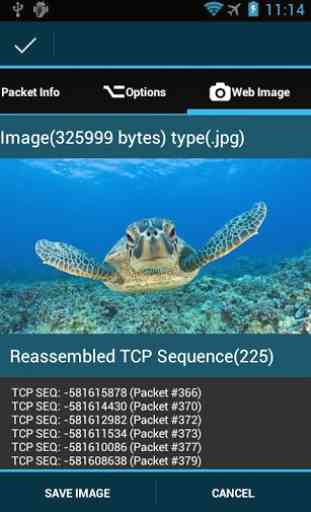

Hi, I've actually updated to Android 4.3 re-rooted the device and the app is working fine now. Prior to this it appear to have suffered of lack of permissions to write the "pcap" file, although I had super user privileges granted. Anyway all good now, thank you for your followup.