BitStream: Live streaming
1. SCREEN RECORDING is only available on Android 5.0 or later. THERE IS NOTHING TO BE DONE ABOUT THIS.2. If the app crashes on start, I'm sorry for you. Get a decent device, there is no way I can ever make a cutting-edge app work on all sorts of cheap chinese devices or even old phones with limited amounts of memory or stupid camera drivers (e.g. Samsung's usual flood of cheap budget phones).
Live Streaming
* YouTube Live: stream live up to 1440p, Live Chat + moderation, Slate (broadcast visibility) control, resumable Live Events, view Funding Events, Sponsors, and history.
* Twitch: stream live up to 1080p, real-time chat, server picker.
* Custom RTMP destination: stream to any other services (Facebook Live, etc.).
* Change quality and bitrate of any broadcast, or attach your own custom encoder.
* HTTP stream to your WiFi network in FLV (low-latency), fragmented MP4 (view your stream directly in Chrome/Firefox, or a media player), and DASH.
* Cast to Chromecast / Google Cast: up to 1080p.
Video source
* Easily switch between any internal or external camera and the screen, without stopping anything.
* Smart camera rotation using device sensors.
* Camera capture continues when the app is not in foreground or screen is turned off.
Custom media encoding
* Create multiple encoders
- AVC/H.264 and HEVC/H.265 supported, with AAC audio.
* Native GPU hardware-accelerated video encoding.
* Encode video from 240p to 1080p and even up to 2160p 4K UHD on supported devices.
* Re-use an encoder for multiple RTMP sessions.
* Record as FLV and MP4 files even while streaming.
* Shake to start and/or stop encoder
- record your favorite game or app without having to post-edit the first and last seconds.
Please report bugs/features using the provided support email address. Commenting here and giving a bad rating doesn't help with anything.
Keywords: live, livestream, streaming, youtube, twitch, rtmp, broadcast, live broadcast, screen recorder, screen capture, rtmp, h264, h265, avc, hevc, aac, mp4, flv, codec, encode.
Category : Entertainment

Reviews (28)
This app is better than streamlabs. The performance I get at 480 on this app I cannot get on the stream labs app at lower resolutions. Please bring back support for this app
Does this app let you record from external microphone on android, through jack or usb?
Great app, but i cant add more than 2 web sources for some reason, i have the purchased version but it says 'unlock by watermark removal' otherwise its pretty cool, have used to to stream from pax and various other IRL events on twitch. twitch.tv/holydivertv <-- bit of shameless promotion for myself
Far better than any app I use in term of smoothness and fast. The great thing about BitStream: Live stream did not without information that can harm them ie warning that if your live on Facebook you can be banned without the license. You shall be proud of yourself and develop this app to better than anyone. Bravo! Bro! Love to see how to register for Live chat on Youtube:) Be the best you can be!
Great streaming app only thing is if you're playing any online game the app likes to restart every 15 seconds. I also wish that if you're gonna have a choice to have higher quality please make it work. I have s n8 and im postive it can work on 1080p while the audio is 160kps because your audio on here like to cut in an out every 10 mintes(and yes i had my viewers time it.) Theres so many lags sometimes streaming itll just freeze. I hope you guys fix this stuff. Don't make an app if you can't make decent updates at least once a month.
Just Love This app I have now words to praise this app solved my big problem this app that havent any app solved for me . I use it for youtube It supports screen stream screen record to youtube. Capabile to resume pause stream in youtube. Chat supported Events supported Upcoming event stream supported No worry kf your data suddenly offs because it reconnects as soon as it recieves data and dont terminate your stream like other apps like like yt gaming or camerafi Just love it great great work i must apperciate the owner of this app. Very useful. Finally this app made me to give review so that people get helped by this app . Bundle of thanks Never reviewd other apps. I really appericiate and love this work keep it up. I wish to donate some money for your hard work but unfortunately i cant. Keep it up i silaute you the owner of this app. You solved my big problem sir.
Great app and easy to use! In just minutes I did a test stream to twitch of an android game. The VOD played back great without any stutter. Would give it 5 stars but I'd like to see the broadcast controls over my game so I can pause or stop without switching. Perhaps even a camera option over the game being captured. Again, I'd give 5 stars but then there wouldn't be anything to work on :p
I think this app is great! It's very smooth with a lot of features that work and are useful! But I was wondering why everytime I brodcast I get black glitchy lines. Is it because my kbps speed is too high? If the any Dev could help that'd be so dope. I wanna make my Livestream for LA flawless.
Capturing the SCREEN (e.g. during games and such) is only available on Android 5.0 or newer. THERE IS NOTHING TO BE DONE. 2. Don't expect the app to work very well on old or limited devices.
There is a problem with me streaming, can't find solution. While streaming there are video problems, maybe encoding(?), either black squares or black lines or both on my streams flickering all the time, in the middle or top and bottom, no problems on mobile phone screen, but on output video in youtube or twitch. Got LG G3 d855.
Video quality is fantastic, but it will not stop focusing, and I have to use pre-l to get it to focus on my 6.0.1 note 4 at all. Focus options in camera menu don't change anything
This is a great app, just being able to do local streams is awesome but sending out to any rmtp server is even better.
Much better than the Twitch app for mobile streaming. Stays connected unlike streamlabs. Currently using the program to stream workouts, band performances, conventions, and tabletop games. Picture looks very clear and audio is amazing.
It would be great if you could add Ann overlay when recreen capturing a game in portrait. Nobody like the blank spaces on either side.
Great for Twitch, although I'm on an S8+ which has a weird aspect ratio, and the stream comes out letterboxed. Probably nothing that can be done about it. Also, the app says I can stream over local network? Just wondering if I can set it as a Source in OBS to do a 'proper' full-on stream from my phone, but I can't figure out how that might work.
If i wanted stream labs i would havw downloaded the app. Paid for the twitch pop out chathead. Ripped off cause its just STREAMLABS
Great app, being able to stream to Twitch is a real life saver. Just hope some defaults/settings can be implemented in future so I can have it always start with the rear camera in 720p!
Really great app :D but the only problem I have is that it doesn't record any audio from the phone, but it only records audio from the microphone
So far so good but there one problem. Web sources are not working at all. I try to put in live stream link it will not load at all. I mean the bitrate isn't that strong on the site but still.
It won't switch to my YouTube channel that is enabled to stream. Keep getting errors because it's stuck on my personal account
Works great on my Samsung S7. I think older versions like the S5 struggle as the camera flickers. I have experienced that. That's why I upgraded my phone. GREAT features and settings. Newer phone = Better streaming Unless you are dedicated streamer then this is not for you. Twitch.tv/fu1212y
It doesn't work for me and I have a Samsung Galaxy S5, it should work but it doesn't, it just comes up as a black screen
Crashes my S4 galaxy when I try to switch to the main camera on the back of the phone. I can do it before I start streaming but it always resets to the first camera which I don't want to use.
Add camera control on older android versions and it will be perfect app for streaming on phone. (other apps have that...)
Just wanted a stable livestreamer as the one I am using cuts it off randomly. And random times, without me even knowing. But it said there was a screen overlay detected, when I don't even have one. I know it's just a ZTE, but really?
It looks like a great app, but it would not connect to my dlive account. It was supported at one time. Will give it 5 stars when I can use dlive :/
Wanted to stream to Twitch. Paid to remove watermark. Doesn't even work. My Twitch stream only says ”4000: Resource format not supported error". I want a refund.
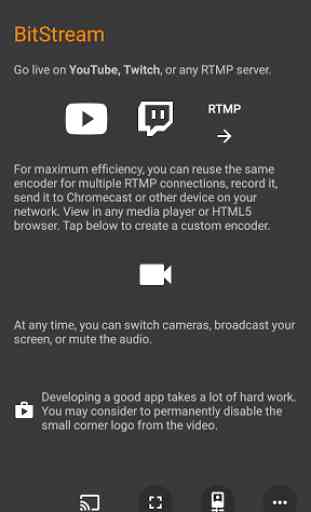
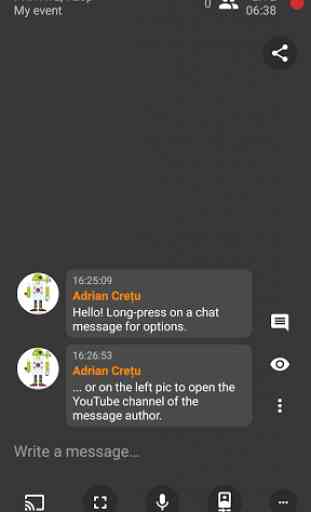
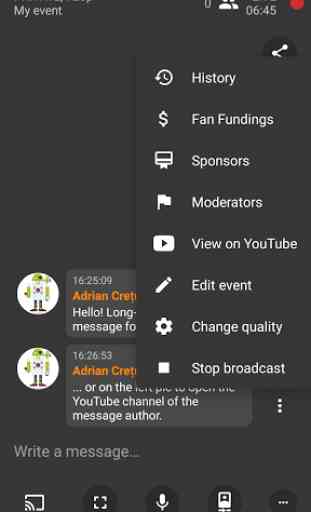
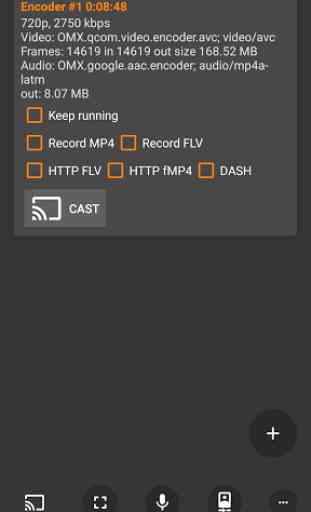

I'm really sad that you discontinued the app, bitstream has way more tools for customization for example than streamlabs, like framerate, resolution, web source resolution and honestly I still prefer this rather than streamlabs even tough you can look at the alerts instantly and switch profiles on your phone if you use SLOBS. But SLOBS is a very laggy and slow chromium based OBS fork and I wouldn't use it because it uses more CPU and the quality is literally worse. AND LAGGY! For me OBS is easier to use. The only feature I currently like is the scene switcher that is the only reason why would I currently use it right now... If you make performance improvements, I might conciser switching.