BixAssist - Bixby Button Remapper
Also search the Play Store for BixLexa to use Amazon Alexa.
- No root required
- No special permissions
- No In-App purchases
- No side loading
- Just install the app, go to Bixby settings, and reassign the button to open BixAssist.
That's it. Simple and clean.
NOTES:
- You must be running the Bixby update that allows assigning the Bixby key to open an app.
- Google Assistant must be installed and setup
- There is no user interface for this app. Tapping on the icon simply starts the Assistant.
Please email [email protected] with any support requests.
Go to my website, catamountsoftware.com, for setup instructions
**** I cannot provide support in your review. Please email me with any questions ****
BixLeax is not associated with Samsung, Bixby, the Google Assistant, Amazon Alexa or Microsoft Cortana.
Category : Personalization

Reviews (30)
ENSURE TO SELECT GOOGLE WHEN OPENING FOR FIRST TIME! Accidentally chose Bixby and had a hell of a time. The Developer had a quick response, even though it was 11:30PM at night (Dev's Local Time), and was able to figure the fix. note: if you do select the bixby for first time do following 1. Go into Apps 2. Find Bixby Voice 3. Clear Defaults 4. Open BixAssist
The app will launch Google assistant. It doesn't really remap the button though. You are still stuck with either a single press or a double press opening bixby. If you want to completely get rid of bixby this app will not do that. So, 3/5 stats for opening Google assistant.
works great. installed and was surprised Bixby opened when I pressed the button. Then I read the instructions, followed them, and now it works perfectly. Only downside was I finally had to create a Samsung account to open/update Bixby so I could change which app Bixby opened. But that's a small price to pay in my mind. Galaxy S8
Paid for, but will not install. I hit install icon and all I get is download pending. Will give real review once installed. It's stuck in download pending on Google Play. Help!! Update: App finally downloaded. Works perfectly. I now have my Bixby button remapped to Google Assistant on my Galaxy S 9 plus.
Talked over email and couldn't seem to find a solution. I have everything set up as requested and it still launches Bixby. I'm giving 4 stars because the email response has been quick
when i open the app bixassist opens google assistant - great so far - i cannot get into any settings of the program tho - bad now - looking on line for change "open with" functions nets nothing - screwed myself up by choosing "always" choice for opening app - please help me
I was hoping to remap and get rid of Bixby completely but this is fine and it worked well for me. I have Alexa on single tap and Bixby on double tap. Thank you!
Worked fantastic after I cleared defaults for bix voice. Perhaps including a first time setup interface that if detects bix is the default it prompts to change default or clear it.
The app works exactly as advertised. I set the single press action to open this app, now Google Assistant comes up with no problems.
Flat out does not work, changed one press to this ap and it still opens bixby like it wasn't there, so its flatout useless app. Bixby version 2.3.27.10. Note 9, brand new btw, switched from note 5. Unless I'm doing something wrong or there's a different way please let me know...
Worked great on my Galaxy S10+. Doesn't work on my S20 at all. Not sure what is up. EDIT another review suggested clearing defaults in Bixby voice. That fixed it.
Not sure why the one star. But it works great for me. When you first download it I would open it and make sure you select Google as the default and hit always. Then set it to the Bixby button.
The developer thinks my review is unfair so here is an update. I installed the app and all it does when I push the Bixby button is open Bixby. I did configure the Bixby button to open Bixassist but it does not open Google Assistant. I tried the button with other apps and it works so I know how to configure the button. I tried uninstalling and reinstalling checking settings, etc. If the developer wants to offer advice on how to make it work I will consider changing my rating.
After recent update it does work It doesn't active Google assistant which I downloaded the app separately. Only gives me the option for the Google app Bixby or alexa.
Works well and super cheap compared to others the only thing is u have to say hello Google to activate Google voice instead of just pushing the button...kinda annoying ...so Uninstaller for now
thank you for quick reply. the instructions say to reassign the bixby button to bixassist. yet when i tried it wasnt on the list of apps allowed, looks like Samsung may havevd stopped it
So simple, yet so useful. Well worth the $1. Had an install question and the developer had excellent communication in helping me out.
Just installed this on my s10+ and had it working in 30 seconds. Works flawlessly. Thank you!
Works flawlessly have the bixby button set to launch this app on single press and boom google assistant launches, great work!
easy to set up, you just need to map the always open with Google.
Downloaded it, set single press to open BixAssist, and that's it! You're awesome, dev!
$1 well spent.. Does what it says, button remapped in 30 seconds.
DO NOT INSTALL OR PURCHASE not needed...can choose google home, assistant or google 'microphone' without this app!! INSIDE SETTINGS/advanced/bixby....
works but needs to offer more than just google assist. id like to see the option to snap a screenshot too.
had some trouble on how to use but I emailed the creator and he helps me.. very satisfied!
does not workbi installed app to replace bixby and it won't let me pic bixassist as an option under setting in bixby
Program launches Google search. button still launches bixby.
So great to have Google Assistant back on a button!
no issues with installation and works great on my 9+
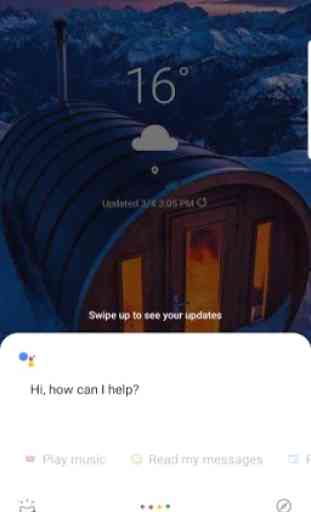
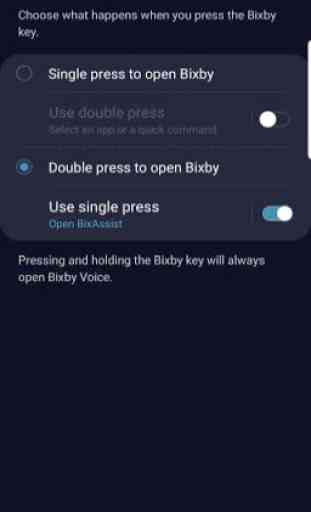

I was having trouble with this app when I first downloaded it. I emailed the developer, who got back to me very quickly, and we were able to figure out what I was doing wrong. I am using a Galaxy S10. Make sure you press and hold the home button on the S10 to go through the Google assistant setup. I believe the negative reviews are people who are not setting up the app correctly...