Bixbi Button Remapper - bxActions
You can also disable the Bixby button if you like.
Optionally you can remap the volume buttons to Skip tracks when listening to music, or whatever you like!
NEW: Per app remapping! Use the Bixby button to take pictures in camera apps, take screenshots in browser and start flashlight when the screen is off!
FEATURES:
• Double and long press supported!
• Remap the Bixby button on S10 / S9 or Galaxy phone!
• Remap the Volume buttons!
• Per app remapping
• Answer calls with the Bixby button
• Turn on the flashlight with the Bixby button
• Disable the Bixby button
• Skip tracks with the volume buttons
• High performance! No lags!
• No annoying ads
ACTIONS:
• Turn on flashlight
• Take a screenshot
• Mute phone
• Answer phone calls
• Launch Google Assistant
• Launch camera or any other app
• Switch to last app
• Disable the Bixby button
• 35+ actions
NOTES:
• You can remap the Bixby button on your S10 / S9 / S8 / Note 9 and all others
• Currently the app works on Android Oreo, Pie and Bixby Voice 1.0 - 2.0
• Samsung may block this app with future updates!
• Please check if bxActions is compatible before updating Bixby or phone software!
"Bixby" is a protected trademark of "SAMSUNG ELECTRONICS"
Category : Tools

Reviews (25)
I've had this app for a long time, and I can say it's definitely worth the money you can pay. Also, for anyone having problems with their settings, or not able to double tap the Bixby button anymore, check the settings to see if full remapping is enabled. For some reason, after the new Samsung update, mine changed from full to easy remapping, which isn't as effective. All you need to do is run the .exe again, thankfully.
Excellent. One minor gripe: every few weeks, Button Remapping somehow disables itself. I have to re-enable it AND re-start the phone. Probably Samsung's fault, not the developer's. UPDATE: I was able to fix this by adding BxActions to the list of "Apps that won't be put to sleep" (Settings, Device Care, Battery, App power management).
I'm in a Galaxy s10e with Android 10. It's incredible that a once useless button can do SO MANY things all of a sudden. And you can even improve the experience by installing the .exe on your PC to unblock more features. It worths every penny. I just hope that further phone updates don't spoil the experience. Kudos to the developers. Update: started working on Android 12 few days after update. Still great 🤩
There is an issue when I use my phone's built-in button combo that lets you take a screenshot with volume down + power buttons. Often when I do that, it repeats the action I set this app to do when I press and hold the volume down button. Please fix this!!! | I also have some suggestions: You could add triggers like press twice and hold, press certain buttons together, or even press for a certain amount of seconds. Toggling certain settings on my phone could also be actions for the triggers!
Worked perfectly with android 11. App stopped working with Android 12, which is fine. Dev updated for 12,still doesn't work. That doesn't bother me as I know it can take a few patches to get it working on all platforms (galaxy s10 here). The reason I gave three stars is because I had paid for the Pro version and now I lost it with the update.
doesn't work on s10+ updated to Android 10. worked on Android 9 and before but still hasn't been updated to work with Android 10. hoping for a fix soon so I can switch back to this from button mapper. * Devealoper quickly updates app for newest updates. I use this app's features daily and I love it!
Edit: After the update the app works again as it supposed to. Super happy with the functionality of the full remap. I was missing the possibility to operate my Phone from the Lockscreen with the push of a button, happy it is back. Thanks for the update.
2/3 of the time pressing the bixby button opens the bixby app. Otherwise it will open the app i set in the button remapper. I ended up buying Pro to get the short press& long press functionally but despite paying the long press option never works. Too uneliable to actually be dependable but at least it can prevent bixby sometimes...
Everything useful behind paywall. No option for multi press (vol up AND power) which is all I wanted. Requires total control and unnecessary usage statistics permissions. I just want to screen record with vol up and power, it's not that hard. Not paying for something I can't even fully try out.
Literally will not consider iPhone because RN I have a flashlight easy to get to at all times by using this app. Two taps on the otherwise worthless Bixby buttons. I use my flashlight multiple times a day. Also, this app is very reliable, lightweight, and collects no data.
It's been great for the ~3 years I've used it. This dev consistently updates it very shortly after every major Android release that kills it, and for that I love them. I really only use it for screenshots and the flashlight, but just those to things are a huge gamechanger compared to having to go into the phone menus everytime. Plus, I was never going to use Bixby, so having a dedicated flashlight button is actually pretty awesome!
I turned my stupid useless Bixby button into a flashlight button (short press) and a screenshot button (long press), and now my phone is perfect. In the two years I've had this, it's messed up maybe twice and I'm completely lost without it. Thank you. Love you.
All standard things that can be done via Advanced settings are free. For the rest, you have to pay. I understand that someone worked for that, but save us some time and publish it as a commercial app and not as free.
This app has become one of the core ways that I use my phone. Unfortunately it crashes about once a day with a message to wait for an update. Unfortunately I have to restart my phone to have the app work again. If it wasn't for the crashes it would be 5 stars.
Update: It's still a great app. After phone upgraded to Android 12 OneUI 4, this app stopped functioning, and I couldn't find much help. However, it has started working again without my doing anything. Original review: Good app. Lets me set Bixby button to Flashlight.
This is the best 4.99 I ever spent on an app. I've been looking on YouTube tutorials how to change my Bixby button, but I got more than I expected. I can now turn on my flashlight and my camera using the Bixby button as well! Thank you!!!
Have been using for a long time, roughly 2 yrs, and it has yet to fail me. Would highly recommend even if you don't have a Bixby button, as it can remap volume buttons. There are no ads, and it is very straightforward to use. You needn't really change the long press and double press durations, but be sure to try using it after each change, as a major change in ms time will affect your usage of the remapper. Overall, it is a very, VERY well made app. Well done and kudos to the developers. Cheers!
Feature request: I miss the hold button on ipod classics that disabled the touch wheel input. I would like one new function to toggle touch input from the screen. I click the button while I'm watching Netflix, now my cats can walk on the screen or my nephew can tap the screen all he wants, no touch input gets registered and my video doesn't get interrupted. When I get a call, touch input is preferably auto enabled.
Thank you for making this app work again for those of us who have recently upgraded to OneUI 4.0. I've missed it's functionality every day since the Samsung update came through and am very glad to have it back; Enjoy the coffee, it's well earned. 😉
Bought the pro because it works perfectly. At first it's not working that well, but after following the instructions and connecting it to a PC for debugging, everything works like a charm! No delays, no pauses if I miss pressed when gaming, and the remapping works as well. To those who claim it doesn't work, READ THE INSTRUCTIONS before you slander this app, if you don't connect to PC for debugging it won't be as smooth as it could potentially be.
I started using bxActions and purchased the Pro version within the last hour for my Samsung Galaxy S9 running Android Pie. Unfortunately, it doesn't seem to work very well and there's a major bug. I have "Long press" set as "Flashlight (Extra Power)." When I long press the Bixby button to turn off the flashlight, it will go off for a few seconds, then an error message will flash on the screen for less than a second, stating, "Oh, there was a connection problem. Please try again." At that point, the flashlight will come back on. I tried it multiple times and kept having the same issue. Worse, when I try to use the onboard flashlight on-off toggle in the phone's notification menu, it states that I can't turn off the flashlight because it's being used by bxActions. I even tried disabling the "Long press" and that doesn't work. I literally have to turn off the phone to turn off the flashlight! I really want bxActions to work and if it does, I will gladly buy the Pro version for my wife's phone, as well. However, if I don't receive a response soon, I will be requesting a refund within the next hour.
Works great on Gamaxy S10, Android 10. The only thing that stopped working is the split screen function. Not sure why. Edit: turns out it just functions differently. Instead of splitting the screen in two and showing the homescreen in the new half, it now stays in fullscreen until the user opens something in the new half. This is as simple as just opening the home screen and selecting an app, but it's still a bit odd.
This app is so frustrating. I have been loving it for quite a while, both with my current S10+ and previously with the Note 8. The stupid Bixby button is the most useless thing, and having the ability to turn it into a flashlight is something I literally use everyday. That is, up until the last few days. I don't know if Samsung updated Bixby somehow, but now bxActions doesn't seem to be able to keep itself enabled. It works for a brief period, then becomes disabled again and I lose all functionality. An update to the app seems warranted, as before it was a must-have for all recent Galaxy devices.
I have a Note 9. It would be nicer if the app allows you to use the bixby button to turn on the flashlight without unlocking the phone first. I have to unlock my phone first, and sometimes the fingerprint doesn't work 100% on the first try do it can be annoying to get the flashlight on, especially when you need it instantly. Also, there shouldn't be a time out on how long the flashlight can stay lit. Mine shuts off after 5 minutes. Just this morning, flashlight will start on for a few seconds then shuts off.
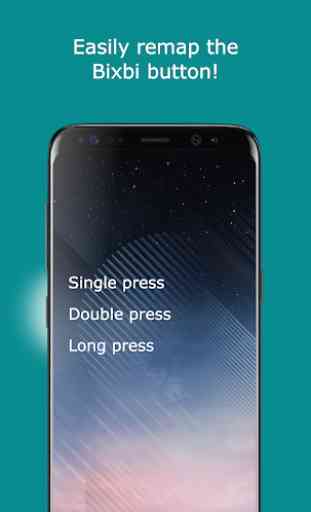




CURRENT STATE: It's working again with the current version on my Note 9! Thank you. (The trick appears to be to reboot AGAIN after a system update from Samsung). ORIGINAL: I know Samsung try to hobble apps like this, but when this one works, it does so so perfectly that I paid for the pro version, and then made it even better by running the 'advanced features' process - which even supports Linux. My usecase, by the way, is launching the camera.