Bixby Button Remapper
Bixby Button Remapper is an app with a main focus around simplicity and performance. There are 2 different modes: "More Stable" mode, which is very carefully curated so as to not impede on device performance whatsoever, and "No Delay" mode which works like every other Bixby remapping app these days and uses more CPU power. Luckily, you have 2 options!
This app is somewhat experimental, so send me an email at [email protected] if you experience any issues!
Category : Tools

Reviews (29)
This remapper has been amazing so far so I'm giving it 5 stars. However, the newest system OS update called One UI has completely disabled the remapper and rendered it unusable. This is not the fault of the app, it's Samsung's odd need to shove useless Bixby down our throats. Hopefully this comment reaches the developers of this app so they are aware of the new issue. With the new OS update, even when it's enabled in accessibility Samsung still blocks the remapper.
It takes you 2 options that you would have to dig through if you did it through Bixby's Settings. But you can't search for an action, only select from a drop down menu. So no taking screenshots action That I can find. That is a huge disappointment because it's the only thing I want to do with the Bixby button.
Fantastic applet. Bixby is useless. This button makes GPS navigation while driving possible, because I have it loading maps. Whenever phone, text message, notification, alarm takes over screen, one press on the button restores the navigation screen. Could not use phone without this!
Unfortunately, it did not work on my S8. Additionally, the changelog ends in 2017. I tried both modes and other possible fixes to no success. I believe it is due to the security patch just released, so I'm not blaming the app for not working, more of it needs updated around the newest security patch.
Works on S8, you need to go into the system settings to turn it on or "allow" it (if you choose "toggle auto rotate" as the action, it brings the "allow" menu up, then change the action back to what you want it to do). Woot for this app, it rocks harder than the bulk modulus of osmium!!
Pretty sweet. I hate Bixby and that lady's voice. It would be fine if Bixby wouldn't randomly load when talking or just watching TV. With this that will no longer happen, and you can change that Bixby button into a quick launch of any app you want. I have it set to Google Chrome.
worked great on my s9 but doesn't work on my s10. s10 does let you remap the Bixby button (sort of) but will not allow mapping to Amazon Alexa (sneaky... samsung.... shame on you) so I tried using this app... but no dice. Seems to be completely ignored on the s10 regardless of which mode is used. bummer.
This app does exactly what it says it does. It's very useful to have an extra hardware button that opens up a custom app or feature of your choice. A+ app, would recommend to anyone wanting to get rid of that annoying Bixby service.
Doesn't work at all. It asks me to enable one of the services in accessibility but when I do it won't let me turn on the remapper. Just tells me again to enable one of the services. Stuck in an endless loop.
On Android 8 and Samsung Experience 9. It works for a day or so and then I have to flip it off and on for it to resume working. Here's hoping this gets fixed soon because the day that it works for is blissful.
It works! Now if you go for the volume control and accidently hit the Bixby button it just gives a little peep and does not fly onto your screen with an extremely annoying loud voice. I love this app!💗
Simply doesn't work. Tells me to enable the app under accessibility settings, then continues to tell me so after I've allowed the app accessibility access. Simply won't switch on., Major bug that renders the app useless. Uninstalled.
Pressing the button doesn't work. You need to re-enable the button, from Bixby, but the second you open Bixby to change the feature, it closes itself and opens whatever the button is mapped to. This app needs to be applied to the button itself, and not the Bixby app. I got it to work right, but guess what. The Bixby app will still briefly open itself before the feature it used. This remapper app is horrendous.
I love this app! I have tried for 2 months to disable the Bixby button and app with very little success. I do wish Samsung would have given the user the choice to activate or not the Bixby application.
The best of the bunch by far in that it only asks for the permissions it needs based on the options you wish to enable. I do wish you could use it for a screen capture though.
you can enable the stable version or the no delay version. with both, bixby pops up on the screen and then goes away and the function you chose executes. it works but not well.
I am able to disable any apps that I choose to get rid of. Bixby is not a problem and all my phones updates have been disabled. Thank You very much for the perfect app for fixing all of my concerns. I give this app 42☆s
Doesn't work right now but they try. It samsungs fault when the app doesn't work The developer did a good job for a while but no longer works for my s9. I'm going to finally install the best anti Bixby device and go back to an iPhone.
Does nothing. When the app is opened there is a slide switch to enable it. When you slide it right to enable it the switch slides back to the left and a settings page opens, which makes no sense. Useless.
It was much easier than I expected. I first used a different kind of app for this and that one was complicated. This one is quick and easy. There is on small problem. If your screen is rotated, it will take a second longer to do its job
What a relief!!! I just wanted a "toggle flashlight" button, and for annoying Bixby to be gone! I was able to easily set this up in less than a minute and couldn't be more pleased. Thank you, Developers!
FINALLY!! A solution to the annoying inadvertent Bixby activation! Love it. So far no annoying ads, no intrusive permissions required and works as advertised.
Bless your understanding and frustersted soul for creating this app! The Bixby button has almost turned me off Galaxy's altogether. You can disable the app as much as you want, but it turns itself back on again...which is SO wrong. Thank you!
I only wanted to do 1 thing I would be elated if I could disable my Bixby button but then I saw it could re map it and I was on cloud 9 but then I found it could not work please devs respond I just want to fix this.
Absolutely brilliant. Simple, straight forward and it works. Kills Bixby, or remap the button. Does exactly what it says.... Thank you
great app. it allows the button to have real utility, since I am a Google assistant user. the only improvement I could think of is adding the ability to code the button to pause media, like; Spotify, audible or YouTube.
Bixby Ruins everything you do on the phone. I'm getting rid of the phone. I trade stocks, it fouls up, delays or deletes my trades. It pops up when I try to take a picture, and I miss the moment. 50 extra taps a day to move it out of the way. If you even get near the button, it takes over I have followed every direction possible on google to get rid of it...BTW, w millions of people. I've downloaded every uninstaller, but it comes back. Samsung has become an AGGRESSIVE piece of trash with Bixby!
Didnt work for me at all. I set up the acesaibility swttings etc but I pressed the button many times and it just still took me to bixby(still when I was on fast mode). Im only giving this app 4 stars though because I dont want to hurt your rarings :)
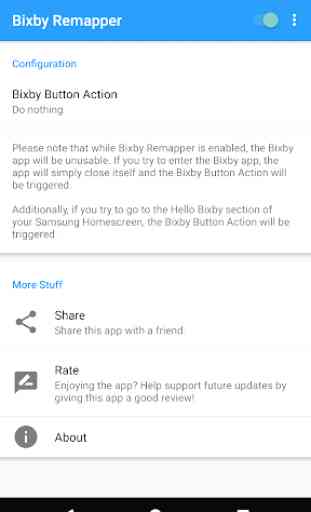
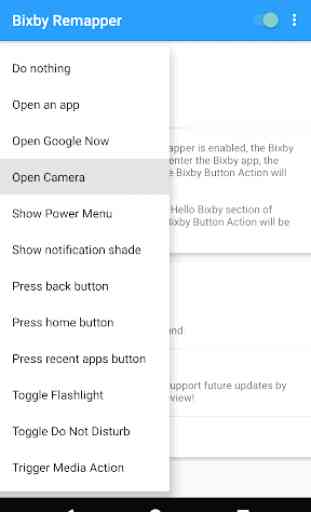

Did exactly what it was supposed to do. I'm so sick of Samsung shoving their stupid Bixby app in my face, and remapping the button to turn on the flashlight feature worked perfectly and is 1000% more useful. Bixby pops up for a split second when the button is pressed, but immediately closes and the flashlight turns on. I actually get grim satisfaction out of seeing Bixby wake up only to be immediately slapped back to sleep. Thank you!