BKB - Basler Kantonalbank
The Basler Kantonalbank App comprises two zones: a public zone enabling call-up without existing BKB-E-Banking Contract and a secure zone. Activate BKB-Mobile Banking from your BKB-E-Banking direct. Having done this, you will have a complete overview of your finances on your smartphone or tablet. You can now make payments; for instance, using the scanner function, carry out stock transactions or forward us personal messages.
Functions:1) In the public zone:
- Contact
- Emergency numbers
- Publications
- Indices
- BKB-ATMs/Locations
- Social media
2) in the secure zone:
- Home
- Accounts
- Payments (incl. Scan payments)
- Trading
- Services
Requirements:Android 2.1.x or higher
Activation and login:When logging in in the secure zone for the first time, activate BKB-Mobile Banking from BKB-E-Banking under "Mobile Banking" once only.
Legal Pointers:We would like to draw your attention to the fact that a customer relationship with Basler Kantonalbank may be inferred by downloading, installing and/or utilizing this app through third-party instances (e.g., Google, network operators, appliance manufacturers). Bank customer secrecy can no longer be assured.
Costs may be incurred from downloading or using this application on the part of the mobile phone operator.
Category : Finance

Reviews (14)
Since last few days, app is not opening even for a second. Not sure what's wrong but very disappointed with the experience.
The app crashes when I try to access my account, this is before I log in.
It just does to see to work at all now after the latest update. The functionality was clunky before and now o can't get in at all. Other bank apps are actually helpful, this one is not at all
This app is useless, it's crashing at the opening, too poor functionalities...
Scanning of invoices does not work properly
terrible. embarrassment for a bank.
I logged in Wed 25th, was all ok. Wanted to check again on Fri 27th, App crashed constantly, called Helpline "we are aware and technicians working on it fulltime, check again in an hour". so i did, still crashed. Checked on Sat 28th, still crashes. Checked today again on 29th, still crashes. Oh there is an update, but still crashes constantly. How can a bank have a 2 factor verification with an app that crashes for DAYS and not put an option in f.e. via SMS verification. I need my ebanking!:(
Still crashes instantly on start, even after the May 29th update. Please fix ASAP I can't even use the pushTAN notifications.
Update not improving at all. App crashed all the time now. Better to change bank and app. (*,*) Uninstalled the app
App crashes instantly.
Simply doesn't work! Impossible to add components to the dashboard which is only able to show payments and nothing else...
Unbelievably buggy scanning procedure. Definitely faster when typing.
Am I the only one here searching for black king bar???
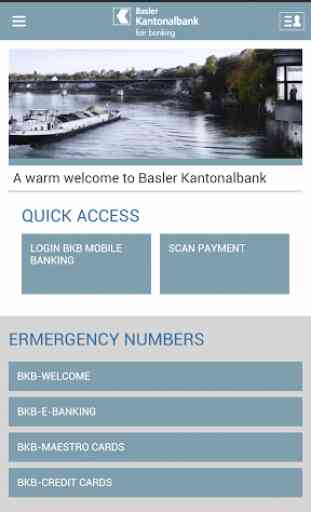
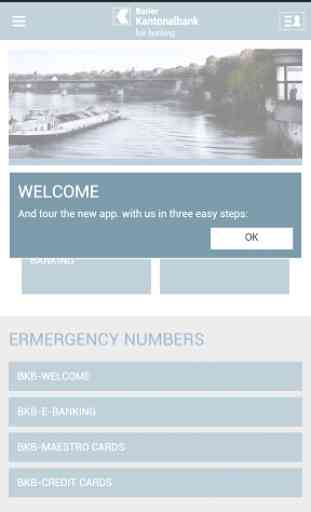
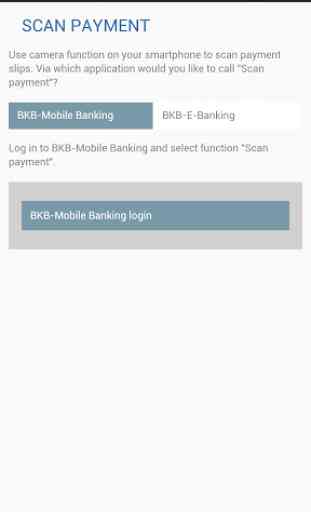
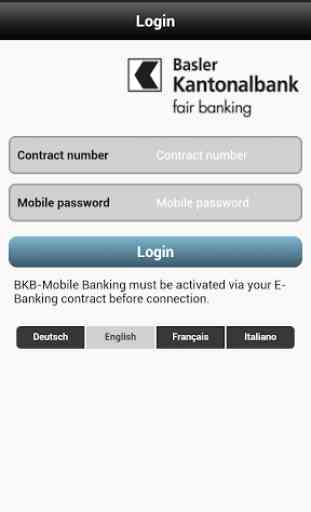

Crashes instantly without error message. I hope this is fixed soon, since the app is my second login factor for online banking. Would be great to be able to access my money... When the app worked, it didn't respond at all to the back button and the push notifications didn't follow the android design language at all. Just a big custom image which looked totally out of place.