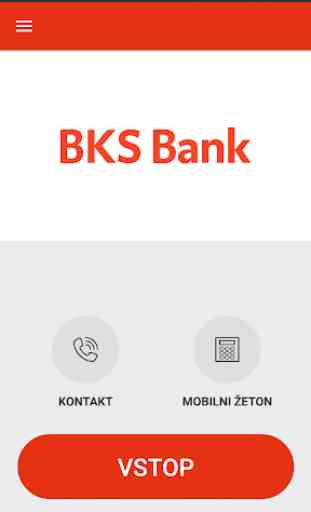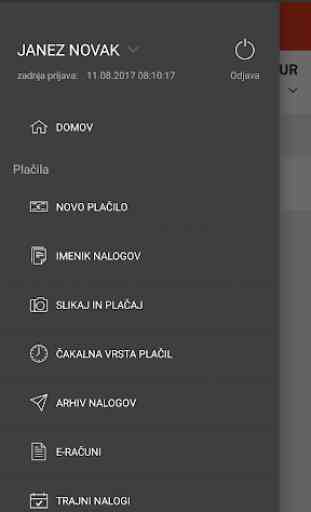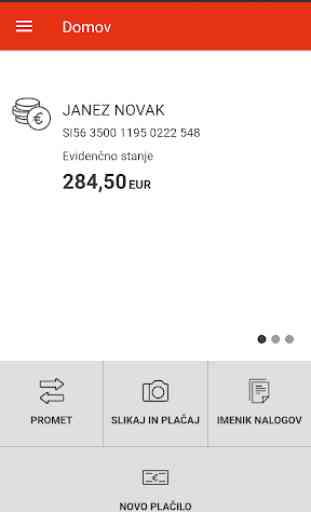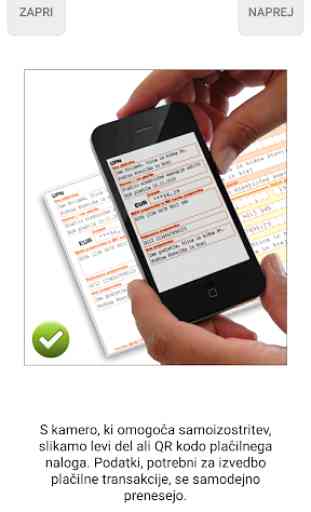BKS mBanka Slovenija
The application allows users direct and customized access to online banking using a mobile device, while simple menu-driven navigation facilitates the use of the following functions:
– use of a mobile token:
– amending of a user’s PIN;
– monitoring of balances and transactions on a current account and other active accounts open at the bank;
– execution of non-cash payment transactions (entry and monitoring of domestic, cross-border and third-country orders);
– execution of payments using the ‘photograph and pay’ function;
– overview of SEPA direct debits transactions;
– overview of e-invoice transactions;
– overview and repayment of loans;
– overview of transactions on savings accounts and specific-purpose premium savings accounts;
– overview of deposits;
– monitoring of daily exchange rates;
– informative currency calculations;
– overview of transactions with Activa Maestro and Activa MasterCard payment cards;
– sending of various requests and orders; and
– addition and removal of a user’s favourite banking products to the home page of the application.
Mobile token
The mobile token is an integral part of the mobile application and generates a time-limited password. When it is activated, you set your PIN, which is used for access and for confirming payments and orders.
The mobile token may also be used to access and confirm payments and orders in the BKS Bank Net online bank.
For more information, visit our website at: www.bksbank.si/BKSWebp/BKS/bks_si/Fizicne_osebe/Placilne_storitve/BKS_mobilna_banka/index.jsp
Important: To begin using the BKS mobile bank service, visit the nearest BKS Bank branch or contact your account manager.
– use of a mobile token:
– amending of a user’s PIN;
– monitoring of balances and transactions on a current account and other active accounts open at the bank;
– execution of non-cash payment transactions (entry and monitoring of domestic, cross-border and third-country orders);
– execution of payments using the ‘photograph and pay’ function;
– overview of SEPA direct debits transactions;
– overview of e-invoice transactions;
– overview and repayment of loans;
– overview of transactions on savings accounts and specific-purpose premium savings accounts;
– overview of deposits;
– monitoring of daily exchange rates;
– informative currency calculations;
– overview of transactions with Activa Maestro and Activa MasterCard payment cards;
– sending of various requests and orders; and
– addition and removal of a user’s favourite banking products to the home page of the application.
Mobile token
The mobile token is an integral part of the mobile application and generates a time-limited password. When it is activated, you set your PIN, which is used for access and for confirming payments and orders.
The mobile token may also be used to access and confirm payments and orders in the BKS Bank Net online bank.
For more information, visit our website at: www.bksbank.si/BKSWebp/BKS/bks_si/Fizicne_osebe/Placilne_storitve/BKS_mobilna_banka/index.jsp
Important: To begin using the BKS mobile bank service, visit the nearest BKS Bank branch or contact your account manager.
Category : Finance

Related searches