BlackBerry Content Transfer
Which devices can I transfer from?
• Android devices running Android 4.0 or later
• iPhones running iOS 7 or later
• BlackBerry 7 devices
• BlackBerry 10 devices What data can I transfer to my new Android smartphone from BlackBerry? The BlackBerry Content Transfer app can move data that's saved locally on your previous device (in other words, data that is synced with a cloud-based account, such as an email account, is not transferred). The type of data that you can transfer depends on the type of device that you're coming from:
• Android devices: contacts, calendar events, pictures, videos, music, SMS text messages, documents (Android 4.4 or later), email accounts
• iPhones: contacts, calendar events, pictures and videos that you took with the iPhone camera (pictures and videos that are in the Camera Roll)
• BlackBerry 7 devices: contacts, calendar events, pictures, videos, music, notes, tasks, documents, email accounts
• BlackBerry 10 devices: contacts, calendar events, pictures, videos, music, SMS text messages, notes and tasks from BlackBerry Remember, documents, email accountsHow do I transfer my content?Depending on the device that you're switching from, you can choose a transfer method that works the best for your situation:
• Android devices: Transfer your data using Google Drive or a private Wi-Fi network (such as a home network). You can create a password to encrypt your data while it's being transferred.
• iPhones: Transfer your data using Google Drive.
• BlackBerry 7 devices: Transfer your data using a private Wi-Fi network (such as a home network) or a media card (microSD card). If you use a Wi-Fi network, you can create a password to encrypt your data while it's being transferred.
• BlackBerry 10 devices: Transfer your data using Google Drive, a private Wi-Fi network (such as a home network), or a media card (microSD card). If you use Google Drive or a Wi-Fi network, you can create a password to encrypt your data while it's being transferred.To get started, open the BlackBerry Content Transfer app on your new Android smartphone from BlackBerry, and then follow the directions on the screen. For more details, see BlackBerry.com/transfer.
Category : Tools

Reviews (29)
Absolute garbage. Lost every text that was "backed up" to drive. Google and BlackBerry have failed. Never thought I'd say time to apple, but these two have broken the camel's back
Doesn't give the option to specify whether this is the new or old device, so you can only upload from Android. Since you're likely trying to transfer from an old bb10 device, that renders this useless.
It keeps telling me to download the most updated version in order for tranfer to complete. But there's not update. I even try uninstalling and reinstalling and still telling me to update the app first. This is faustrating
By far the worst app I have every used. 48 hours to transfer content only for it to stop half way through. Happened 5 times. Waste of time. Just awful
Does not work - says passwords do not match between devices so after reinstalling multiple times, trying different passwords - this was a waste of time And like most of Blackberry's products there is no support
Took a few tries but worked well. It was a lot of files to transfer so overall I'm impressed.
easy to do, fixes a blind spot, fills a hole created by reliance on another software package that is complicated to install
buggy and cant ttansfer tasks saying that it needs permissions. also doesnt transfer sms at all!
does the job, especially when syncing to a desktop app
App is up to date yet I'm advised to update. Non functional.
Still confuse and need to learn more
Does not transfer pics in text msgs. -1 star
how easy was that I'm really impressed
Has proved useful on a number of occasions.
Very good but hope the best
You could do better!
I have problems with Bbm!
this is a great app, sometimes it takes awhile to find some of my info
saved me!
Omg this app saved me so much time . Bought my father a new phone for Christmas. Unfortunately his old phone was Blackberry Z10 and he needed his contacts and emails. Worked like a charm only issue was sms but probably needed to set the app as the default messenger.
Unreliable, failure prone.. And this was from a Priv to the new Motion... Took over a day to transfer to Google Drive and then crapped out, with the partial backup useless.. Tried direct transfer, and it died partway through the transfer as well.. Only way it would work at all was to do partial transfers of one data item at a time vs the whole device, and then it was still very slow and time consuming, and I ended up using my WD MyCloud drive to do most of my data transfer and had to manually reset all of my accounts as Hub did not function properly with the transferred accounts (took over 30 seconds to open each message). This needs to be fixed. Besides the fixes, you need an option to do local USB OTG transfer vs this wireless crapping, and also the ability to change the default calendar name from "content transfer" to a user specified value..
If there is a way to make it more difficult to transfer from bb10 you couldn't have succeeded any mire
It transferred information from the BB classic to bb PRIV. There are problems when I un-installed the program. Information was lost
Dont work . Tried to switch from priv to motion an it won't do a damn thing . I have to manually enter all my phone contacts an info .
Used it previously going from blackberry classic to the PRIV and it worked a treat, but it does not work from the PRIV to the BlackBerry motion, so has caused no end or problems. I notice I'm not the only one with this problem. Developer please fix!!!!
The app is not working. It asks for update of the new device and I shuts down!!
Good app, it was completely fine, and functional, until the developer removed the function to backup /restore to SD card. Please bring back Restore from SD button for us loyal users who used that feature... It would be great to restore my backup and have my phone back again...
Useless! Tells me to update app on my new device. Who cares about the new device if I can't back up the old one!
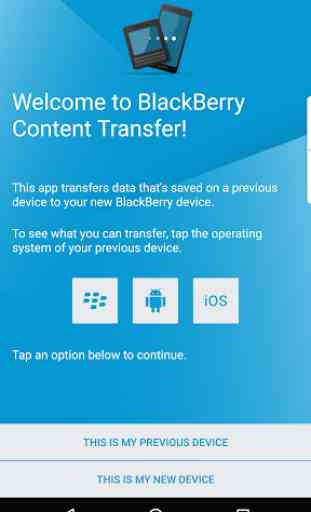
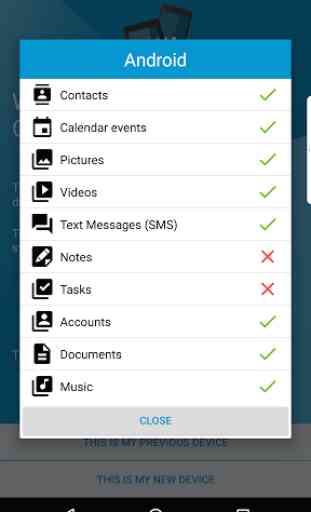
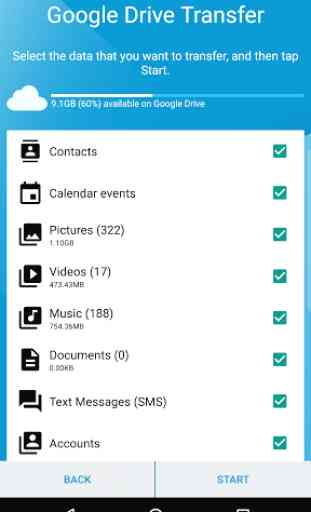


the app does not always want to transfer the data. it seems as it tries to trick you to transfer to a google drive. i use it but understanding that it does not often work