BlackBerry Keyboard
The BlackBerry Keyboard includes a number of components that work together to deliver an optimal user input experience (depending on your specific device):
• A reinvented, market-disrupting touch-sensitive physical keyboard that optimizes accuracy, ergonomic comfort, and precise control.
• A complementary set of on-screen keyboards for touch interaction and fast access to the most critical text elements.
• An intelligent input engine that allows the keyboard to learn and remember words you type often and then offer suggestions for the next word you type.
• A set of software capabilities that allows shortcuts to user-defined words and phrases, and more.
Key Features:
• Quick and easy creation of text with the renowned BlackBerry Keyboard, featuring auto correction, next-word prediction, a personal dictionary, and type by swiping.
• More efficiency through learning and personalization. The keyboard gets more accurate over time as it learns your style and word selection.
• Market-leading features like simultaneous input, allowing you to receive predictions and corrections in up to three languages at the same time.
• Text selection and fine cursor control make it easy to format your work properly and give it a polished and professional appearance.
• Options that put you in control of your keyboard experience, such as a customizable symbol keyboard.
• More options for enterprise customers for securing learned words and predictions.
Category : Tools

Reviews (28)
The last update was an absolute disaster!!! Please revert back to the previous version. This is so buggy, much slower, and unpredictable. Almost everything is messed up -- editing, autocorrect, cutting & pasting. The keyboard itself disappears when it shouldn't and does odd things at random that it shouldn't. PLEASE give me my old, trusted keyboard back or I'll have to find something else that actually works. NO STARS -- but I'm forced to give 1 star :(
I love everything BlackBerry. Especially a physical keyboard. That said, I'd like to make a feature suggestion. Can you please add the ability to search emoticons to the BlackBerry Keyboard. It makes it so much easier to locate them. On my previous phone (Samsung S9+) I used the Gboard keyboard and this feature was built right into the keyboard. I'd love to have that feature on my KEY2.
what happened?! when I first bot this..the keyboard works like a charm! in fact..I stuck by with BBykey2 Because I type often and needed a physical keyboard. BUT, ever since the "keyboard update" in May 2019? the "space" bar is not smooth anymore and often gets stuck..thus resulting in my typo of wrong words or unrecognizable words. The worst part is that I don't realize this until the whole mesege is finished and I would have to go back and correct. it is frustrating! Please FIX!
It's a bit disappointing, I had high expectations for a keyboard by BlackBerry. First, gestures aren't easily detected , often I end up typing a letter when doing backspace gesture or trying to slide open the number pad. I want option to always show number on the top row, which only shown on password input fields. I also want smarter suggestions, I type the word "Approved" a lot but I have to type "Appv" to get the correct suggestion, should've shown the often used word when I type "Ap".
after updating app, the app was working fine. but when switching between keyboard, the swipe option stopped getting correct swipe gestures. wrong words what appearing as suggesting before swiping shown as result. can this be quickly fixed. until then, reverting to old version, which works fine. please fix them so that my native language can be used at for communication. thanks
The physical keyboard makes life easy to quite some extent for blind users like me. That is reason I can dare to write such a review. Otherwise typing on touch-screen is quite a nightmare. Although dictate feature simplifies on complete touch-screen interface, physical keyboard cannot be matched in terms of control and flexibility. Few changes users like me desperately would need is to have UI for parts like clipboard, edit Panel made accessible with Talkback. Please cater to this request.
Worked really well for me before this last update in May. Now I keep have a - show up before some words in my secondary language. Also, when I type quickly, I keep getting the @ symbol show up when I try to type an "I". very odd and annoying. please fix these issues and bring back the ability to have three languages show up. Thanks!
Please have a look at this bug. I'm using a keyOne, I have two languages set up (russian and english). Some HW keys have two russian characters assigned to them and pressing these keys will cycle through possible character variants, like on the old number-pad phones. But sometimes the cycling mode doesn't start and it just puts one character, without letting me choose another variant. Switching the languange and then switching it back to russian fixes it, but it's still very annoying.
The virtual keyboard is somewhat ticklish / sensitive, which means it is easy to make typos. However the keyboards quickly learned my writing style so that suggestions for the next word became more and more relevant. Voice calls are excellent in clarity and rarely drop. The retract message feature is a marvelous inclusion. Overall a superior app with powerful security.
I used to really like this keyboard substitution. With the many updates, the autocorrection feature has gotten worse. I have NEVER used the word Amadeus but whenever I type, "I am," it changes it to "I Amadeus". There is no way to avoid the change because if I hit space bar it changes it, if I swipe up on the space bar it changes it to ""an" and there is no option to keep "am". This is just one example of common phrases that get auto-corrected.
I used to have 3 languages set up (FR EN and ES) and this was one of the best features. To simply type without having to click on alt+enter to switch between languages. I can't believe they removed it. Would give 5 stars if they bring it back, everything else was amazing.
Better than most the latest update (May 2019) took it for a nose dive, typing is now slower than before by a large margin which is frustrating. It especially has difficulty when going to use had tags. However the keys are still larger, easier to see than many Android devices. If I were rating this keyboard app prior to update you would see 5 stars instead, so developers you know what you need to do.
The app used to be good but the last update end of May 2019 was a total downgrade and definitely a step backwards. The update removed support for the third language in the multi language keyboard setup, and the predictions are not what they used to be, these are exactly the features that led me to purchase a BB device.
Always impressed with Blackberry's development team and proud of owning such a phone (KeyOne). Despite this, I have the phone for 2+ years now, extremely satisfied but i was hoping to see from this application not only slide left or right the screen but also up and down for scrolling up the menu and scroll down for the notifications! I hope we can see that some day! :)
autocorrect makes nonsense of the simplest text entered. unusable. update - to blackberry - The word 'to' is always turned into 'tobago', and when corrected never gets 'too' in the right place. i could give more examples but there is not enough space. utter gibberish was the result until i turned autocorrect off. Throw in random capitalisation in the middle of words and you have a way to ruin every piece of text ever typed with it. the very definition of unusable. on your own hardware too.
Fantastic keyboard for productive typing! Favorite parts about the keyboard are the different layouts, arrow-key navigation, and custom symbol map (it's a shame it's buried in Advanced Settings)! I appreciate that the keyboard can be optimized for speed, instead of lagging due to "features" like integrated stickers.
Love everything BlackBerry, and had to go with another Android manufactured device recently becuase my BB Motion finally bit the dust. Have added all BlackBerry productivity apps and launcher, and sideloaded the keyboard on my new device. The keyboard functionality is a little reduced though --- @BlackBerry - can you please make this legitimately available across all Android devices (esp. OnePlus!)?!! BlackBerry keyboard is the goat. Hands down.
Keyboard was a standout in terms of predictive typing/correcting mistakes. 2 major complaints about update: -Autocorrect totally unable to pick up when lower-row letter should be a space ("inbimmersive" just corrects to "immersive" not recognising that B should be space) -When swiping to autocomplete words, keyboard makes a pseudo-space that makes it cumbersome to edit previous word (I would formerly autocomplete "urgent," backspace, then complete "urgently" - now there is extra [annoying] step)
Almost perfect! After the update earlier this week and I quickly felt like was typing on my beloved BB Classic. I love it! I can now finally add text in between words without it mashing words together and jumping all over the place. Same with holding a key to capitalize...it stays where its supposed to. One last request and the keyboard will be perfect. Can u guys add symbols to predictions? Mainly; periods, questions marks, parentheses, quotations, dollar signs. That would be wonderful :-)
After some updates my keyboard is worst nightmare. Sensitivity so high that keyboard acts even without touching it. 3mm from hand or finger and it start making hell. If want to write without deleting words or swiping in New ones have to be very careful and after press release for fingers high enough from the keyboard, other way it will catch your finger and will and will do some action like deleting or swiping up words. It's very annoying if want to write quick. Blackberry BlackBerry where you went??? Why???? Why??? ... why????!!!!
After applying the update, chinese (cangjie) tranditional does not work properly on most of words. After switching between input methods (i.e. from English to Chinese), it seems the default setting of chinese (cangjie) becomes chinese (quick). User has to switch back to cangjie by virtual keyboard. E.g. user cannot type the word "小妹" properly after installing the update.
I think the keyboard tries to play "catch-up" with the KeyOne's limited memory and it sometimes glitches and goes crazy with the space bar at random times. It also glitches when typing things into certain fields like the Whatsapp 2FA PIN - it randomly "remembers" it and enters part of the pin into the next focused text field. It's a good thing I can use commands like ctrl+z to undo the glitches...
I have always been a fan of Blackberry for a very long time now. The little problem I have with this keyboard is that the multi language feautures aren't working properly. It would be great to have a fonctioning multi language and autocorret embedded in this lovely keyboard. I am looking forward to this update.
The latest update breaks the typing experience on physical keyboards. I tried to report this privately via email but the autoresponse says that address is not monitored. As of the latest update I have 2 major issues 1)The configuration for the "strength" of autocorrect seems to be ignored so valid but unlikely words are replaced - this means you can't rely on what you typed anymore 2)The keyboard suggestions are poor and it keeps offering some really long phrases I typed only once
BlackBerry keyboard rocks. One of the best out there. Tend to use the keys rather than the touchscreen but I'm sure others would prefer the other option. Best of both worlds. BlackBerry is far better than other devices I've had the misfortune of using.
More like a request: Since you've taken out the option to use 3 languages in the multi-language keyboard could you at least give us the option of the type of keyboard. I had to search quite a lot and pay more to have an azerty physical keyboard and now I can't even write in english or dutch easily - I grew up bilingual french/dutch and azerty keyboards. Editing: now some of my passwords are even showing up in word prediction which I'm not finding funny at all.
Massive battery drain for a few weeks now. Tried disabling prediction like it was mentioned in a few other comments, didnt help. Didnt have the issue for over a year, why the sudden problems? Now have the keyboard disabled and just using the physical.
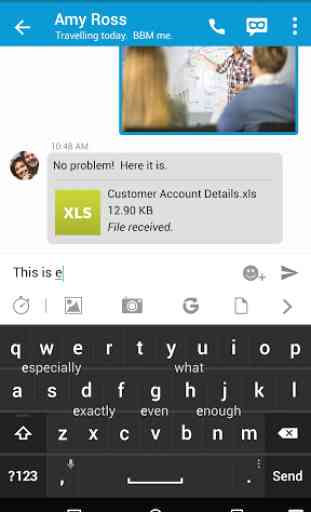
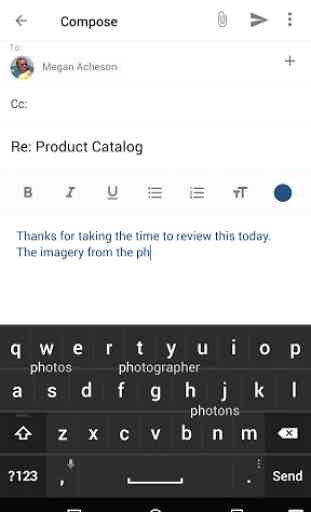
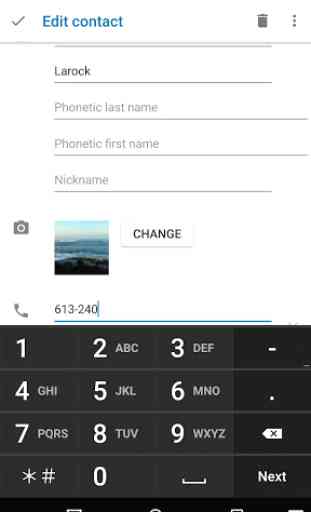
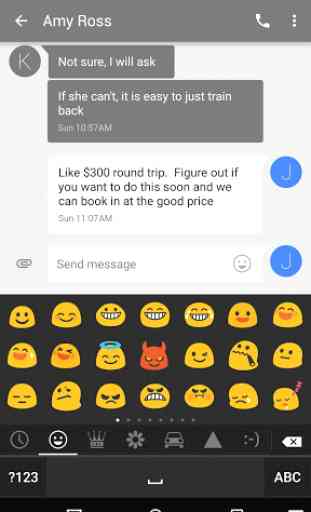

The software works incorrectly with my BlackBerry PRIV. The phenomenon is that the touch screen (and the on-screen keyboard) only works when the physical keyboard is sliding out. I can't do anything with my phone if the physical keyboard is not pulled out. It only occurs with the Blackberry Keyboard versions after Dec 2018. This problem has not been overcome with the newest version. Please fix this bug as soon as possible. Thanks!