BlackBerry Password Keeper
• Keep your personal information safe with AES-256 encryption
• Access your secure vault of information with only one login password
• Randomly generate secure, unique passwords to replace weak passwords
• Check that your passwords are strong using the password strength meter
• Store new passwords, lists, and notes, edit existing items, and mark items as favorites for quick acces
• Export Password Keeper records to an encrypted file to store in a location of your choice
• Easily import records including from a previous BlackBerry 10 device
• Fully supports Android for Work deployment
• Part of BlackBerry Hub+
On BlackBerry devices only:
• Autofill usernames and passwords in web pages and apps with the BlackBerry Keyboard
• Using the BlackBerry Keyboard, add new passwords quickly by saving login info right from an app or web page’s login screen
Category : Productivity

Reviews (29)
Brilliant & Fabulously simple. Have been using this for years with no trouble at all. Looked at a few others but they are all so complicated and loaded with features that you just don't need! This is just a secure list, like contacts, with all the necessary functions. BLACKBERRY PLEASE ADD: Just one thing missing, can we have an alphabet list search on the right like some app launchers? Would be great to be able to jump straight to a letter rather than scroll down the long list!
I now have the same problem that others have experienced with errors on backup to Google Drive. I've subscribed to BlackBerry Hub+ Services monthly for several years, and happy to pay for the services and no ads. However, a broken feature is a broken feature. If it's a Play Services API update, a developer key expiring, or whatever -- I don't care, give an update on the status and an ETA to fix.
Just works. I no longer want to be dependent on a browser for passwords. Using with a pixel 6. Auto backup works but the frequency of backups does not appear as an option and I've had to force a backup as it seems to get "stuck" now and then.
This app just works well. It does exactly what you would want it to do. It creates secure complex passwords for you and it's easy to apply within browsers. Looking up passwords is easy and you can use it to securely store, text or other information. Used it for years when I had a blackberry and I was happy to see that I can still use it on my Pixel 6.
Very functional tool. I have been using for years on my Keyone BB. Unfortunately, BB phones are done for the change to 5G and Upward Mobility that was going to sell the new 5G closed up shop and I had to switch to a new phone. Now I have to pay for subscription to keep access to it and other BB apps. Only .99/month so not too big a deal. I searched other apps and thus one still seems the best. The one problem is there seems to be no backup.
This used to be a fabulous app, but in the past few weeks it is terrible. It constantly toggles to OFF and won't reset no matter what I do. A few hours later it will spontaneously turn on again. I hope it is simply a glitch that an update will fix; otherwise I will have to search for another similar app.
Solid so far. ...curious as to how many times or when does it sync in my google cloud? Sometimes it syncs to my google account but at times it doesn't indicate in top left. I have tried to find frequency in settings but can't. So far not synced for 24 hrs and I have added a new password in there... up to 90 now so don't want to lose all data!???
I find this app very useful in current scenario of passwords and pins. Simple interface and easy to use. It also has a feature of random password generator. Update - 12.3.2020 - suddenly back up feature is not working. Many others have also indicated the same issue. Resolved.. thanks Regards..
By far and bar none, my favourite password keeper. If it gets shut down, there's absolutely no other password app I'd be willing to use, but I do have a contingency plan for that.
I love my BlackBerry and frequently use this app for password storage. The problem I have is I primarily use Firefox Focus as my default browser and the app is now rather useless to me as it doesn't save/autofill with Firefox Focus or Firefox browsers. For a while, it did work with Firefox Focus (which doesn't have a password save/fill feature) but it didn't work with regular Firefox (forcing me to use Firefox's password manager to autofill passwords. It's also limiting that there isn't a Ubuntu-Linux/Windows/Mac version app or a desktop browser add-on to autofill and save passwords when working on a desktop computer to be more universal. I believe I also had an issue trying to restore my backup when I had to use a Samsung phone whilst my BlackBerry screen was being repaired.
it works ok but there's some small details that makes me only give it 3 stars. if u edit a passwords info it doesn't remember it and some websites like my bank or whatever it just doesn't fill in the proper info but aside from that it works well. just wish they would allow me to take that cloud icon thing from the front end and replace it with a export / import button instead. some of us don't use the cloud for anything
Same issue. No longer can back up files to Google Drive? What happened BB? Are you no longer supporting this feature. PK is a great tool to have and I really don't want to change to another party. My [previous] phone upgrade I could just restore the file and carry on easily.
Simple, reliable and gets the job done. Well done, BlackBerry. Now let's have some web/desktop integration. I'd gladly pay for that so long as it syncs seamlessly.
The Best Password App Ever! There is no replacement for this app. I don't know what I'm going to replace it with when EOL happens in August. Maybe a miracle will happen and it will still work. Nothing else I have seen has all the options and works as well.
Same as all the other loyalists: pwk requires Google play services which are missing? Unable to contact. I note last update was done June 2019. So is this the end of the road? Or are you sorting this out behind the scenes? Either way, you owe an obligation to people who have entrusted you with our security to at least explain the situation please. Updated 2020-03-10: Thank you kindly for the timely response! It`s appreciated more than you can imagine! Good luck in sorting the bug out! Cheers!
Great app until Anrdoid 12. The app is no longer able to successfully backup to Google Drive anymore. Errors out everytime... backup status is "error backing up". No way to resolve that i can see. Help please.
The best and most secure app for storing all of your usernames and passwords. Very simple and effective, very intuitive as well, just love it! Had it since BBZ10 times, that's when I discovered it and I just kept using it this whole time, switched few devices in the meantime and I still use it even now on my Samsung Note 9, there's just no worthy replacement for this app in my opinion.
I have used this app through BB10 to my Motion. Very secure and like the GDrive backup. Locating that file is impossible but when i had to reload the latest back up was there and available. My biggest issue is that autofill is broken. It de-selects automatically and cant find a fix. Otherwise this is a 5 star app.
I used Password Keeper on a previous Blackberry device very successfully, and was able to restore my passwords in a printable file (and was able to back them up encrypted or encrypted). But on my Android-based DTEK 60 I’m unable to do so. Apparently I’m backing up to my Google Drive, and/or to a folder BBA 100-2 (whose name I changed to something more obvious but that didn't help) but am unable to find the downloaded passwords even using searches a) on the device using File Manager, b) within my Google Drive account on the PC. I very much want to have a printed version of my (extensive) password list – how do I do this? (I hope the developers can answer this!) UPDATE - I got a lightning fast response from one of the development team, who pointed me towards the Export function, and it works perfectly - and in CSV too. Back up to 5 stars! Thanks!
Cannot export passwords to CSV file with the following error: "Can't export records" . And it simply continues to create a 0 byte CSV file then all export details (including a file name, and date) are updated as if successfully completed/exported. It's very strange logic, to say the least. This has been ongoing for approximately 12 months.
This App used to be fine, however, it just randomly removed the option of fingerprint access, and so I can no longer access my passwords and other private information that I kept there. My BlackBerry KeyOne does not give me any option to reset the password keeper, nor does it give m$e the option to remove the fingerprint reader option and re opt-in for it. Beware!
This app used to work flawlessly. Something changed in recent weeks & this app will not back up to google drive no matter what settings i tinker with. I've reset everything including a full factory reset of my Key 2. The phone has zero issues anywhere else. I cannot get this app to back up passwords. It already lost 80+ passwords on the first round of delete and reset. UPDATE: If you have more than 1 google account, make sure you're logged into the right one in Play store and Password keeper.
Not Dependable! I'm changing my review from 5 stars to 1 star and saying it's not dependable because no matter what I do the app does not open! It keeps crashing and saying the app keeps stopping! It's been doing this for days now! I have uninstalled 2 times, shutdown my phone and nothing worked! I have sent several feedback reports! All my other apps work fine! I need access to my passwords!
Very simple without any extra bells and whistles. Good enough for what its used for, no need for fancy GUI. Came from a BlackBerry KeyOne to Sony Xperia 5 II. Just heard that this app will soon be EOL which is very sad to see.
I Love using this Password keeper app and has been supporting me with all the time. Unfortunately I forgot the password that I had set initially, since I have using the finger print option all the time. Recently I had to add another finger print of mine for my BB device and did it. Now when I open this app, it asks me for the password and does not show the finger print option since a new finger print has been added to the device. I tried multiple times and I failed. Not sure on how to retrieve my old password for this app and I very badly need to see all the stored lists now. Can this be helped?
I love this app due to its security and ease of use. The only drawback is that if you forgot the master password ( like what happened to me now) there is no way you can reset it or retrieve access to your data. I would love if someone helps me here.
Absolutely no way to recover a forgotten password. It deleted everything. I kept that password simple for me to remember, so I wouldn't have this issue yet somehow no variation of my password would work. I much preffered the "secret folder" option offered by Samsung. When I tried to suggest an improvement for this app (as BB kept trying to make me do) I was redirected and told to open a problem ticket. Why do you ask for suggestions then? I would definitely not recommend using this app.
My BB KeyOne kept urging me to add another fingerprint for security. I did. Now, everything I try to log into requires a password instead of a fingerprint, including the app I use to store passwords. Please update the app to either provide a warning when someone tries to add another fingerprint, or allow the first fingerprint to access the app after other fingerprints have been added. I need my passwords. Please fix this issue.
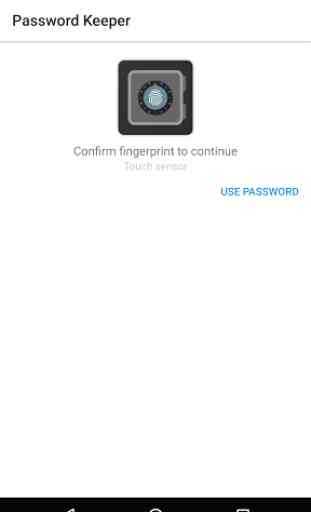
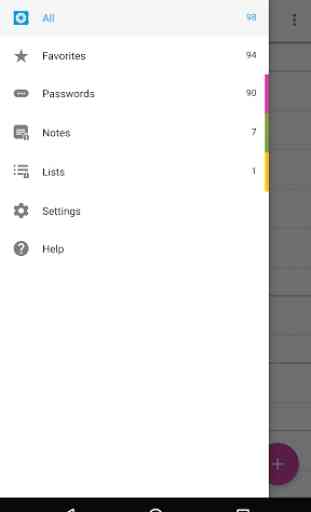
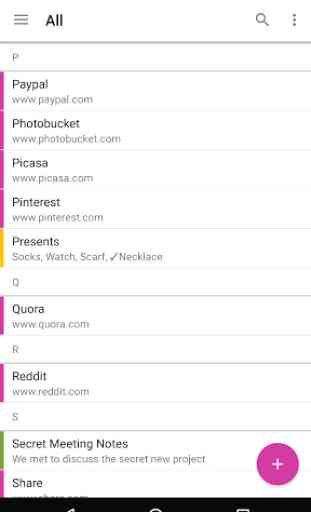
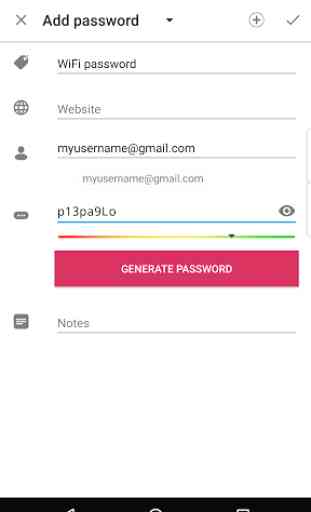

There is no comparison, this is the best ever password keeper app. Unfortunately, these are the last few things that have now remained from BB. I have installed it on my Samsung note 9. The only phone i had after years of using BB. There is an issue in that it keeps sending a notification that it is not syncing. There isn't an update and i may have to reinstall. However t is so simole and intuituve to use.