BlackBoard
* Choose pencil and set stroke size.
* Choose eraser and set size
* Undo
* Redo
* Save
* Share
* Clear canvas
Category : Art & Design

Reviews (29)
It used to be good with no ads, rights now ads destroyed the minimalistic design of this app. I cant even purchase to remove ads. so thumbs down.
I have a valuable suggestion. Can you please add scrolling option on board so that we can write endlessly without erasing the already written things. It would be awesome if happens so.
Earlier version of the app was good. Now this version contains deceptive ads, taking very high loading time.
Neat! Please add landscape mode I need that to record horizontal videos for my teaching sessions.
nice app, but this app seriously needs an undo and redo button to enable us go one step backwards and forwards.
Excellent. How do we retrieve saved file? We can't find saved file to open???
This is very very useful 👌👍 apps. Please add different colours options & lot of unique options like note
Only issue is no landscape mode. Please give option for landscape mode. I would love that
This app is very useful because no need of pen and paper also saves pen, paper and Nature.This is Indian app so alote of thanks to developers.
great !. would have been excellent if we could scroll the written material.
looks good and easy to use. But there are no another colours available.
Best.. Quick & ad free. Shortcts on bottom which is fantastic. No other have this. Recommend to everyone
Nice , please add to switch to landscape mode also very helpful....നന്ദി🙂
Exactly what I'm looking for!! Full screen, easy use! cool
Very Helpful Mostly In Times When I Want To Help Delivery Riders Where To Go Using My Map Sketch On This App.
good. please keep it light and simplistic as it is now
It's a good app to use. Simple to draw and write.
The vibrating is kind of annoying. Other than that the app is good.
Simple.Works fine.Expecting features like scroll view in future updates
Plz add som other Colours so that it could be pretty more good
Best thing they did was to make the app ad free
Convinient and ad free. All good!!!
Simple and useful
very easy to use
worst experience unable to save and share
Please, stop the hepatic feedback i.e. vibration.
Nice app👍.looking good and easy to use.very helpful app😘
It is too simple
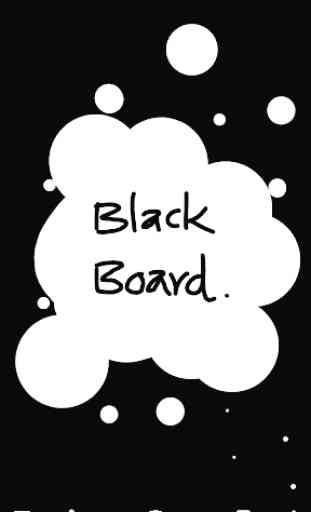
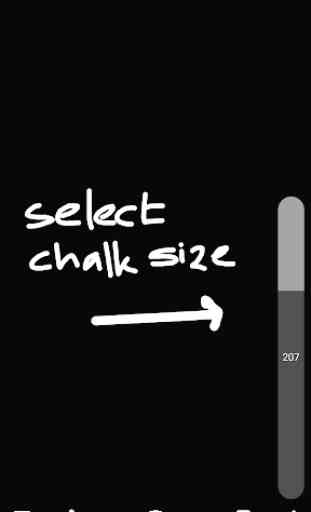
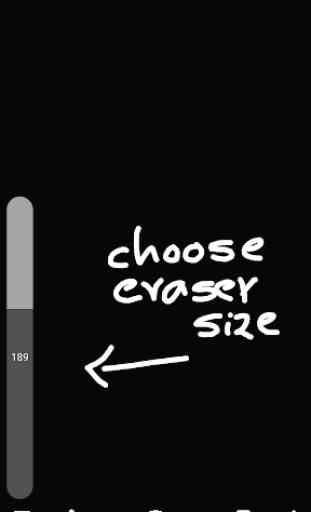
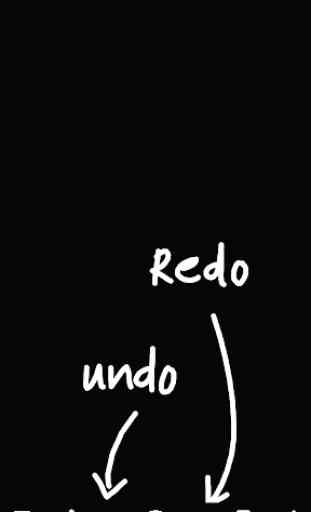

Samsung Galaxy Tab A: I have use the App for the better part of the year, and recent updates have rendered the app pretty much useless, unless you "buy" the Pro version. The app is not saving images, only basic on screen settings are available, but not functioning properly. Uninstalled, cleared data, reset Tablet, reinstalled.. Ads are freezing up and certainly part of the issue since it has simply become an ad board,.. and yes, I am using updated version. Deleting,.. No Pro, thank you.