Blackboard - Magic Slate
This application is designed for all. Everyone can write letters, alphabets, numbers, draw, play and erase.
By using this app you feel thar you are seeting in Classroom and write letters on blackboard or real slate is in your hand.
By using “Blackboard - Magic Slate” app you can write as well as draw by finger point with involves any thing like alphabets, digit and drawing and easily erase the content by clicking eraser/duster.
Particularly motto of the app is, children to create willingness in them of remember alphabets, digit and all little habit of writing when they are using their parent cell phone.
Get rid of chalk dust and erasing marks on the dress. Use Blackboard - Magic Slate on your tablet or mobile to practice and learn alphabets, numbers and draw your thought on the slate.
Blackboard for every once First Vepon for Education. Unleash your child's creativity by drawing and learning using Slate.
How to use the App?
√ Open Blackboard | Magic Slate app
√ Start writing alphabets and numbers or drawing anything by dragging the finger on the slate | blackboard
√ To Save -> take a screenshot of drawing and save the image
√ Click on Eraser | Duster icon at the right hand bottom corner to erase the writing on the slate
No chalk dust and erasing marks on the dress. Use this slate app to draw & learn what you want, When you want.
Features -
◼ Simple & user friendly
◼ Free and offline App
◼ Draw, Write and Play
◼ Low app size
◼ Easy to use
◼ Easily remove or Clean board by single click
◼ First realistic blackboard on your mobile device
◼ You can play different game on slate like Tic Tac Toe etc
◼ You can Learn, Teach and Practice Educational things
◼ You can Draw and Sketch of any Idea that comes in your mind
◼ Write Letters, Alphabets, Digits, Numbers, Barakhadi and many more
◼ Using Blackboard - Magic Slate Parents can play with their kids and teach them
◼ Instade of playing games this learning app plays very important role in lives
◼ Create Drawing
◼ Undo/Redo for drawing
◼ Saves drawing and Share your Drawing with your friends through FB, Whatsapp etc social sites
◼ Watch all Saved Drawing in App Gallery
Black board or blackboard is magical slate exactly same as school Whiteboard you can draw anything on this Magic Slate. While writing on this writing board you fill that you are sitting in real Classroom. It's first Realistic Blockboard for Toddlers and your kids to do creative things. A blackboard - magic slate is a children's learning app very Useful Education things, must in your mobile. It is very useful app for kids, children's and toddler's. Using this blackboard magic slate app you can create your own digital signature, also you can save and share your digital signature. This app exactly same as digital signature maker.
शाळेत आपण ज्या पाटीवर आणि फळ्यावर शिकलो तोच फळा आणि पाटी पेन्सिल आता ब्लॅक बोर्ड मॅजिक पाटी स्वरूपात तुमच्यासाठी. आपल्या सर्वांचा मोबाईल मध्ये असावा असा अँप.
If you like this game, please rate it and leave a comment. As an indie developer your support is greatly appreciated. Thank you for your help!
Category : Entertainment

Reviews (29)
Every feature is well suitable for work to take place smoothly. But if there will be an eraser instead of rubbing the whole text, it would be quite beneficial. Besides this, performance is well appreciated.
Blackboard magic slate is the best app in this background I have ever used.It allows undo,redo,erase options which are really helpful for explaining experience. It has a really smooth drawing experience with perfection. I highly recommend this app.
Definitley better than white board-even though the thickness is unchangable, it's the right size. Also, things went smoothe and didn't look pixel like. Overall, I didn't have fun, but I would recommend it-Virtual boards maybe aren't for me.
Good app, except for the annoying ads. I am uninstalling only because of the ads. Not appropriate for kids use. You must give an ad free version also at a small price, and I am sure there will be many takers for it.
Nice app. Observations: 1. No way to insert pictures in the blackboard for illustrations. 2. Cannot erase part of a drawing line that went wrong. The entire line must be deleted. Not so good that way.
This virtual blackboard experience is impressively close to real one. Major missing thing I've experienced is that u can rub/erase whatever portion in whatever shape you would like in real one but here it is not like that. Pls bring finger touch eraser.
It has a dirty black background like a normal blackboard but you cannot change background, nor frame, nor thickness, nor tool used to write. So well it works.... But there are so many alternatives in the app store.
So far so good. But I want portrait mode and this forces landscape. I can tap an icon that switches it to portrait but then it won't let me draw anything, which doesn't make sense.
I love the concept of the app especially because online school and I major in math. But I hope you can make an upgrade where the eraser don't erase the whole board because sometimes I don't want to erase all my calculations 😅
Simple Interface, less distractions Very best for tablets and large screen. if there were options to control the line size it would help. but nonetheless very great nice product.
Everything is good and I can choose any colour I want. But I can't adjust the size of the color shader. I wish to fix bugs such as size changing of colour shader. Thank you
Overall it is User Friendly... People how always love to teach with borad really appreciate this app.. Plz add 2 basic options with this interface, one Eraser which erase only specific thinks and second, insert options for Diagrams or pitures
Nice app but make it smaller icon on the board ... Icon size is bigger than requirement . ... There is no need to show more app option user can find it easily on playstore . Your black and white board both are nice but need some improvement . Thank you so much .
I would give this app 5 stars because there are all the facilities to do anything on the blackboard. Overall it's a very nice app, and I would request everyone to install this app for teaching purpose etc. as it is an outstanding app.
It's a good app, i love it. My only problem is the eraser. It would be great of i can drag the eraser or something so that i don't have to erase everything. Its good so that its not a hassle when i want to erase all but what if i want to erase just a portion.
Just add converter - whatever text we write that has to convert so people can read properly. If handwriting is bad difficult understand hence the request. Just add this as additional feature.
I don't like that you have to erase everything... different colored "chalk" you be nice. Also if it looked more like real chalk was writing on the board.
Good App ! If there is an option to scroll down the board it would be helpful to teach lengthy maths, derivatives,concepts etc..!
I think this app is good for teachers and also for students. But one thing is that if we erase a some part of the work it Erase the everything so this thing is not good
Ok so this app is really the only thing I don't like is that if u want to erase anything then u need to delete everything on it by selecting erase so I just want to give a option that if we need to erase the whole thing or only some part of it...
I love the way of this but I click on the bottom button of saving the work on black board what I have made it but it doesn't save the work can you tell me how to save the work plz other wise it is awesome I have already give it 5 stars
Black board is most useful & important part of learning ,teaching drawing decoraton for better easier & enjoyble tool for students as well as teachers.
Nice it probly nice because this app has have a problem.... Its lagging so i rate it 5/4 cause it was lag but i like this app cause they probly kind a real blackboard it seems cool but i was in the school i just open the app and said my classmate i want too and i said ok Its cool i mean nice very good app i never see its looks like real black board💝💝💝💝💝
Doesn't work. Tried to write something and it takes five seconds before it realizes that you clicked on it. Absolute garbage.
Amazing app very useful for teaching . Nice features but screen is a little bit small.
This is a very very very very very bad app. It is a very bad app because i think it will good app. But no, it's show very much ad that disturb our teaching. And also it can't install very fast. It is 3.4 MB i think. When any game will be 390 MB it can install. This is a very very bad app.never play it. PLEASE.
Amazing app ...my 3 yr old love to draw and write because of this app! Just one request add some more features.
The app is simple and good. But it lacks shapes, eraser and so many things. But, to be honest, it does the job. Gud app.

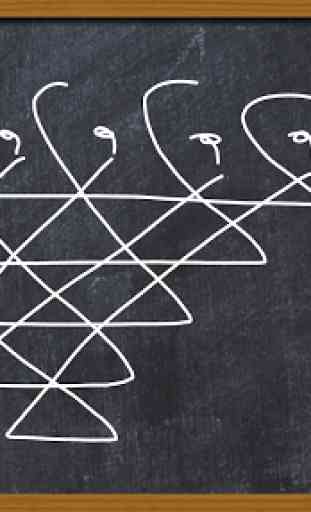
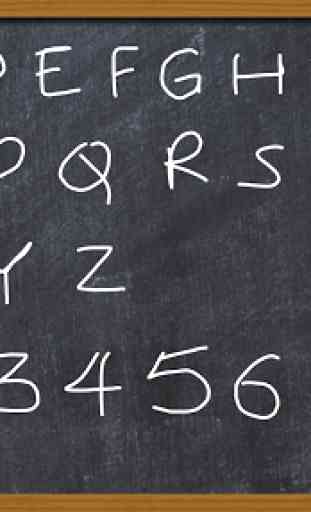
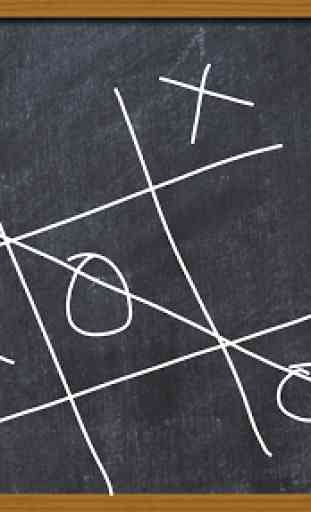

Very awesome! This is a very realistic simulation of blackboard.I have some suggestions for it: Please put different colors of the chalks.Please add the sound-effecs of the chalk and the duster to app. Please work on duster to give us an option to clean a part of the blackboard ;if we don't want to clean all of our painting.