BlackouT Screen Dimmer
Now has a boot receiver to apply the same dimming on boot.
Failsafe: Use the volume keys to raise or lower the brightness while the app is open. Only while the app is on the screen.
Failsafe: Set boot receiver to launch the service 5 minutes after boot. This should be more than enough time to get in an reset the settings.
Failsafe: Set set to automatically dim, therefore if you set too low of a value, shine a flashlight at the phone and it should brighten enough to reset it.
Added failsafe in case the user doesn't have a light sensor.
Also added a current brightness seekbar (slider), and a dimming trigger level seekbar. Please see screenshots and video.
Please email me with bugs.
Category : Tools

Reviews (30)
My phones built in bright control was causing my turn on screen to fail-this app has saved me. The only drawback is I get overlay permissions screen pop up every time I need to add perms for other apps but a quick uninstall/ reinstall of black out fixes that as I can't figure out how to get to that overlay permission screen without it auto popping up. Great non invasive app tho, thanks!
Does what it says it will but takes a little tweeking. Its a great app for reading at night and using GPS while driving / flying. Finally, can dim a screen enough to use it and keep your night vision! Remember to reset before getting back into the light though otherwise you have to go into a closet to turn your dimmer back up! Oh, just a note not a gripe, it will not save battery because it simply puts a dark filter on your screen, it DOES NOT dim your backlight.
Does what it should, simply and cleanly. Bug on the Samsung Galaxy S7 - stops working if the screen overlay is turned off and back on, had to reinstall. But this is my 3rd phone with this app and I won't be without it. Well done!
Hi. No problems so far. But I have to ask, why is the BlackouT logo on the bottom two cornera of my phone screen at all times? I turn it on at night and shutdown the app via the options in the morning but the logos are still there. Can you explain this to me so I dont think something crazy?
Failsafe is wonderful. Never uncheck automatic dim. I thought i bricked my phone until I put it under my tablelamp...phew! Using it to save my AMOLED screen while listening to youtube.
The App now wants to run all the time, just started today. Even after force close it still pops up and starts messing with my screen Uninstalled.
It's really works, it does what it says. It dimmed so much, I thought my phone was broke. I couldn't find the buttons to make it bright again. Take your time and play with the settings.
Its a great app to have in times were ur trying to be less noticed by someone, or not to wake up anyone.
It randomly turns off & here's a hint>if it doesn't require permission/access to anything, it's not a real app or at least it won't work as well for as long.
This is a well thought out apps that not only has a nice option, but have plenty of fail safe if you do something wrong. great work!
It definitely dims the screen to almost pitch black, but when you do it takes up 25% of battery. It seems to be constantly on even when you set the level to no dimming. I suggest the night mode app since it has an on and off button.
I run video apps that pay me on 6 devices. This will extend the life of each one. I love it. Great on road trips too. If you are not driving and it is night this will help your eyes.
Not complicated. Perfect for frequent migraine sufferers like myself. It dims the lowest brightness setting on my SIII :) Can access settings from top pull down screen. Great app!
... i use at night for anything google because google wants to be bright white everything, GOOGLE YOUR NOT SAVING ELECTRICITY ON AMOLED SCREENS, you guys at google are rich, start making options for dark themes on your apps, and quit trying to save the Environment, save my EYES, I'm more important, geez. i guess wind power is so pollutant.
Easy to use, does exactly what it claims, makes using my tablet at night much easier on my eyes. Thanks!
Only app so far that overrides my phones brightness level and dims it past 0% because even 0 is blinding in the dark!
For all of us who need just a little more darker than already dark.💗
Brilliant app for coming your screen automatically (of you wish) wonderful to be able to read on low light without burning both your eyes and your battery out ;)
This app is highly under rated. And this is the only app i use for making my screen dimmer than it is. Love this app so much.
Lots of controls to adjust to current light levels. Really helping keep my eyes from hurting at night! Buying the donate version.
Don't work half of the time runs in the background all the time uninstalling
its a good app you should download it , it works perfectly . I recommend this 👌
Just what I needed to play on my phone with out making the hole room bright....and why she is asleep I can get some much needed game time In thank!
Exactly what I needed!! I think it's great that I can adjust the dimmer to my liking.
It gives you full control over the dimming of your device.
The best! Should have all stars! And it's free what more can you ask! Get it now!
Very useful for using screen at Night time..
My phones Minimum brightness setting is just a pinch darker than my highest setting so I downloaded this app to help
Where has this app been all my life? At least the past year or two. App works even better than I anticipated. :)
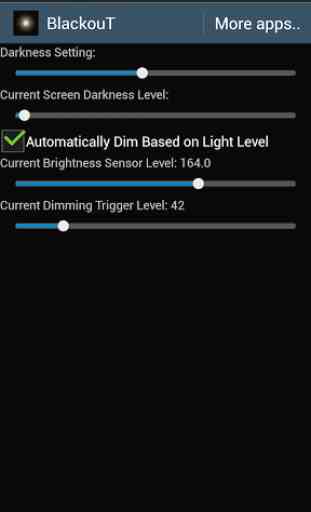
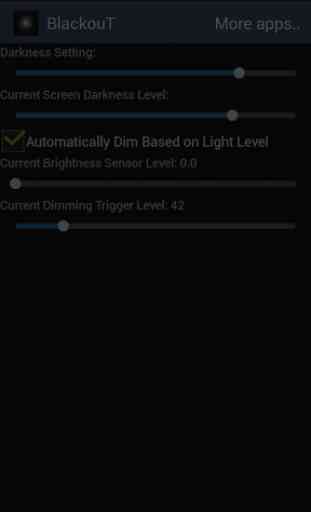
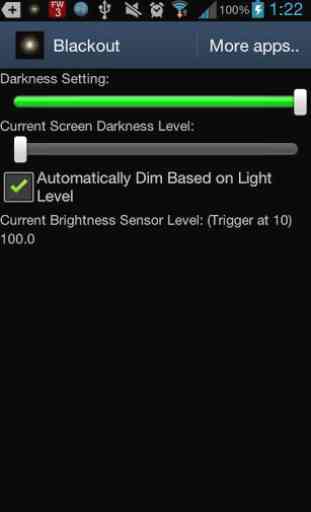
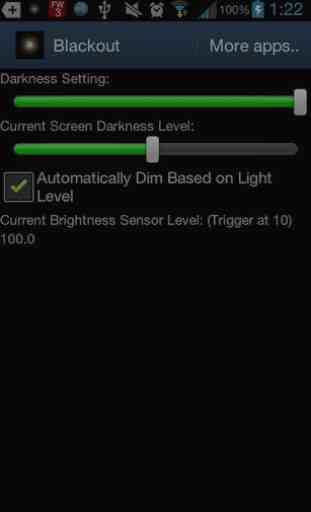
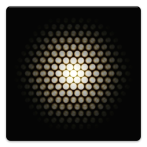
My galaxy s3 updated the other day and now my minimum screen brightness increased way to much. Out of all the apps I just searched, this is the only one that actually dimmed my screen below this new (way too bright) minimum setting. Also, thank you for not requiring you scan my calls to dim my screen like some of your competitor apps.