BlackOut: Stay Focused/Beat Phone Addiction
Stay focused, block distractions and beat cell phone addiction/mobile phone addiction with BlackOut.
Have you ever felt like you need to take a break from your phone? Or that you suffer from cell phone addiction? Or that you also suffer from 'screen addiction'? Do you lack the ability to stay focused lately? Or maybe your phone is affecting your sleeping patterns, or your job? Maybe quitting cold turkey can be really hard too.
While developing/maintaining Detox(another app that helps users stay focused) we got a lot of reviews and emails from users saying they wanted an app where they could specify a time frame that they would not be able to use their smartphone for. That’s where the idea for BlackOut originally came from. The concept is pretty barebones, you just open the app and select a starting time, finishing time and days of the week then activate the lock. During the period and days you select your phone will lock itself and you won’t be able to use it until the time period ends. The lock will keep repeating everyday(or for the days you selected) until you de-activate it, just like how an alarm works.
How To Use
• Open the app, make sure you accept the required overlay permission
• Tap the floating plus icon
• Select a start time
• Select a finish time
• Select the day/s of the week you want the app to operate for(can be everyday)
• Activate by turning the switch on in the list.
• Remember to de-activate if you don't want the lock to keep repeating.
Features
• You can register up to 3 different time frames of up to 4 hours(each) for free.
• A simple way to help you beat phone addiction or get better sleep.
• Stay focused and get more done.
• Stops you from using your phone during a specified time frame.
• You can select the days that the lock will operate too, you could set it to only weekdays if that fits your schedule.
• Registering multiple locks is possible(unlimited for premium users)
• You can make emergency calls
• Premium users can receive calls easily too
• Locks that overlap two days(premium
• White list functionality(premium)
Recommended For
- People trying to beat cell phone addiction/screen addiction
- Students or workers that want to block out distractions
- People who are snubbing their loved ones
- People that want to stay focused and need an extra push
- People who want to reduce their screen time
- People who feel that have become anti-social because of their smart phone habits
- People who are scared they might have nomophobia
Troubleshooting
If you're new and having issues with BlackOut there are a few things to keep in mind:
• You need to set the time in 24 hour format(Ex. 11pm should be set as 23:00).
• BlackOut isn't always perfectly on time, it can be a couple of minutes late. This is to conserve battery. With this in mind there is not really any point setting a lock for only a small period like 3 minutes. There is a chance it won't activate for such a short period of time.
• If you are using a phone that has some kind of battery saver(STAMINA mode etc.) you will need to turn it off for BlackOut to be properly functional.
• If you are using a phone that has Doze you might need to turn Doze off for BlackOut. You can do this from your settings app.
• If your phone has some kind of white list for protected apps(Huawei etc), you will most likely need to add BlackOut to this list.
• If you're still having issues feel free to email us any time at [email protected] for troubleshooting help.
If you want to try our beta you can use this link:
https://play.google.com/apps/testing/com.blackout
If you have any issues feel free to email us at [email protected]. You can also easily send us an email from within the app. We would really like to hear about any ideas you have so feel free to pitch your ideas to us.
Category : Productivity

Reviews (28)
It's great when it works. So far it's come on 10 mins late, not at all which defeats the object, and 5 minutes early. More often than not I've had to click on the app to make it blackout! Great idea but unless I've missed some settings it definitely needs more work to make it successful
The app is very good and it's very useful in controlling my Phone Addiction. Even, when I reboot it is still is activation. But, I have a found easy loophole, where if I click the notification setting in the lock screen, the setting opens where I can disable the permission given thereby this stops working immediately. Please fix the issue.
It works pretty well. It takes a while to start up when I turn on my phone (though this can be useful in an emergency where I need a blocked app). More importantly that fairly often a whitelisted app will be blocked and I need to restart my phone in order to access it. Other than that it's worked wonders for me.
Should have dnd feature and clock instead of just black text and call option at bottom. PS. Do not disturb feature it means you won't get any sound from notifications or call. It totally increases attention on work
Excellent app. But will be more productive if individual white list settings provided for each blackout lock/period. For i.e. Same white list apps are not applicable for each blackout period. Like we need some apps to be accessible (whitelist) during blackout at office, but same app may not be required for blackout period at home and we required some other apps at that time. So, each time we need to modify white list settings. So individual whitelist option should be provided with each blackout.
I have set three time periods for blackout but the app doesn't lock my phone during those time periods on its own. Only when I open the app and again reset the time it works which is pointless. Also when I edit the preset time again the start time and end time of blackout period are both same. So how will it work? Please correct it.
The app hasnt been automatically starting for me*** i have to intentionally click it to have it start when I need it to put me off from using it late at night. Neverthelss, My favorite kind of an app. Simple and to the point. It does the only and everything i need it to do: block me from accessing my phone during a set time. There is a loophole but if you use it, thats on you.
Great app. If phone addiction is a problem you have or general concentration due to always attending to notification then use this app. A suggestion is in addition to white list, the next update could have a black list where I can put eg YouTube app in so I don't use it between certain periods of time.
Great app for time saving. I don't use my phone 1 hour before bed time and 1 hour after waking up thanks to it. update - can be easy bypassed on Android 9( just disable screen overlay in notification panel) please fix this!
This all is perfect! But with stock Android 9, a notification appears and after I pulled the shutter down, I can just disable app overlay, which defeats the purpose.
Doesn't work on one plus 5 . Switching off kills the app. The app doesn't autostart at reboot immediately. It autostarts with a delay of 20 seconds or something during which I could easily force stop the app. replyyy???( paid user🤦♂️). All I'm asking is to immediately autostart the app after the boot.
Although nit works brilliant but still if your fingers are fast you can kill the app easily. I even paid for premium. Not Satisfied. Blackout please do something about it. So I contacted the developer and they did refund me the money. I really like blackout but I could kill it easily. I just hope they roll out a new update with the new features
easy to use, and does what it promises. but could have at least one app for free on the whitelist, I would pay the monthly fee if was more reasonable.
Works good when it works however I found I can bypass it when I make a call and along as I'm on the call I can use the phone as Normal and can even turn off the lock, also seems like I can uninstall it straight from settings
You can't get around the app unlike with other apps for procrastination, once the time is set you can't use your phone no matter what. Perfect for it's purpose.
The idea was really good, but the app never works on its own on my android phone. Read a few reviews that say the same, cant even modify anything to make it work. Please fix the issue.
It does what it says and sprinkles beautiful poignant quotes! Best alternative to phone and media is to live your life and sleep to. Over time you will get back to balance. Just leave the timers on and set for daily. You can put multiple timers per day when you are tempted.
I've used this app for 2 months it's really helpful the only problem is that it doesn't not activate fastly enough when I turn on the phone, anyone can deactivate it.
Good idea. But it's not intuitive. Difficult to set a simple time lock for one hour from now. Instead have to choose days, time, etc.. why complicate things?
Good idea, simple and easy to use, you need to improve launch time of the app because it is slow and you can easily uninstall the app after restarting the phone
I'm very disappointed. I just installed it this morning and it's already malfunctioning. It activated an hour earlier than it's set for. It's not even going to be active for the correct amount of time. I'll be uninstalling it as soon as I can use that device again.
Hey I was wondering, I downloaded this app on one phone and bought the premium and I downloaded the app on another phone, when selecting premium again, it's showing an error message Update: Nevermind. It's okay now
was working in android 9, android overlay notification will be appearing on screen (which cant be disabled) just by making them off block out will stop and no more screen block out.. please fix this issue.i was using levolo yoga tab,it was working wonderfully,but with red me note 5 pro(android 9) its not working.
New user wouldn't save my selection. As with most apps it is assumed that the customer is aware of words and phrases. Instruction is inadequate
Stopped working when OS updated to 8.1 Now i have to go into the app to have it lock, instead of it locking at the scheduled time. Edit: Was on Android 7.1
great app although, it doesn't allow google podcasts to work for some reason(literally the only app it cant whitellist) not sure if there's a way to fix this? thanks!
Hi. Can you please allow us to change the wallpaper of Blackout? Your app is awesome just need a more personalised appearance. Thank you ! 😃 (Paid user) Replies: Wish to be able to pick an image.
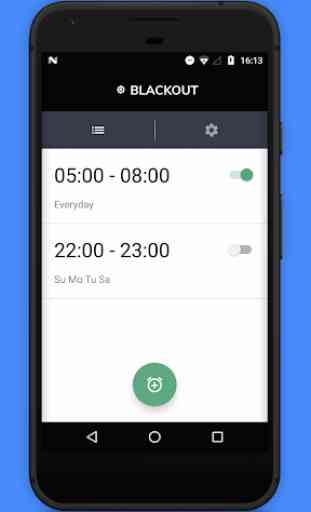
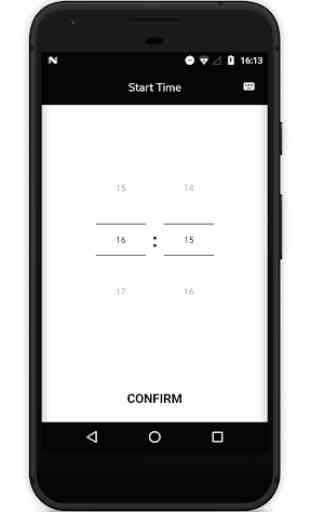

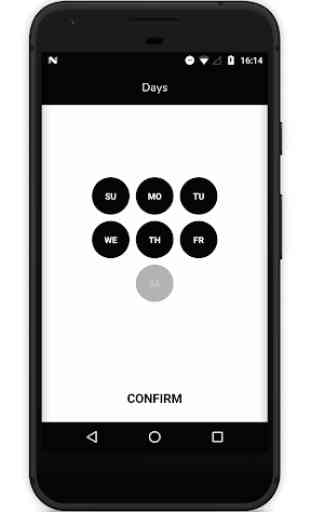

App is good but easily uninstallable When enabled it actually blocks everything, so it is great for people who have phone addiction. However, I restarted my phone during the blackout session and to my surprise, the blackout wasnt automatically enabled. I further tested this loophole by uninstalling the app and it actually did. This is a major drawback of the app, as an addict would use such tricks to gain the access to the phone. This would defeat the purpose of the app.